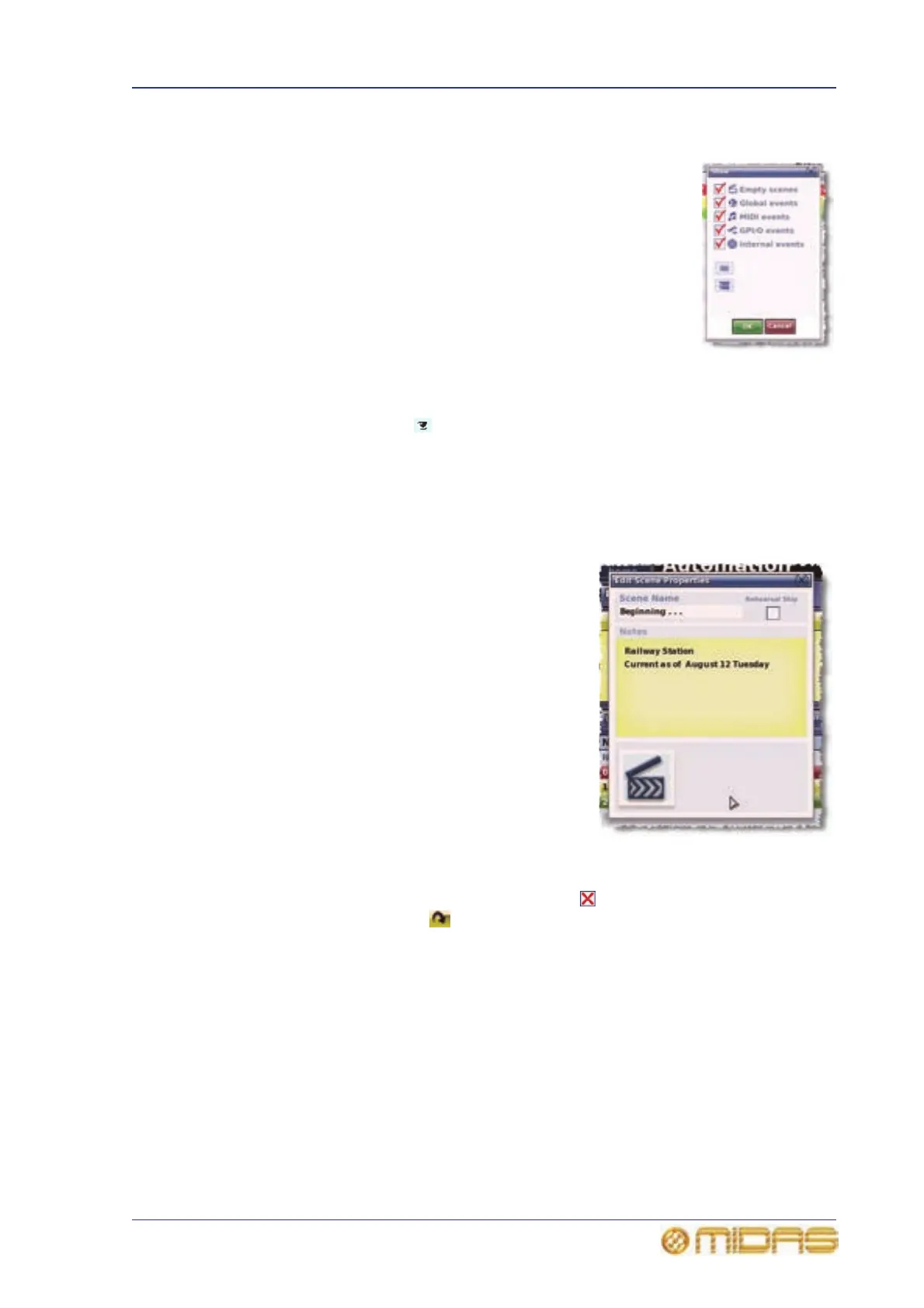Editing scene properties 185
PRO6 Live Audio System
Owner’s Manual
Configuring the scene cue list view
You can exclude certain elements from the scene cue list (see
“Scene cue list” on page 183), such as events and empty scenes.
This is done via the Show window (shown right), which has the
following options:
• Empty scenes — excludes all empty scenes from the show.
• Global events — excludes all global events from the show.
• MIDI events — excludes all MIDI events from the show.
• GPI/O events — excludes all GPIO events from the show.
• Internal events — excludes all internal events from the show.
>> To configure the scene cue list view
1 Click the eye symbol (right of the cue list title bar) to open the Show window.
2 In the Show window, select the desired options.
3 Click OK.
Editing scene properties
You can change the name of a scene, add/edit its
notes (also editable in the Store window when
storing a scene) and choose to skip the scene during
a rehearsal. This is all done via the Edit Scene
Properties window (shown right).
The Scene Name and Notes sections are edited just
as you would any other text field.
>> To open the Edit Scene Properties window
Do one of the following:
• Select the scene and then click EDIT.
• Right-click on the scene and then choose Edit
from the right-click menu.
>> To skip a scene during rehearsal
Click the Rehearsal Skip box to place a red cross inside it. After you close the
window, a skip arrow symbol will appear in the scene’s Skip column.
