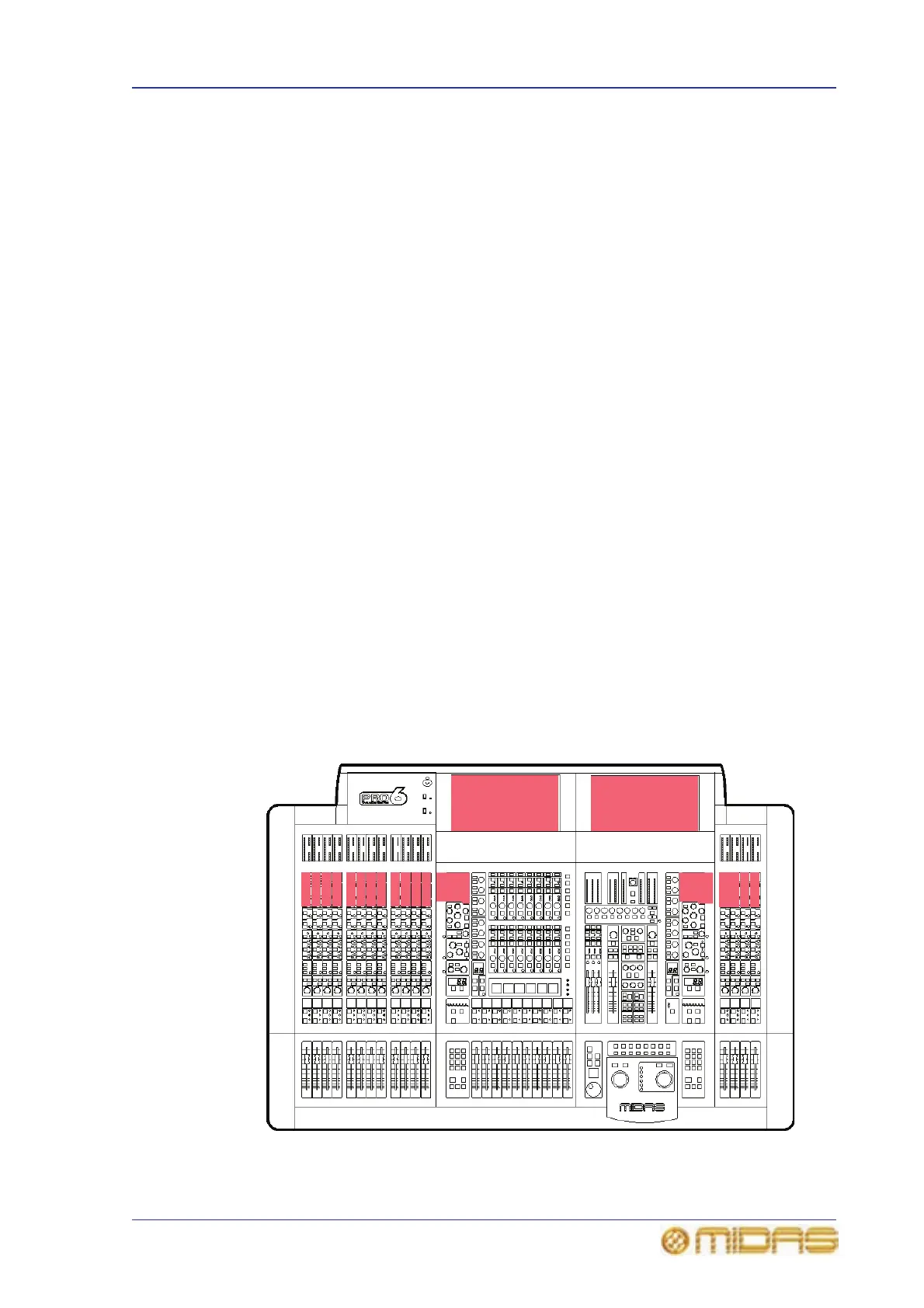Channel configuration controls 261
PRO6 Live Audio System
Owner’s Manual
Channel configuration controls
There are a number of input channel controls that are loosely termed ‘channel
configuration’ controls. These comprise:
• Input channel ID (GUI only): name and identification. Both the name and colour
of the name field are user-configurable. For details, see “Input channel ID (GUI
only)” on page 262.
• Input channel source (GUI only): shows where the input is routed (patched)
from, that is, the physical location the input channel is notionally getting its audio
from, and provides direct access to the Patching screen. For details, see “Input
channel source select (GUI only)” on page 262.
• Gain swap: swaps from remote (stage box) gain to digital trim (console gain), and
vice versa. For details, see “Mic amp input gain (preliminary input processing)” on
page 264.
• Stereo linking: links adjacent channel for stereo operation. For details, see “Stereo
linking (GUI only)” on page 263.
• Input channel direct output: routes signal path from a selected point to an I/O.
For details, see “Direct output” on page 267.
• Input channel safes: has safe switches that protect specific controls from being
changed by the automation system. For details, see “Safes” on page 263.
• Gain and filter: mic amp input gain.
• Inserts: allows configuration of the send and return points when an insert is used.
• Input channel delay (GUI only): user-defined delay to be added to the input
signal processing. For details, see “Input channel delay (GUI only)” on page 262.
• Processing order: selects whether the EQ or the dynamics comes first in an input
channel’s signal path.
Their control is divided between control centre and GUI, although some are GUI only.
All of them are in the configuration processing area, with the exception of the inserts,
which have their own processing area (see Figure 32 “Processing areas available from
the input channel overview display” on page 259).
