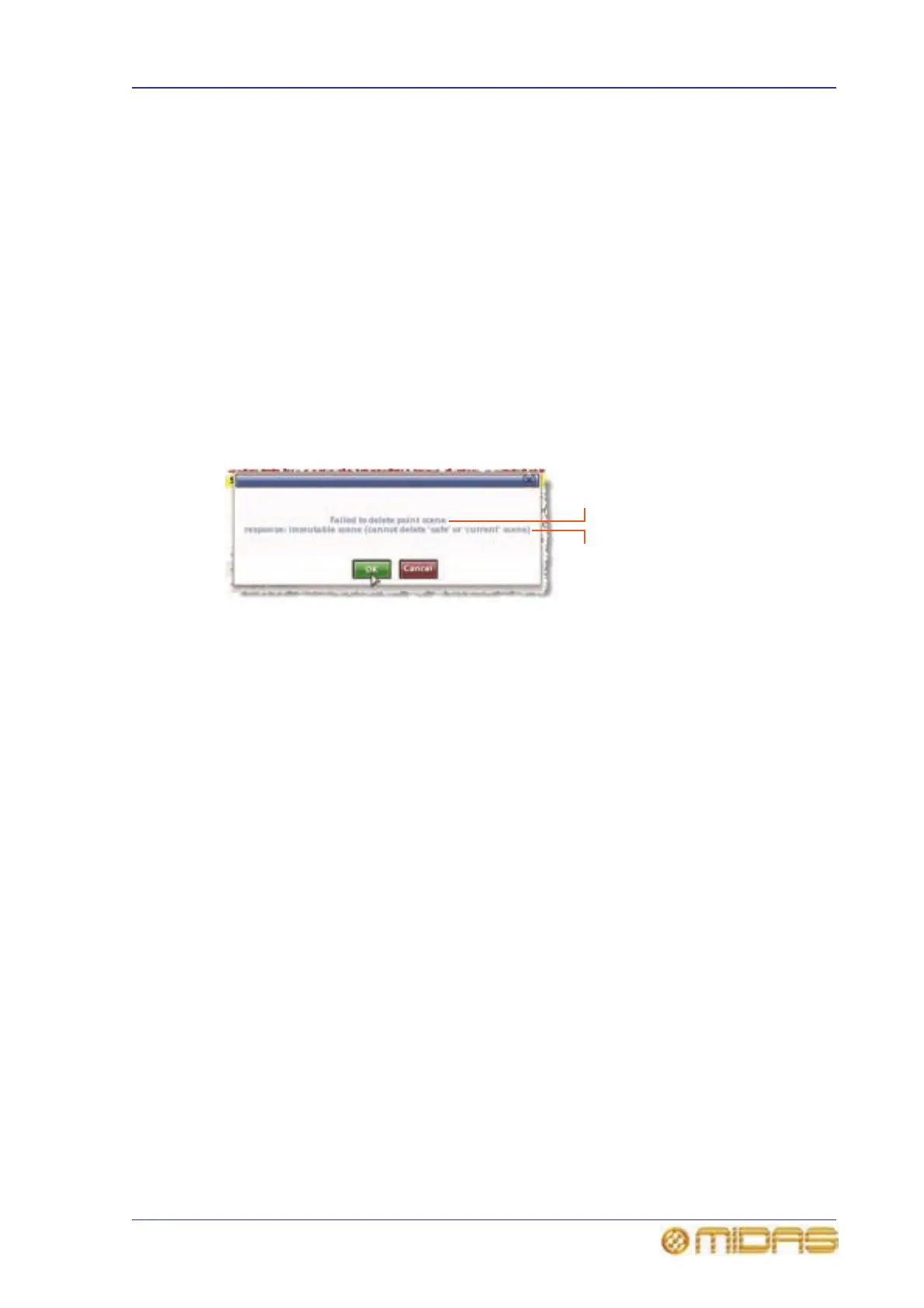Troubleshooting automation 359
PRO6 Live Audio System
Owner’s Manual
Troubleshooting automation
This section explains the error messages that you may see when using PRO6
automation.
Error messages
Error messages, which can appear when you are accessing the Files or Automation
screens, provide useful information on the condition that triggered them. Due to the
way the filing and automation systems interact with the internal processing system of
the PRO6, not all error messages are indicative of a problem; some may appear due to
the current state of the system and just require a retry of the operation.
Error messages comprise two components — a first line of text containing the error
condition, followed on the next line by a description of the error (prefixed by the text
“response:”). The error condition text indicates the operation that may have triggered
the error message, while the error description text explains the reason for failure and,
in some cases, also provides information that may be useful to service engineers. The
following diagram shows a typical error message.
>> To proceed after an error message appears
1 Heed the error message.
2 Click OK.
3 Take the appropriate action for that particular error. Refer to Table 19 “List of
error condition messages” on page 360 and Table 20 “List of error description
messages” on page 361.
Automation error messages
An automation error message may be generated by any of the following:
• An attempt to perform a copy and paste is ignored.
• Attempting to assign notes to a scene. The text “There was an error setting the
scene note” will be displayed.
• An attempt to assign MIDI data to a scene is ignored.
• An attempt to set the navigation mode, that is, switching rehearsal mode on or off,
is ignored.
• An attempt to skip/unskip a scene or point scene; see “Rehearsals” on page 190.
• An attempt to assign the default store option is ignored.
• An attempt to assign the rehearsal mode state for all scenes is ignored. (This
functionality is not available to the user.)
• An attempt to set the MIDI navigation mode is ignored. (This functionality is not
available to the user.)
• An attempt to modify the scene list mode is ignored.
Error condition (see “Error condition
messages” on page 360)
Error description (see “Error
description messages” on page 361)
