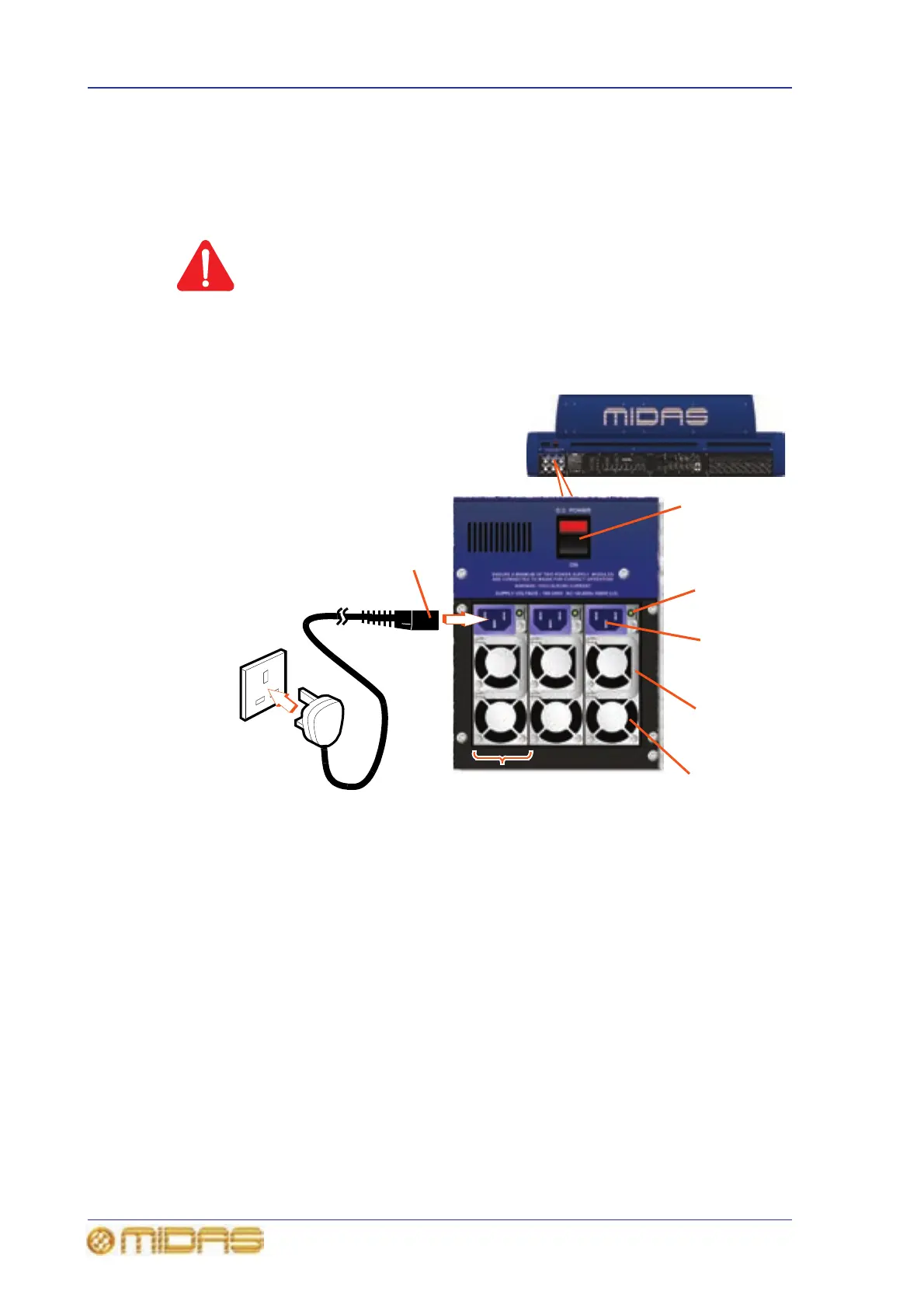244 Chapter 29: Panel Connections
PRO6 Live Audio System
Owner’s Manual
Rear panel connections
This section details the three main sections of the rear of the PRO6 Control Centre.
Mains power and ventilation section
Caution!
A minimum of two power supply modules must be supplying power
to the PRO6 Control Centre for correct operation.
The power supply comprises three identical mains and fan assembly modules. Each
mains socket accepts a locking IEC mains connector.
There is a DC power on/off isolator switch above the three modules.
1 D.C. POWER on/off isolator switch.
2 Green power on/off LED indicator.
Illuminates when power at the its associated
mains outlet is switched on.
3 Mains IEC socket.
4 Module handle.
5 Fan vent.
6 Mains and fan assembly module.
7 Mains IEC cable assembly, with locking
type connector.
1
2
3
4
6
x3
Mains
plug
Mains
outlet
7
5
