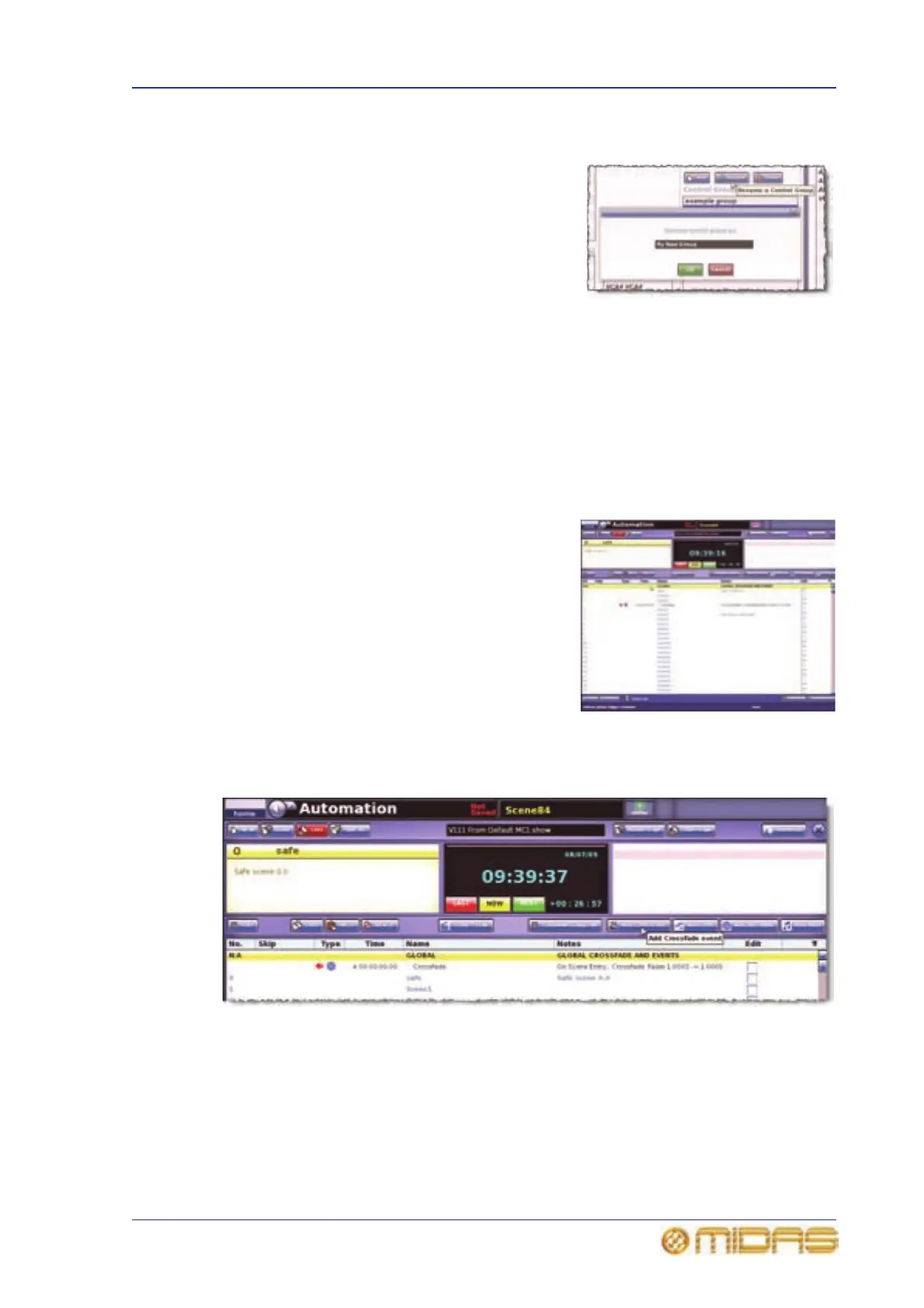Global events 211
PRO6 Live Audio System
Owner’s Manual
>> To rename a crossfade group
1 In the Crossfade Group List panel, select
the crossfade group you want to rename.
2 In the Rename control group as: prompt
window, type in the new name for the
crossfade group.
3 Click OK. The new name will appear in the
Control Group List.
If you want, you can rename the “example group” crossfade control group.
>> To delete a crossfade group
In the Crossfade Group List panel, select the crossfade group you want to delete and
then click Delete.
You cannot delete the “example group” crossfade control group.
Global events
The GLOBAL scene, at the top of the cue list in
the Automation screen, lets you have the same
crossfade(s) in every scene. However, any
scene-based crossfade(s) will override the global
one(s) if both are present.
>> To set up a global crossfade
Select the GLOBAL CROSSFADE AND EVENTS
scene and do one of the following:
• Click ADD CROSSFADE.
• From the right-click menu, choose Add
Crossfade Event. The crossfade will
appear in the GLOBAL CROSSFADE AND EVENTS scene, as shown in the following
diagram.
