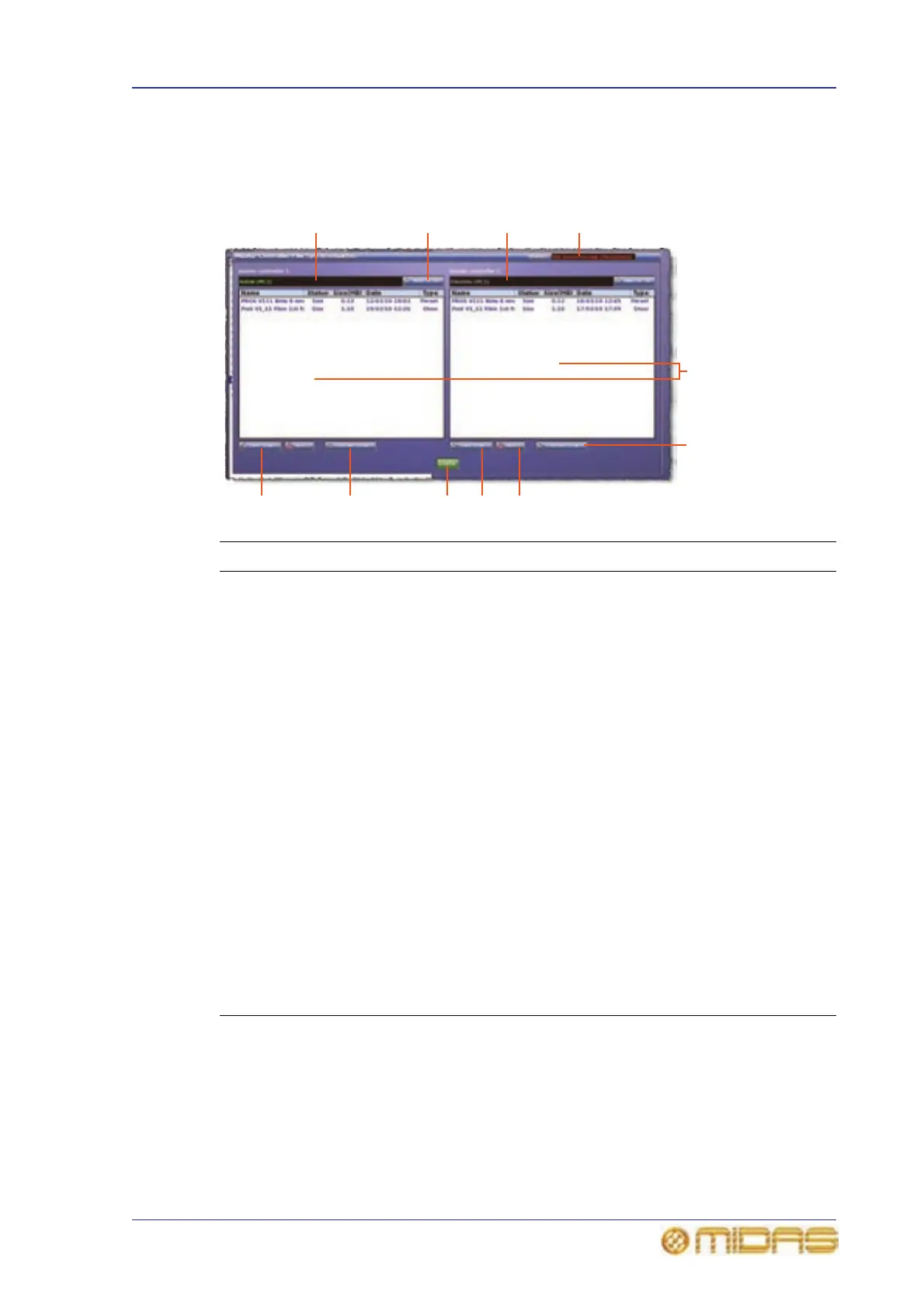About the Master Controller File Synchronisation window 219
PRO6 Live Audio System
Owner’s Manual
About the Master Controller File Synchronisation window
The Master Controller File Synchronisation window manages the synchronisation
between the two master controllers.
Item Element Description
1 master controller 1
status field
Shows whether this master controller is active or
on standby.
2 MAKE ACTIVE button Activates the respective master controller.
3 master controller 2
status field
Shows whether this master controller is active or
on standby.
4 status field Shows whether the master controllers are
synchronised (green text) or not (red text).
5 List of master
controller files
Lists the files loaded on each master controller
and indicates whether they are synchronised (blue
text) or not (red text).
6 COPY ALL TO MC1
button
Copies all files listed in the master controller 2
panel to master controller 1.
7 DELETE button Deletes the selected file in its respective panel.
8 COPY TO MC1 button Copies selected file in the master controller 2
panel to master controller 1.
9 CLOSE button Closes this window.
10 COPY ALL TO MC2
button
Copies all files listed in the master controller 1
panel to master controller 2.
11 COPY TO MC2 button Copies selected file in the master controller 1
panel to master controller 2.
