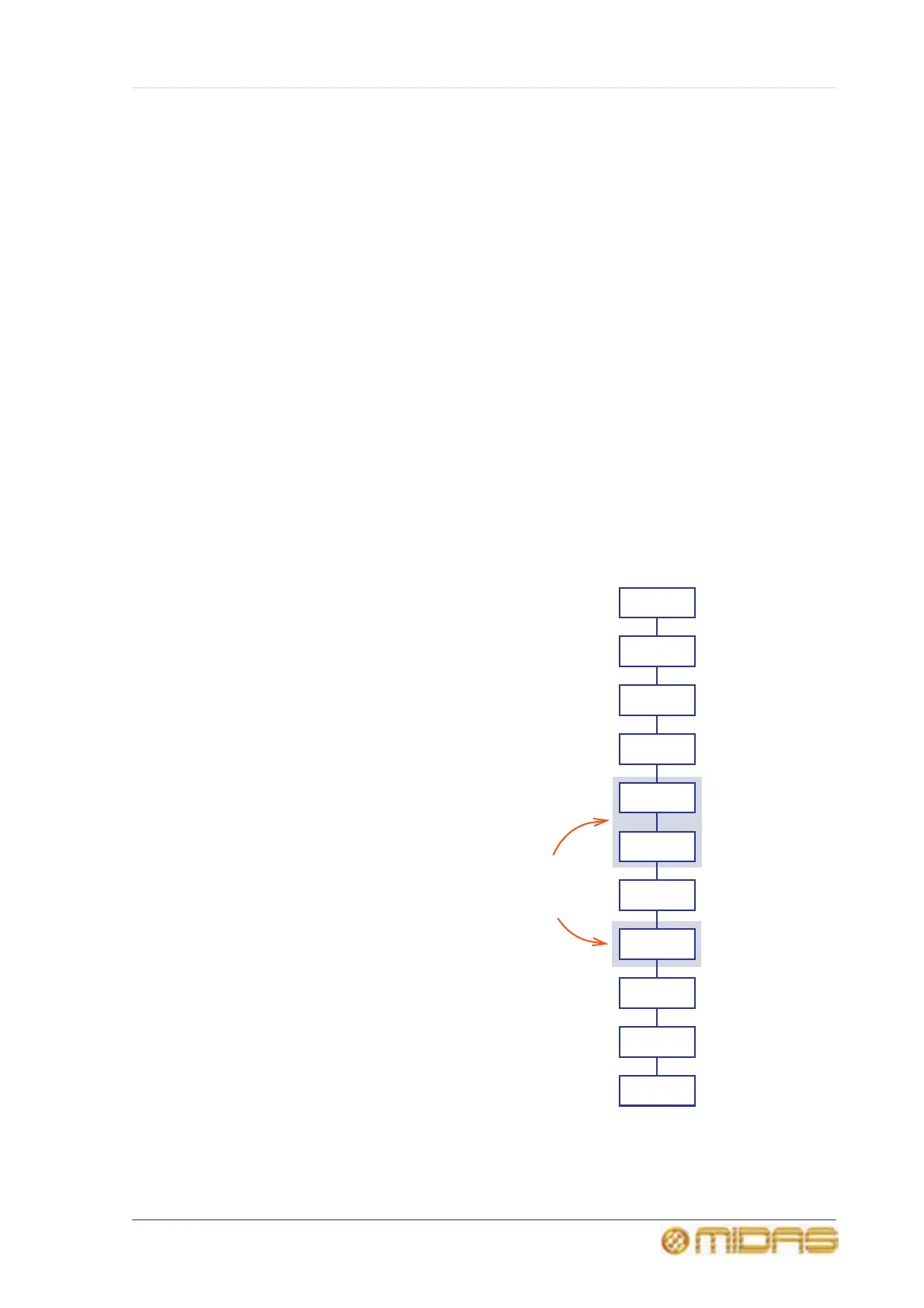255
PRO6 Live Audio System
Owner’s Manual
Chapter 30: Inputs
By default, all of the input channels are mono, although any two adjacent channels can
be linked to form a stereo pair. The order of processing in the signal path of both
channel types is basically the same.
The order of the descriptive sections in this chapter loosely follow the physical layout of
the input fast strips (top to bottom), which is also approximately the signal path taken
by the input channels. However, this varies according to signal processing order and
the operation of certain controls.
Although the input fast strips in the 12- and 4-channel inputs bays are identical in
appearance, their function may vary, depending on the operating mode. Therefore,
this chapter will concentrate on the fast strips in the 12-channel input bay and its
associated channel strip in the mix bay, although any differences between the two input
bays will be highlighted and explained.
Input channel routing
The diagram right shows the default
signal path, on which the structure of
this chapter is based. This chapter will
explain each of these groups of
controls, showing the pertinent controls
on both the control surface and GUI.
Input channel signal path
Mic splitter remote
controls (see
page 264)
Channel configuration
(see page 261)
Gain and filter controls
(see page 264)
Direct output (see
page 267)
Insert controls (see
page 274)
Compressor (see
page 268)
Gate (see
page 272)
Equaliser (see
page 275)
Aux controls (see
page 278)
Matrix controls (see
page 278)
Master controls (see
page 281)
Order can be
swapped by
pressing the
C/O button (see
page 266)
