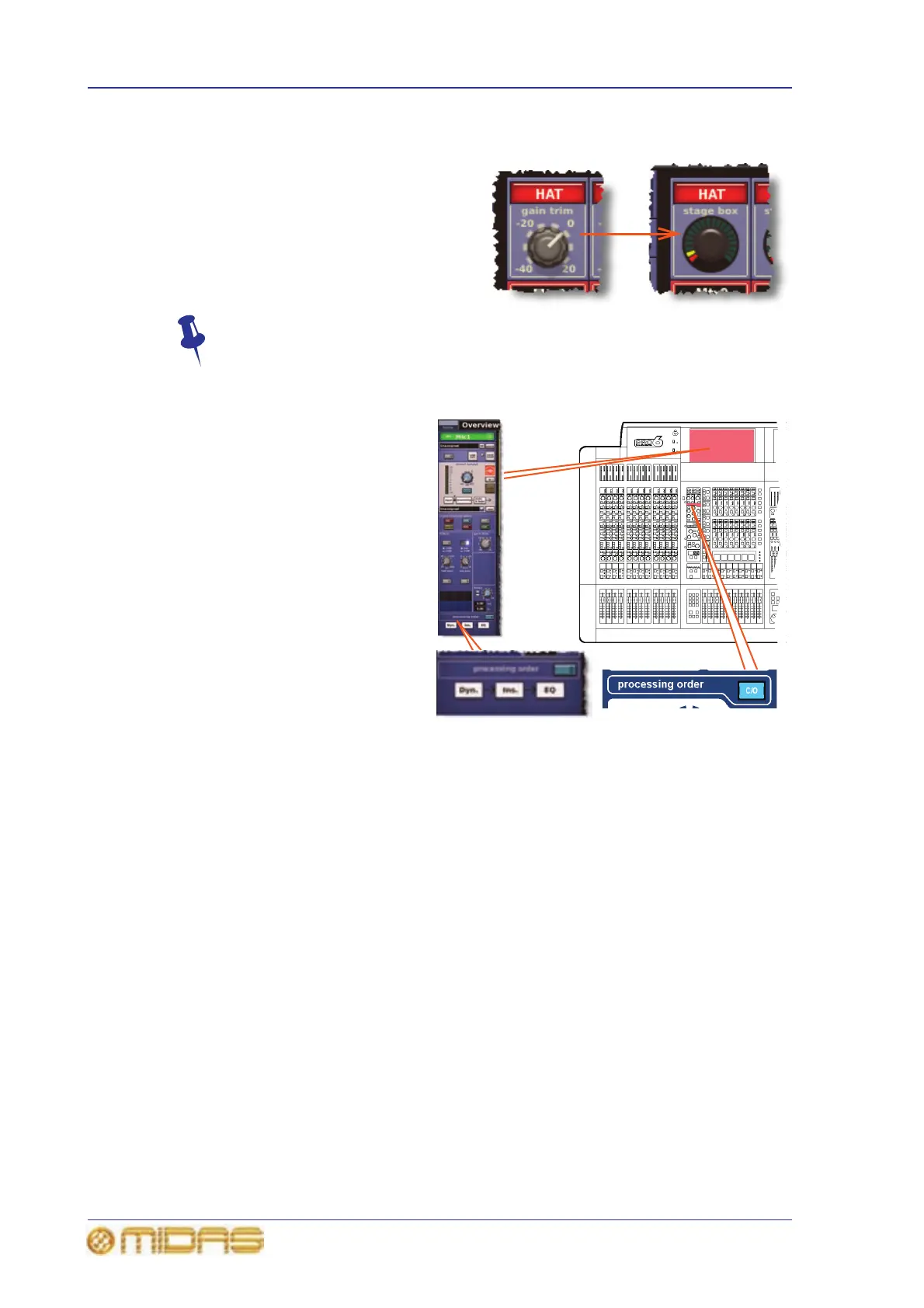266 Chapter 30: Inputs
PRO6 Live Audio System
Owner’s Manual
Using gain swap
Operating the gain swap button, swaps
the function of the gain trim (digital trim)
section (top of input fast strips) to that of
the stage box section (GUI channel
strip). The effects of this action are only
shown on the GUI, as illustrated in the
diagram right.
Always check the GUI for ‘swap’
status.
Processing order
The processing order section
(control surface and GUI) has a
button that changes whether the
EQ or the dynamics comes first in
an input channel’s signal path.
The current order of processing is
only shown on the GUI, just under
the processing order section.
Gate always precedes
compression, no matter what the
processing order is set to.
