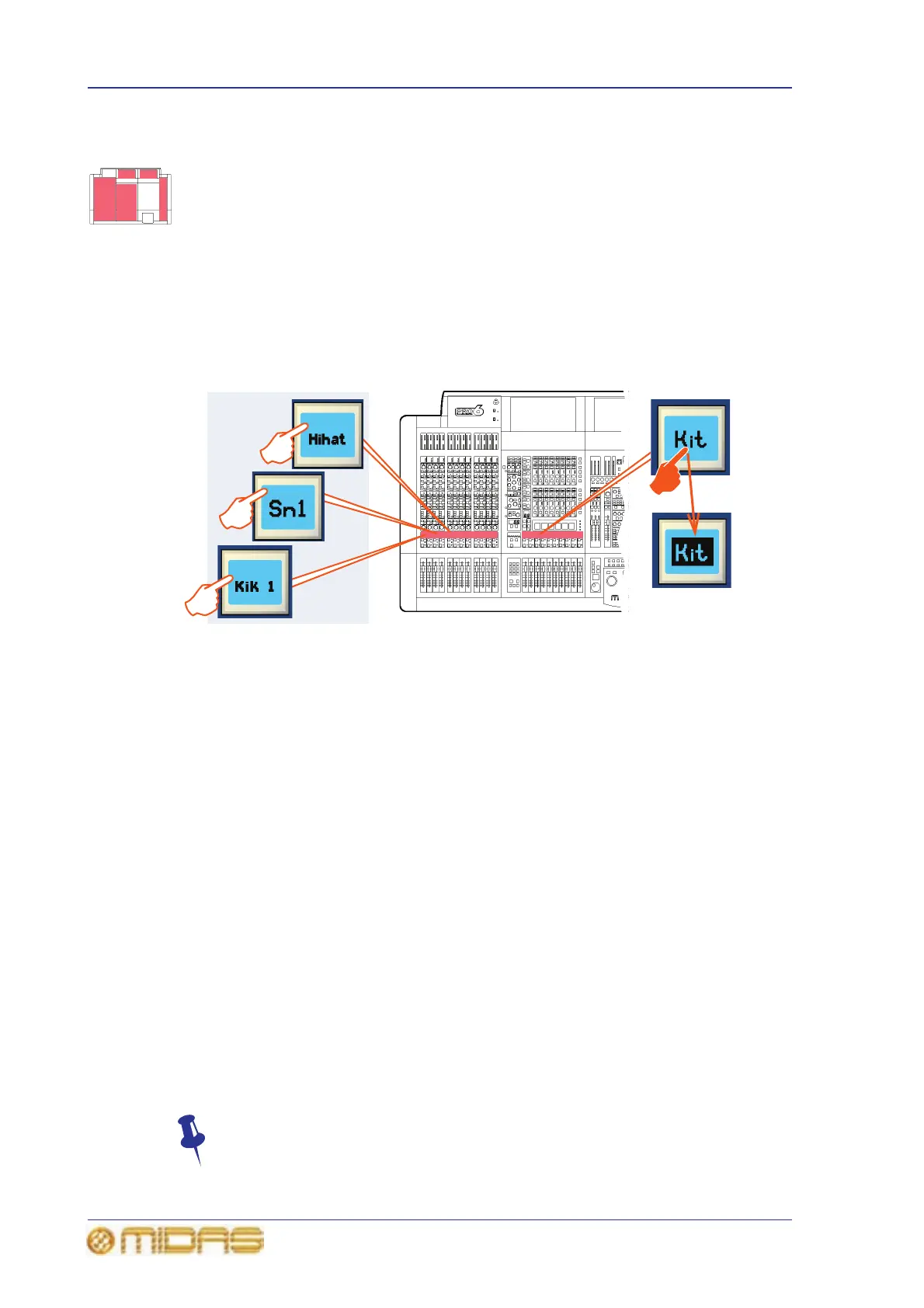84 Chapter 9: Basic Operation
PRO6 Live Audio System
Owner’s Manual
Using VCA/POP groups
VCA/POP groups (bottom of the mix bay) allow simultaneous control over a number of
channels. This provides a quick method of bringing particular channels to the control
surface and saves you having to remember their name/number. You can choose
channel group associations and also configure the colour and legend of each group’s
LCD select button to make them instantly recognisable. The LCD select button for each
group is used for both group member assignment and group recall.
Any group can have any channels (input/output) assigned to them, although in normal
practise is more likely that they will only have one or the other. Only input channel
group members are unfolded to the surface (input bays).
VCA groups include fader, solo and mute control, whereas POP groups are limited to
unfolding channels (on area A or B).
>> To assign channels to a VCA/POP group
1 Press and hold down the LCD select button of the desired group (VCA or POP).
For example, “Kit” in the VCAs (as shown above). The group’s LCD select button
will start flashing when you are in group member selection mode and the inputs
will jump to program mode. Any existing input channel group members will be
unfolded to the control surface.
2 While still holding down the LCD select button, do one of the following:
• To assign an input channel to the group, press the LCD select button of the
desired input channel. Repeat for any other input channels you want in the
group. For example, “Kik 1”, “Sn1”, “Hihat” and “Tom” (shown above). If
necessary scroll to a new bank of input channels. A bank LED (input select
section) will flash if it contains a channel that is a member of the current
group, and the bank is not at the control surface.
• To assign an output channel to the group, press the quick access button of the
desired output channel. Repeat for any other output channels you want in the
group. If necessary navigate the desired output channels to the control
surface. The quick access buttons of any output channels that are at the
control surface and are group members will illuminate. Individual output
select buttons will flash if their bank contains a member of the current group.
3 Release the group LCD select button. The group now contains the channel
members you have just assigned and the group will be selected.
4 To exit the group, quickly press the group LCD select button.
To quickly see which channels are in a particular VCA group, press its SOLO
button on and off. Monitor this action on the Meters display (master bay GUI).
Only the SOLO buttons of channels that are group members will be affected.
VCA group LCD
select button
Input channel
LCD select
buttons
