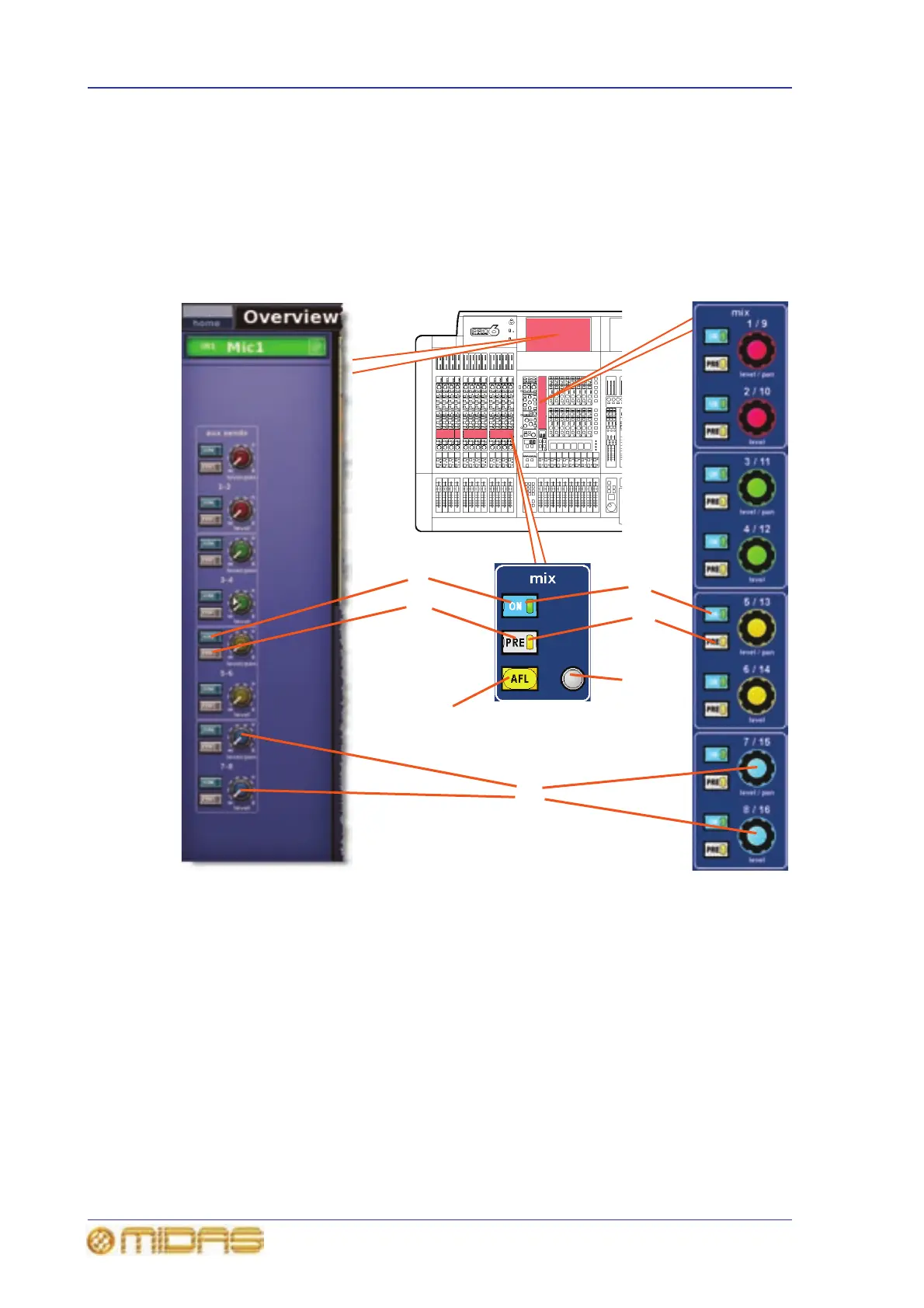Each input channel can send a variable contribution to each of the 16 aux buses (aux
sent to matrix mixes. The controls in the mix section (mix and master bays) include
current bus mode in operation. When a bus pair is stereo linked, the AFL button (input
per selected input channel. While, the one in the input fast strips controls the currently
selected channel bus.
1 After the bus mix controls have been
selected to a mix pair, level/pan and level
control knobs offer control of relative
contribution levels onto the active buses.
level/pan operates odd numbered controls,
while level operates the even ones. For more
information, see Table 17 “Function of mix
control knobs” shows their combined
operation.
2 ON switches, switch bus assignment
on/off.
3 PRE buttons, change signals sent to
group buses from post-fader to pre-fader.
When button is on, signal is pre-fader.
4 Quick access button, selects the local
channel and navigates the GUI screen support
for the input fast strip directly to the mix
section, so that multiple sends can be adjusted
in the GUI input channel strip.
5 AFL (after-fade listen) stereo switch, only
operates on the stereo pan and level style
buses and allows the user to accurately place
the stereo image on individual output
channels.
2
3
5
2
3
4
1
