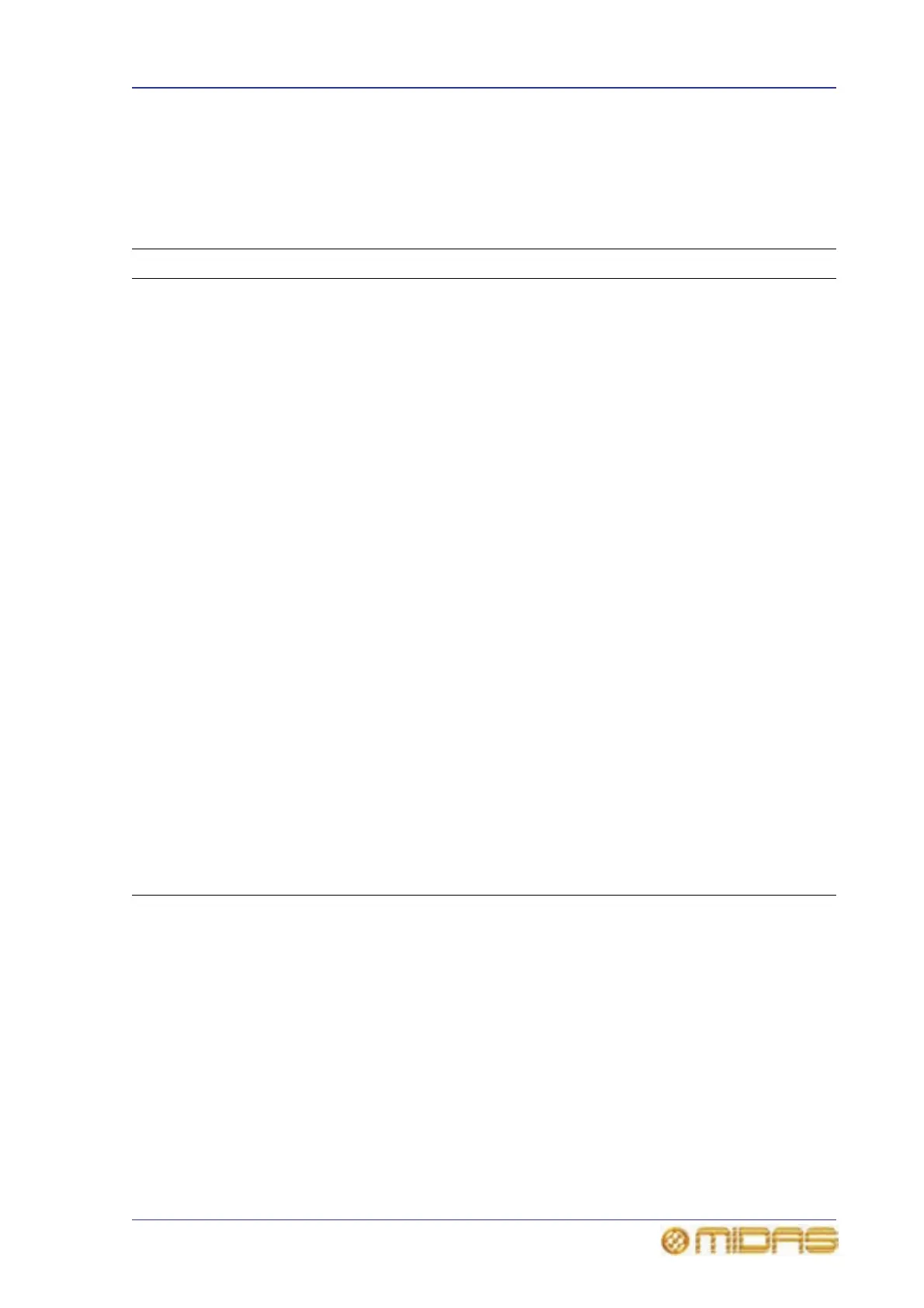Output channel configuration controls 301
PRO6 Live Audio System
Owner’s Manual
Output channel configuration controls
There are a number of output channel controls that are loosely termed ‘channel
configuration’ controls. The following table shows the configuration controls available
on each output and references the pertinent section within this chapter.
Table 18: Output channel configuration controls
Channel controls Aux Return Matrix Master Refer to
Output channel ID Yes Yes Yes Yes Page 302
Output channel
source/destination
Destination Source Destination Destination Page 302
Stereo linking Yes Yes Yes Yes Page 302
Gain swap Not
applicable
Yes Not
applicable
Not
applicable
Page 302
Mix Yes Not
applicable
Not
applicable
Not
applicable
Page 302
Input mode Not
applicable
Yes Not
applicable
Not
applicable
Page 302
Link fader Not
applicable
Not
applicable
Yes Not
applicable
Page 303
Bus trim Yes Not
applicable
Yes Yes Page 303
Direct input Yes Not
applicable
Yes Yes Page 303
Safes (EQ,
dynamics, mic,
auto, mute and
fader)
All six Five only
(excluding
dynamics)
All six All six Page 303
Insert Yes Not
applicable
(on separate
processing
area)
Yes Yes Page 303
Delay Yes Not
applicable
Yes Yes Page 304
Processing order Yes Not
applicable
Yes Yes Page 304
