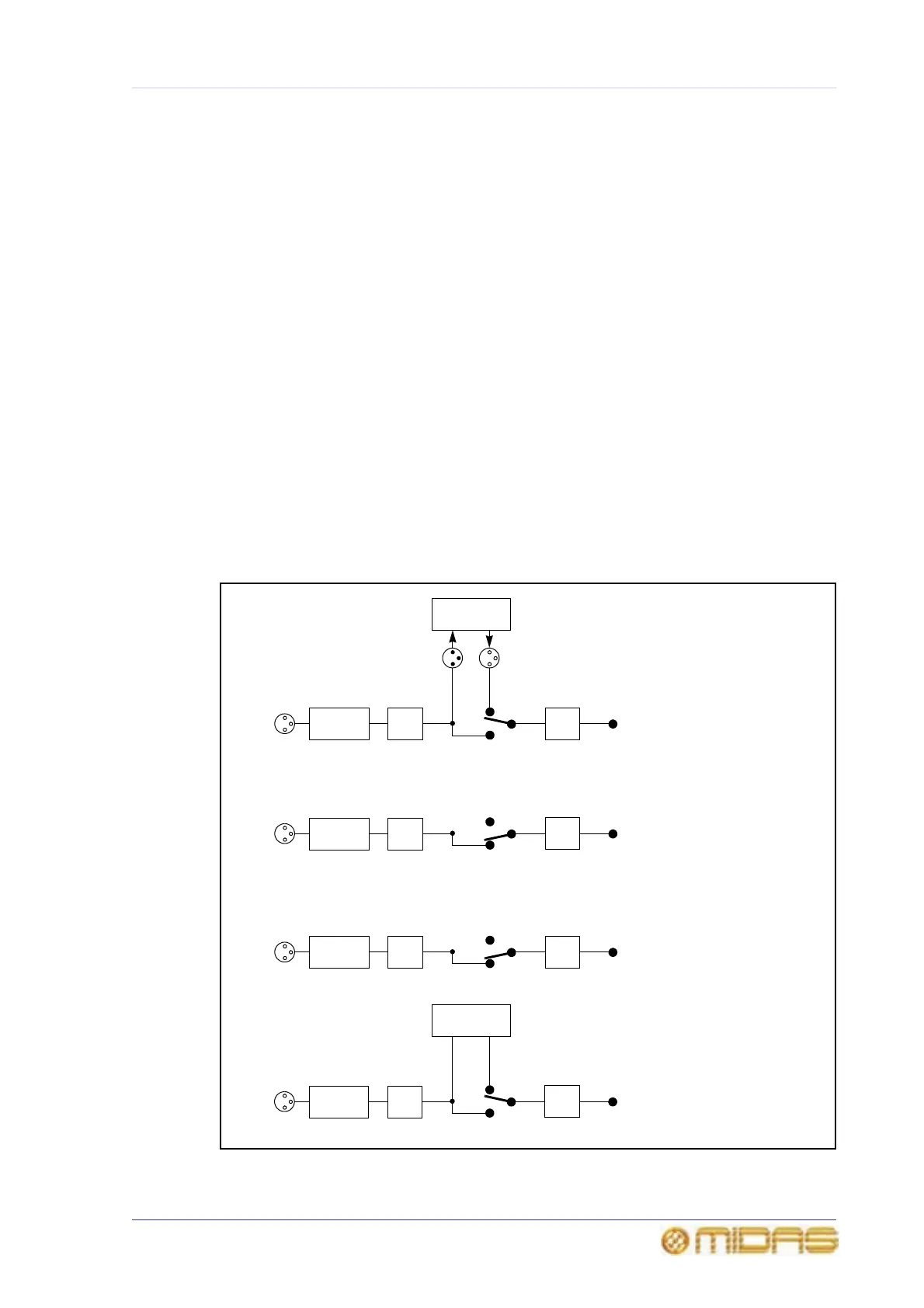231
PRO6 Live Audio System
Owner’s Manual
Chapter 28: Delay Compensation
(Latency)
A time delay is induced in a channel’s signal by placing, for example, an insert or GEQ in
its path. This delay affects system latency and can also produce undesirable audio
effects. To overcome this the PRO6 incorporates a system of user-configurable delay
compensation parameters. These are presented to the user in the form of
button-selectable options on the GUI and can be switched on or off to suit the current
application.
Insert compensation
If a channel insert is active, it takes a finite amount of time for the signal to be sent
through an internal or external effect and returned to the channel. Therefore, with no
insert compensation, channels with inserts assigned are delayed more than channels
that don’t have an insert assigned to them. If two correlated signals with different
delays are mixed together, this can produce comb filtering.
External FX
Analogue input XLR to
Input channel with
Delay
= 0ms
external insert
PEQ/
DYN
Input channel with no insert
and no compensation
Input channel without insert
and with compensation
input channel output = 2.2ms
Delay through
D/A and A/D = 1.11ms
DYN/
PEQ
Analogue input XLR to
Delay
= 0ms
PEQ/
DYN
input channel output = 1.08ms
DYN/
PEQ
Analogue input XLR to
Delay
= 1.09ms
PEQ/
DYN
input channel output = 2.2ms
DYN/
PEQ
Analogue input XLR to
Input channel with
Delay
= 0.33ms
internal insert and
PEQ/
DYN
input channel output = 2.2ms
Delay through
internal FX = 0.7ms
DYN/
PEQ
Internal FX
with compensation
