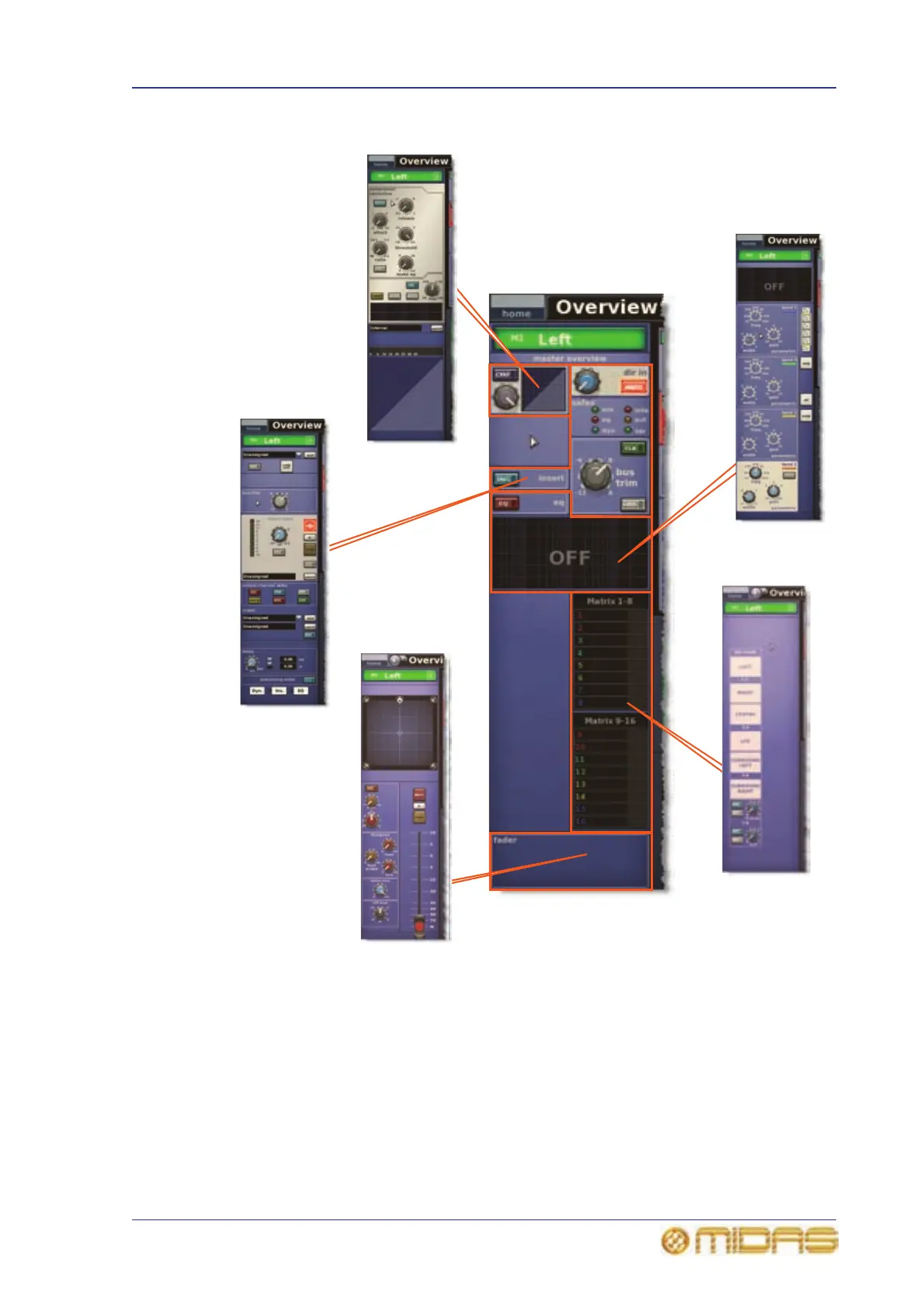Output metering 293
PRO6 Live Audio System
Owner’s Manual
Figure 37: Processing areas available from the master overview display
Output metering
Signal level monitoring of the outputs is only available on the GUI. Both default screens
— Overview and Meters — have meters, which look similar to the ones in the input
fast strips on the control surface.
For more details, see “Input metering” on page 260 and “GUI” on page 20.
EQ
Insert and
Configuration
Fader
master overview
Compressor
(aux sends 1-8 and
9-16, and mtx sends
9-16 not shown)
Matrix buses