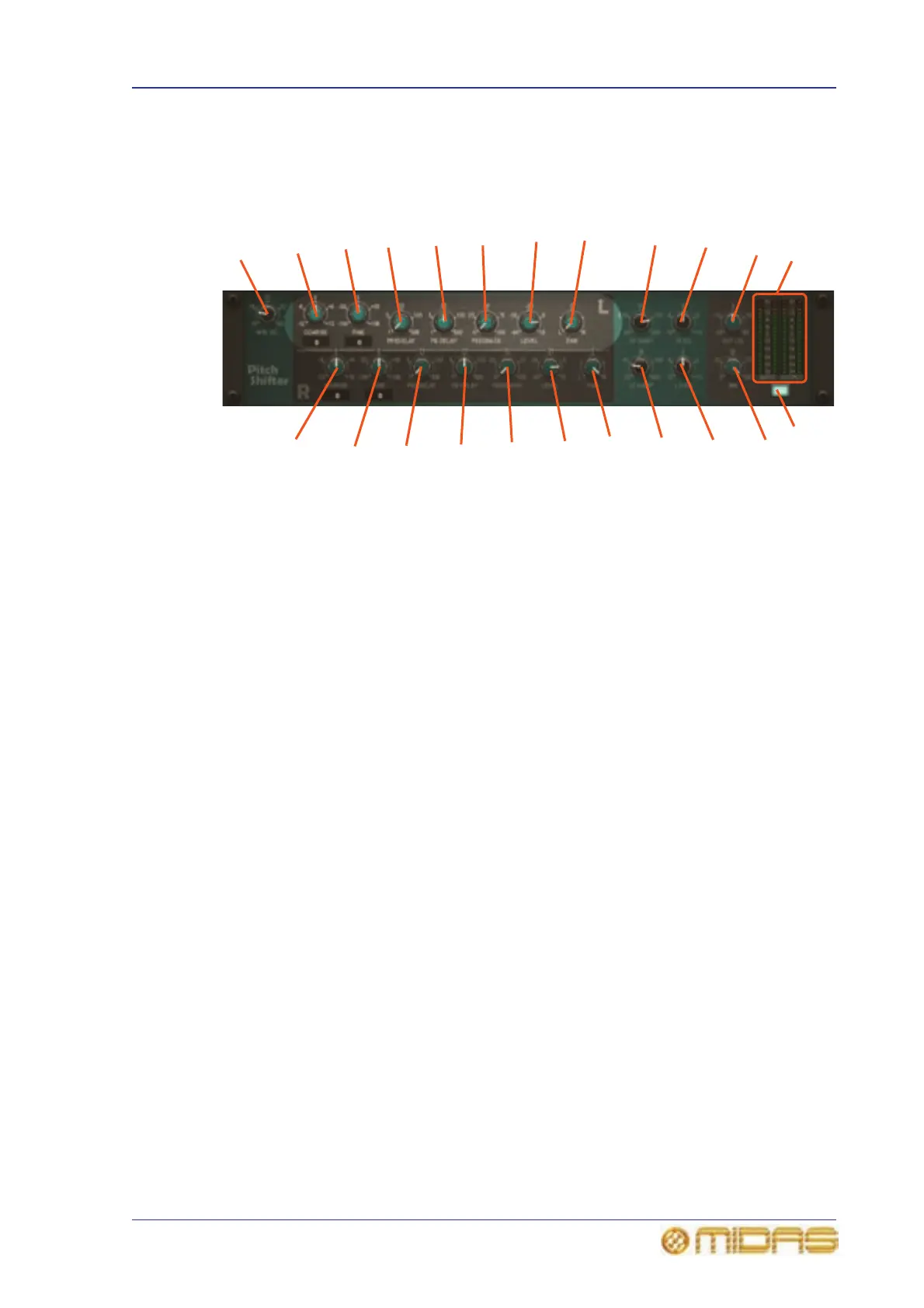signal without changing its duration.
The pitch shifter accepts the input signal and then delays it and plays it back at a
different speed. So that its output is delayed and pitch shifted. When this output is fed
to some strange effects, such as feedback.
1 WIN. SZ. control knob.
2 COARSE control knob, adjusts the pitch
shifting amount in whole tones.
3 FINE control knob, fine tunes the pitch
shifting in 1% increments of a whole tone.
4 PREDELAY control knob, for setting the
delay time before the pitch shift.
5 FB DELAY control knob, for setting the
delay time on the feedback loop.
6 FEEDBACK control knob, determines the
amount of feedback (output fed back to input)
in %. For more details, see “Feedback” on
page 155.
7 LEVEL control knob, for setting the
output level of the individual channel.
8 PAN control knob, adjusts the position of
the individual channel signal in the unit's
stereo output.
9 HF DAMP control knob, for adjusting the
HF attenuation of delay repeats.
10 HI EQ control knob, for boosting/
attenuating high frequencies.
11 OUT LVL control knob, for setting the
overall output level.
12 INPUT and OUTPUT meters.
13 LF DAMP control knob, for adjusting the
LF attenuation of delay repeats.
14 LO EQ control knob, for boosting/
attenuating low frequencies.
15 MIX control knob, for controlling the
balance between dry signal and effect.
16 ON switch.
1
2
16
15
3
2
8
7
14
13
6
5
4
3
4
56
7
8
9
10
11
12
