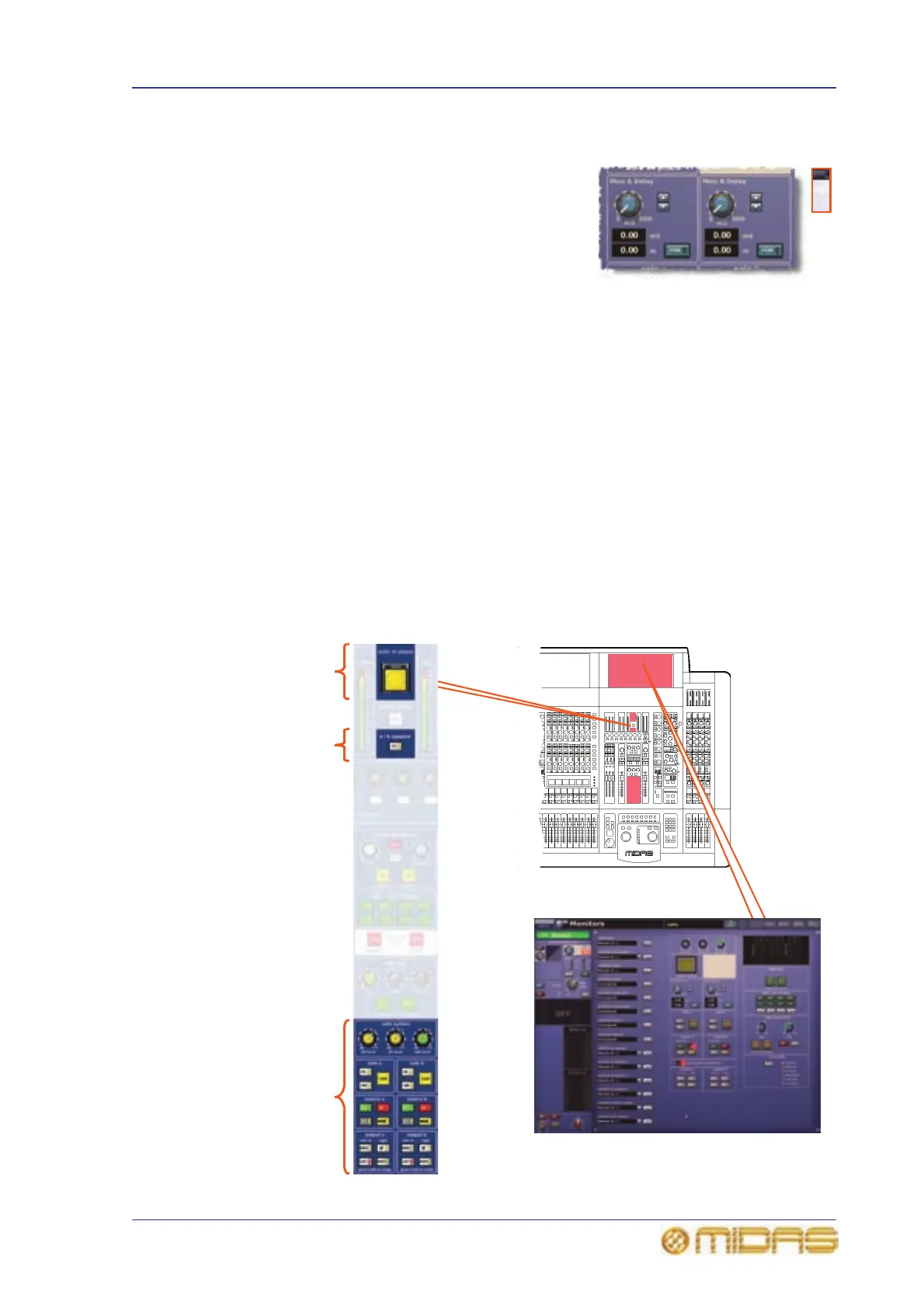Solo system 127
PRO6 Live Audio System
Owner’s Manual
Delay (GUI only)
You can delay each monitor output signal (A and B)
individually by up to 500 milliseconds. This is done
via the two delay sections in the Monitors screen.
This function does not have support on the control
surface. Each delay section comprises the following
controls:
• Control knob, adjusts the monitor output signal
delay in the range 0ms to 500ms.
• Spin controls (right of control knob), provide finer delay adjustment.
• Two delay value fields, show the current delay value in milliseconds (ms) and
metres (m).
• ON switch, switches the delay on/off.
Solo system
solo a and solo b system sections allow solo signals to be selected independently for
each monitor system (A and B). These can be selected as AFL (PFL extinguished), PFL
(PFL illuminated), additive (ADD enabled) or interlock cancelling.
The monitor outputs can be configured for different uses: normal; dual operation; LCR
monitor; broadcast; and user defined. Each of these modes changes the interleaving
logic between differing areas of the monitor output. A mode select button scrolls
through the possible options.
Additionally, there is a solo in place switch for activating the SIP function.
SIP switch
Solo system
sections
Speaker swap
switch
