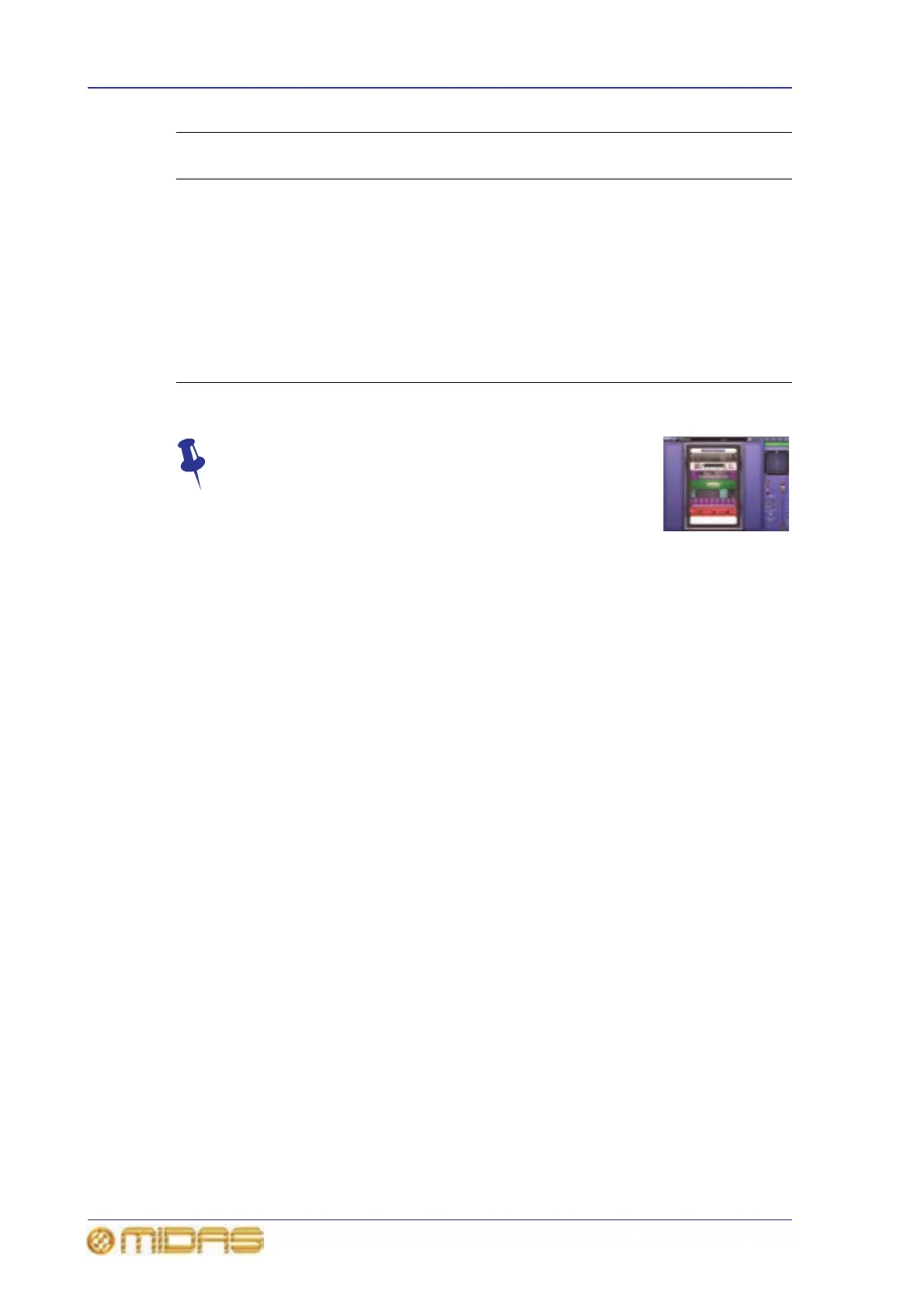172 Chapter 19: Assignable Controls (I Zone)
PRO6 Live Audio System
Owner’s Manual
Don’t forget that you can also operate the selected effect or
GEQ in their respective rack unit view (effects shown right).
>> To assign an internal effect/GEQ to the I zone
1 At the output bay GUI screen, do one of the following:
• To control one of the internal effects (for example, a phaser) using the I zone,
open the Effects screen.
• To control one of the GEQs using the I zone, open the Graphic EQs screen.
2 Select the desired rack unit by doing one of the following:
• In the I zone, use the up and down arrow buttons of the Shift function to
navigate to the desired rack unit. Select the unit by pressing SHIFT + open.
• At the output bay GUI, click the desired rack unit.
The window of the rack unit will open, containing the assignable controls panel
at the bottom. A page/group of parameters will be automatically assigned to the
assignable controls panel and the I zone.
You can now control the rack unit using the I zone.
Down arrow Scrolls down the effects rack,
changing unit selection
accordingly. Stops at the
bottom rack position.
Scrolls down the GEQ rack,
changing unit selection
accordingly. Stops at the
bottom rack position.
Right arrow Scrolls through the ‘pages’ of
the selected internal effect in
ascending order. This has no
affect if you are already at the
last page or there is no effect
selected.
In zoom view, scrolls through
the zoom displays. This has no
affect if you are already at
‘zoom 8’ display.
This has no affect in overview
display.
Control
button
Action when controlling the
effects
Action when controlling the
GEQs
