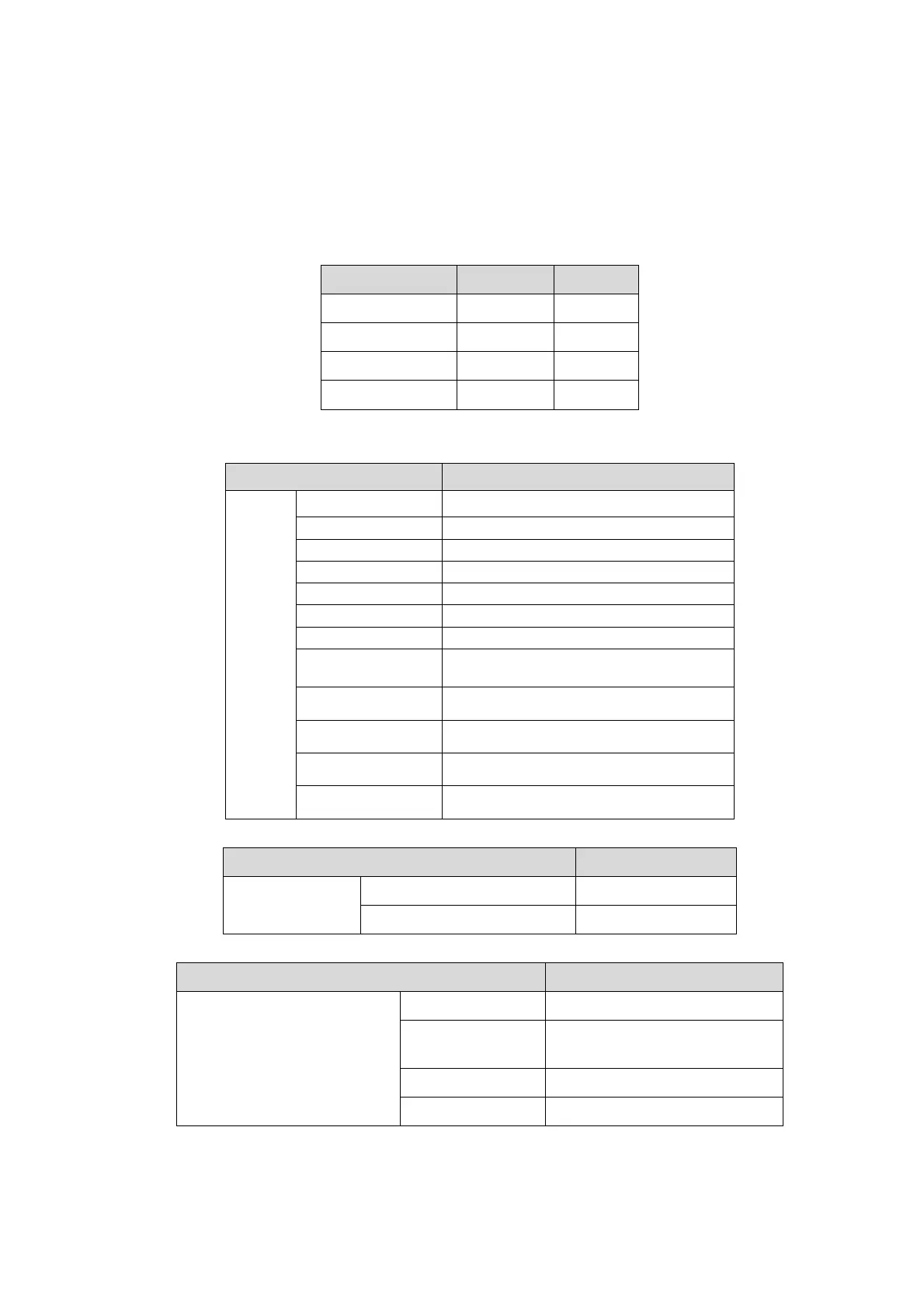6-12 Software Installation &Maintenance
3. Before probe check, make sure the probe is clean and not being used for scan.
6.8 Introduction on Hard Disk's Partitions
The capacity of SSD is 128G. The capacity of SATA hard disk is 1T. The details are shown as
follows:
VOLUME CAPACITY FORMAT
E: 6G NTFS
Data distribution on each drive is shown as follows:
1. D drive
Data directory of drive D
D:\DC9
\DVR DVR data
Patient database path – private library
DICOMRevFiles DICOM Storage SCP file
DisplaysConfig Gamma log
Gui Word bank of input method
Ulinklog Ulink log
ZoomImageDir Dynamic picture storage directory
2. E drive
Directory structure of the data saved in E drive Description
E:\DC9
3. F drive
Directory structure of the data saved in F drive
F:\DC9
\Image Image pod data
\PATIENTDATA
Patient database path – the
main library
\Preset User preset data
