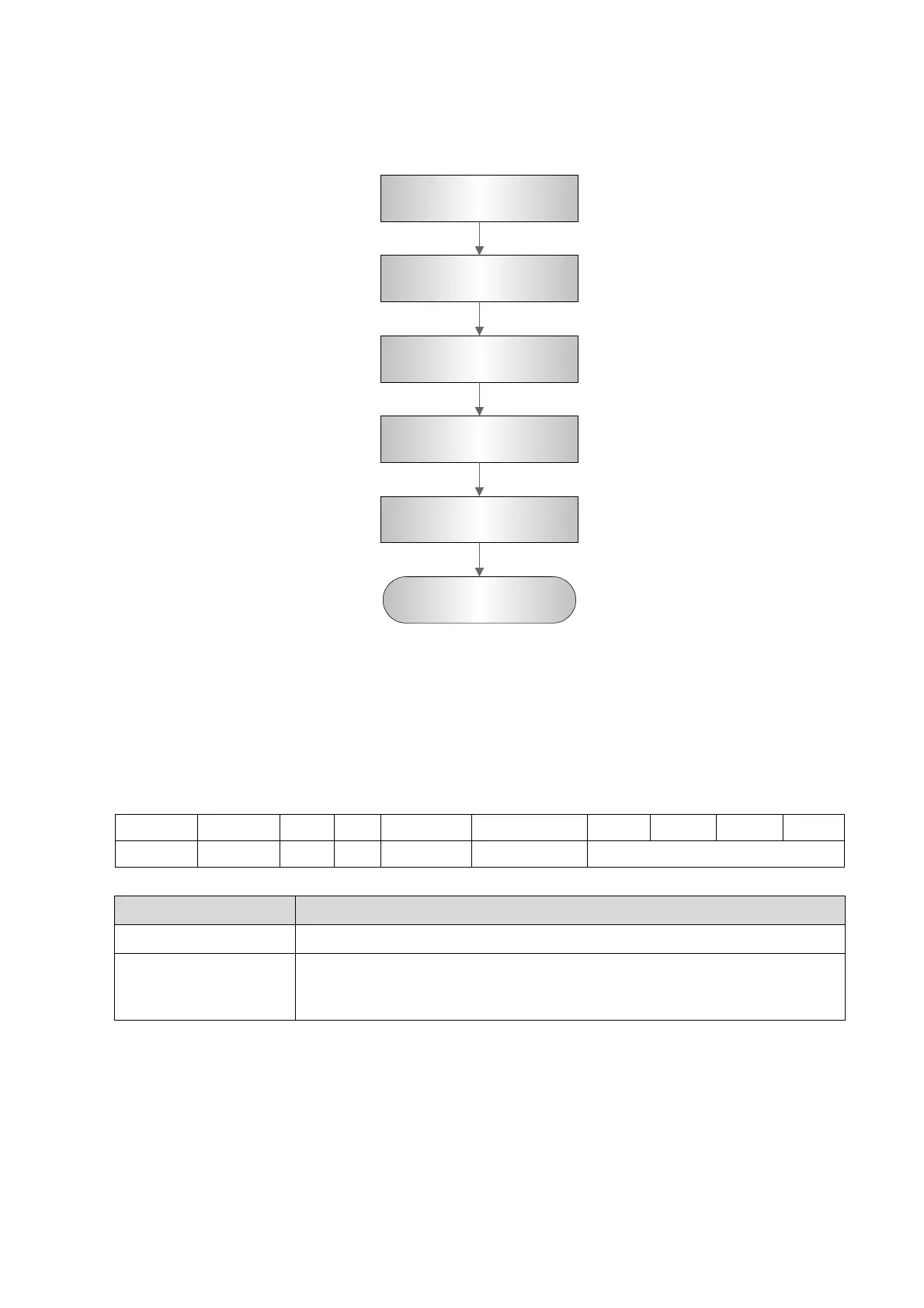Function and Performance Checking Method 5-5
5.4.1 Check Flow
Check each imaging mode
Check the measurements
Check in cine mode
Check the probe application
Image &
video management
Record and save the exam
5.4.2 Content
5.4.2.1 Imaging Modes
B mode
In B Mode scanning, the image parameter area in the upper left corner of the screen will
display the real-time parameter values as follows:
Parameter F D G FR DR iClear iBeam iTouch Zoom
Meaning Frequency Depth Gain Frame Rate Dynamic Range Display when the function is turned on.
Parameters that can be adjusted to optimize the B Mode image are indicated in the following.
Control panel Gain, depth, TGC, iTouch, Zoom, Focus Position, Steer
Touch screen / menu
Tint map, line density, flip, persistence, image quality, focus, FOV, iClear,
dynamic range, TSI, iBeam, H Scale, dual live, LGC, echo boost, gray
map
