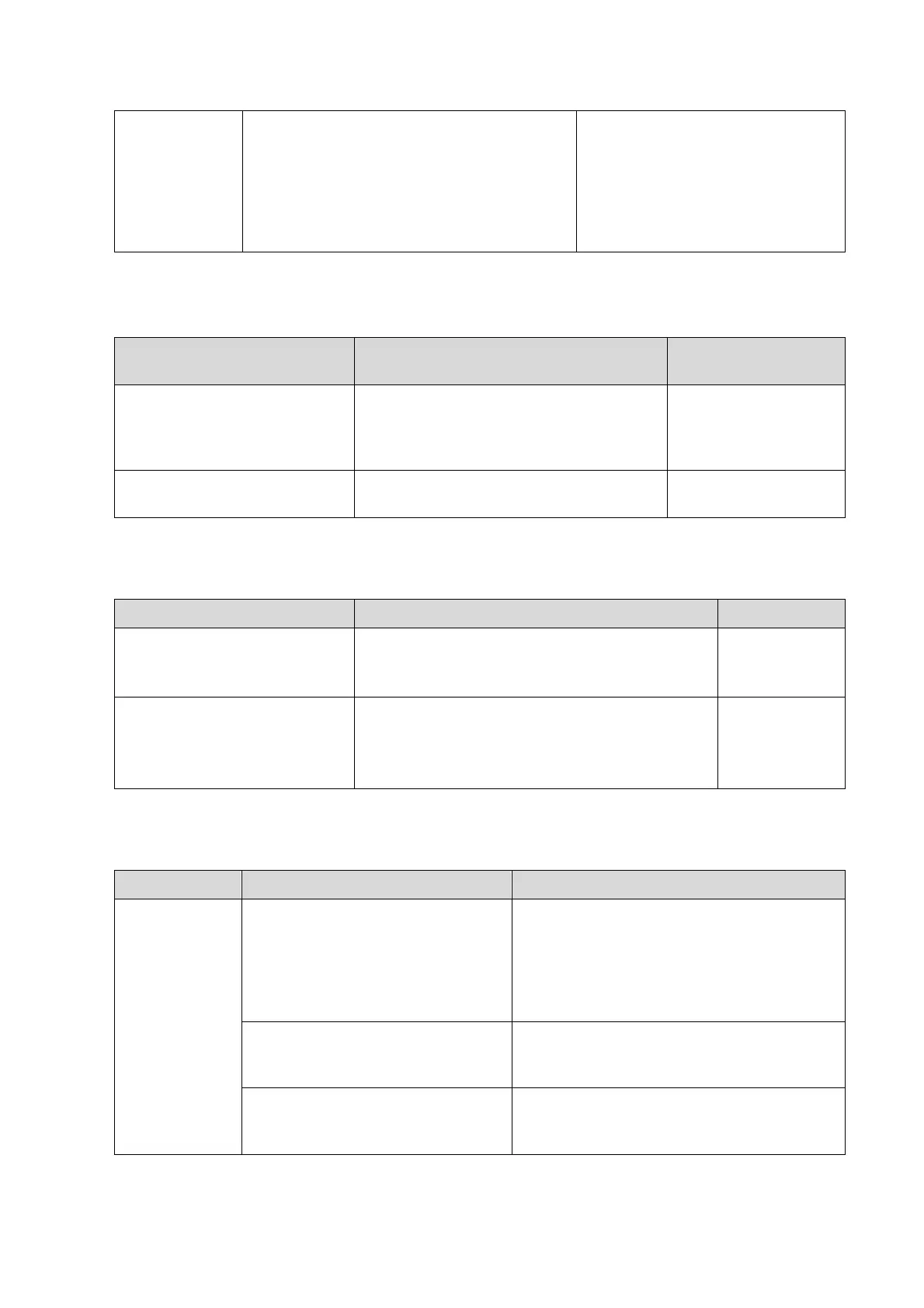11-6 System Diagnosis and Support
11.3.3 Battery Error
11.3.4 Fan Error
11.3.5 PHV Error
"Errocode"
FPGA
temperature
warning!
Shut down in
XX seconds
"Date" "Time" "Errocode": System Monitor:
Temperature alert! [XXX], Upper Limt
temperature:[HHH]℃.
The monitoring: RX1 Tj, RX2 Tj, RX3 Tj
DSP Tj。
Exclude the situation of the
temperature and the air condition.
Replace the device fan if there is
abnormality to the device fan. If the
problem is not solved with these
methods, please replace FRU.
Refer to error code for details.
Action
"Battery communication error!
Battery may not be used or
battery capacity may not be
displayed correctly!"
Battery I2C error
Check the battery
connection or replace
the battery.
"Battery error! Battery can not
be charged or discharged!"
*** battery break
Replace the battery.
Fans need maintenance,
please contact service
engineers
"Date" "Time" "Errocode": System Monitor: Fan
alert![XXX], Current speed: [VVV] rpm, Lower
Limit speed: [LLL] rpm.
Replace inlet
fan of the main
unit.
"Errocode" CPU temperature
warning! Shut down in XX
seconds
CPU needs to be maintained.
"Date" "Time" "Errocode": System Monitor:CPU
Temperature alert!
Fan alert![XXX], Lower Limit speed: [LLL] rpm.
fan.
Alarming tips Log records Suggestion
Transmitting
voltage error
and the image
does not
appear, please
restart the
device.
"Date" "Time" "Errocode": System
Monitor:HV supply alert! [XXX],
Current voltage: [VVV] V, Limt
voltage:[LLL]~[HHH]V.
Restart the device to recheck the problem.
If the problem still exists, it maybe the error
on the program control voltage. Replace the
PHV box. For this problem, you need to
make sure which part does the error occur,
probe or PHV box.
"Date" "Time" "Errocode": System
Monitor:PHV hardware over
voltage protection.
Restart the device to recheck the problem.
If the problem still exists, replace the PHV
box.
"Date" "Time" "Errocode": System
Monitor:PHV hardware over
current protection.
Restart the device to recheck the problem.
If the problem still exists, replace the PHV
box or TR board.
