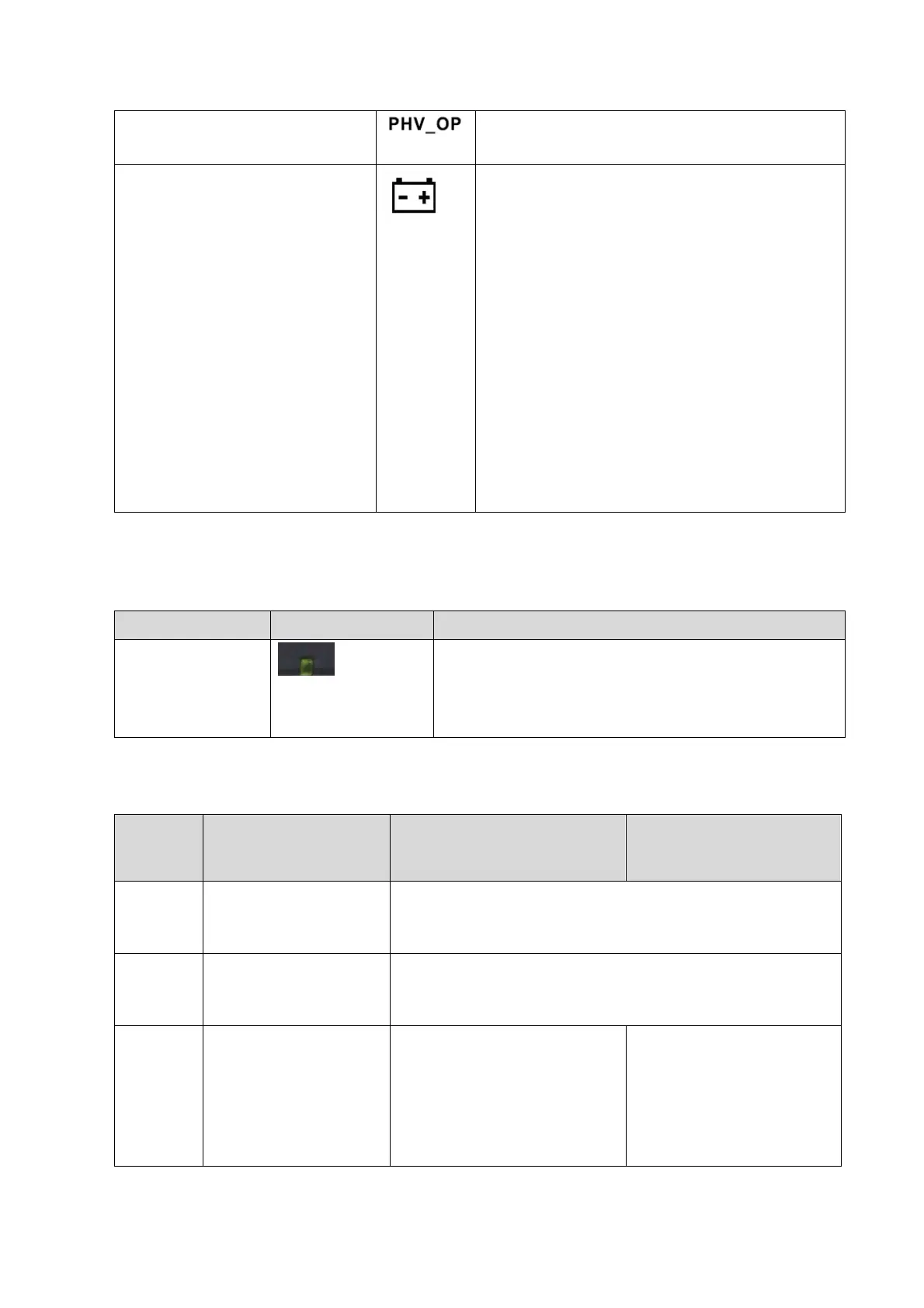11-2 System Diagnosis and Support
Program control signal indicator
PHV_OP
1. It illuminates in orange when batteries are
charging;
2. It illuminates in green when batteries are
charged to full capacity;
3. The battery discharges with more than 20%
electricity, and the indicator is green.
4. The battery discharges with less than 20%
electricity, and the indicator blinks orange. (The
frequency is 0.4Hz.)
5. The battery discharges with less than 5%
electricity, and the indicator blinks orange fast.
(The frequency is 0.8Hz.)
6. When the battery is in non-charge/discharge
status, the indicator is off.
7. When the battery is not in the position, the
indicator is off.
11.1.3 Display Status Indicator
Status definition and description
Indicator
At the right bottom
of the display
The indicator is off if there is no power supply input.
The indicator is green when there is sync signal input.
The indicator is orange when there is no sync signal
input.
11.1.4 Status of Entire Device
Status of
Entire
Device
Status definition and
description
Enter status Exit status
Scanning
status
indicator is green
Freeze button is white
Entering or exiting the scanning status via the [Freeze] key
Freezing
status
indicator is green
Freeze button is blue
Entering or exiting the freezing status via the [Freeze] key
Screen-s
aver
status
The logo “mindray”
scrolls.
Turn the backlight of
the control panel off.
The system is frozen.
There is no operation for the
time set first, and then the
system would enter into the
screen-saver status from the
frozen status automatically.
When you press any keys
on the control panel, the
system would return to the
frozen status. The
brightness and the
backlight of the control
panel restore to previous
