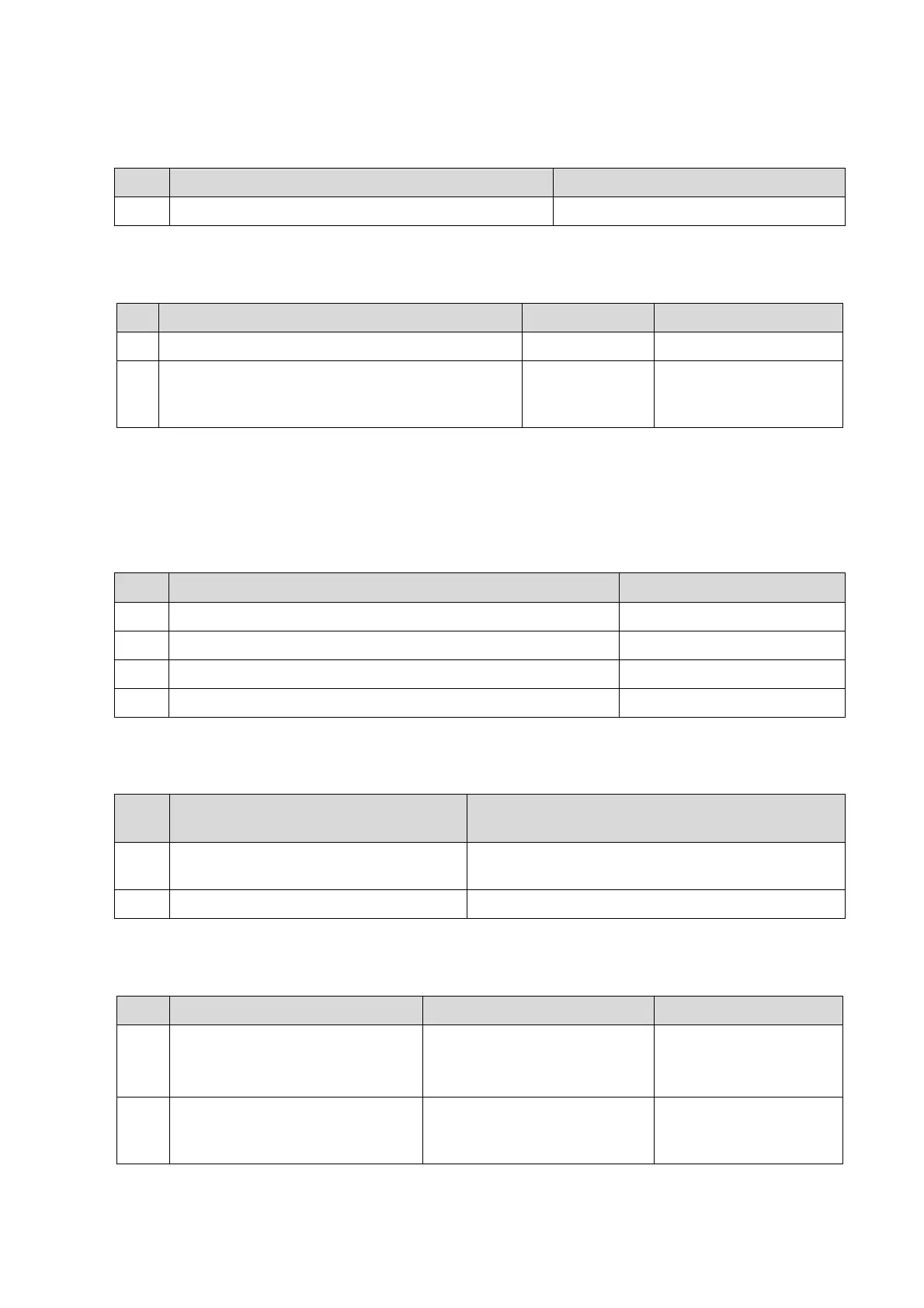13-12 Troubleshooting of Regular Malfunctions
13.8.2 Key Points Supporting Troubleshooting
No. Key Points Supporting Troubleshooting Remarks
Wave features of ECG signal
13.8.3 Troubleshooting for ECG Module
Fail to open ECG relevant functions.
2 Enable ECG. The waveform of ECG appears as
a signal line or the shape of the wave is
abnormal.
ECG error. Replace ECG module.
13.9 4D Troubleshooting
13.9.1 Related Modules or Boards
1 4D probe /
The material package of 4D module
4 Engine board /
13.9.2 Key Points Supporting Troubleshooting
No. Key Points Supporting
Troubleshooting
Remarks
1 The shaking when moving the probe The probe vibrates when moving towards one
direction.
Abnormal shaking and noise
It happens when the abnormality occurs.
13.9.3 4D Drive Troubleshooting
Enter 4D mode. The probe keeps
still, no 4D image.
1 abnormal drive or drive
output failed;
2 abnormal probe mechanism
package of 4D module
Replace 4D probe
2 Enter 4D. The probe vibrates. No
4D image.
Internal error of the probe.
Cannot detect the central
area.
Replace 4D probe
