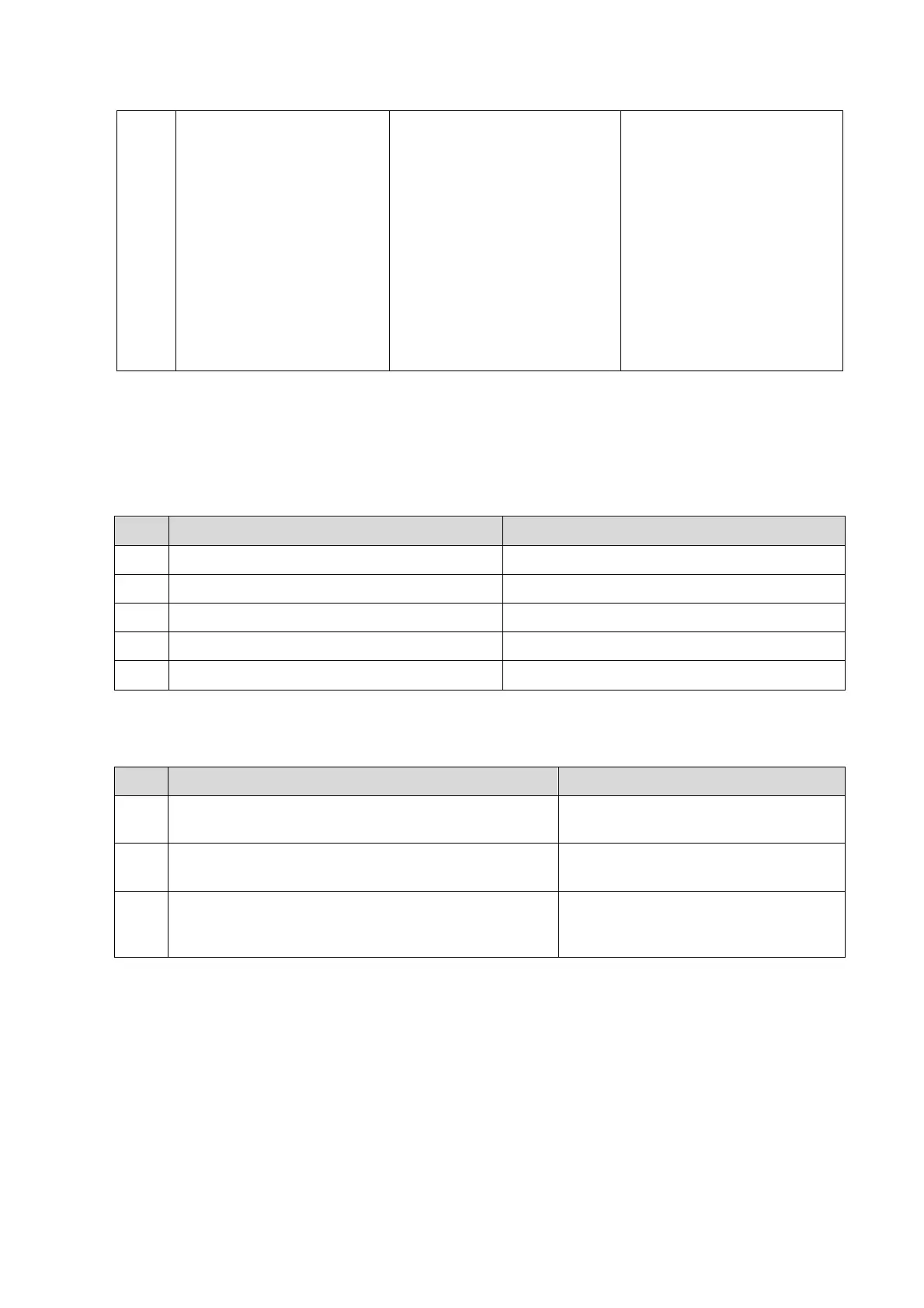13-4 Troubleshooting of Regular Malfunctions
Failure of standby function
occurs when the system is
powered by battery.
After AC power is
connected, the standby
status cannot be recovered.
Battery damage or protection
After AC power is connected,
restart the ultrasound
system. Check if there is any
battery warning, and check if
the battery indicator is on.
Enter standby status,
disconnect AC power, and
check if the battery indicator
is on.
If battery alarming tips
appear or battery indicator is
off, replace the battery
module.
13.3 Image Problems
13.3.1 Related Modules or Boards
No. Description Remarks
2 CW assembly CW mode
3 TR board /
6 Probe board assembly /
13.3.2 Key Points Supporting Troubleshooting
No. Key Points Supporting Troubleshooting Remarks
1 Image feature, including dark strips and noise Describe image characteristics in the
following two lists.
Image appearance for varied probes connecting to
varied sockets.
3 Imaging characteristics for varied probes
connecting to varied/same interfaces.
It may happen because of any relay
failure for probe switching or probe
element switching.
