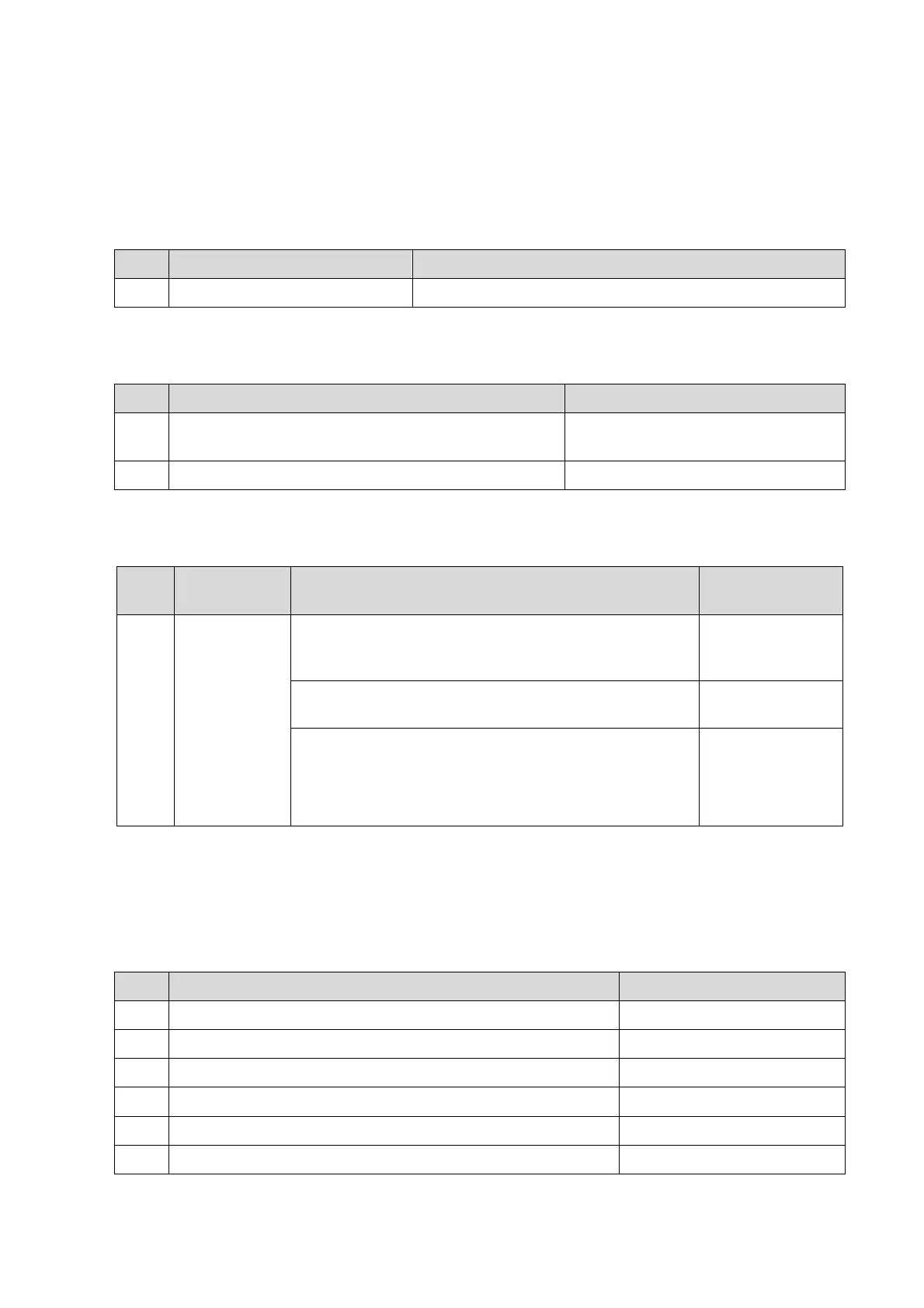13-6 Troubleshooting of Regular Malfunctions
13.4 Probe Socket System Malfunction
13.4.1 Related Modules or Boards
No. Description Remarks
13.4.2 Key Points Supporting Troubleshooting
No. Key Points Supporting Troubleshooting Remarks
Probe recognition of probes when connecting on the
same or varied ports
2 Probe board ID of the system /
13.4.3 Troubleshooting of Probe Socket System
Description
1 Probe cannot
be recognized
This probe cannot be recognized if connected to all
sockets, while other probes work well. The malfunction
of the probe.
Replace the
probe.
This probe cannot be recognized when connected to a
certain socket. Probe board malfunction.
Replace probe
board assembly
Arbitrary probe cannot be recognized on all sockets;
The system cannot read the information from probe
board ID;
Probe board malfunction.
board assembly
13.5 IO Interface System Failure
13.5.1 Related Modules or Boards
1. PC carrier board assembly /
3. The top cover of keyboard assembly /
5. Front input board assembly /
