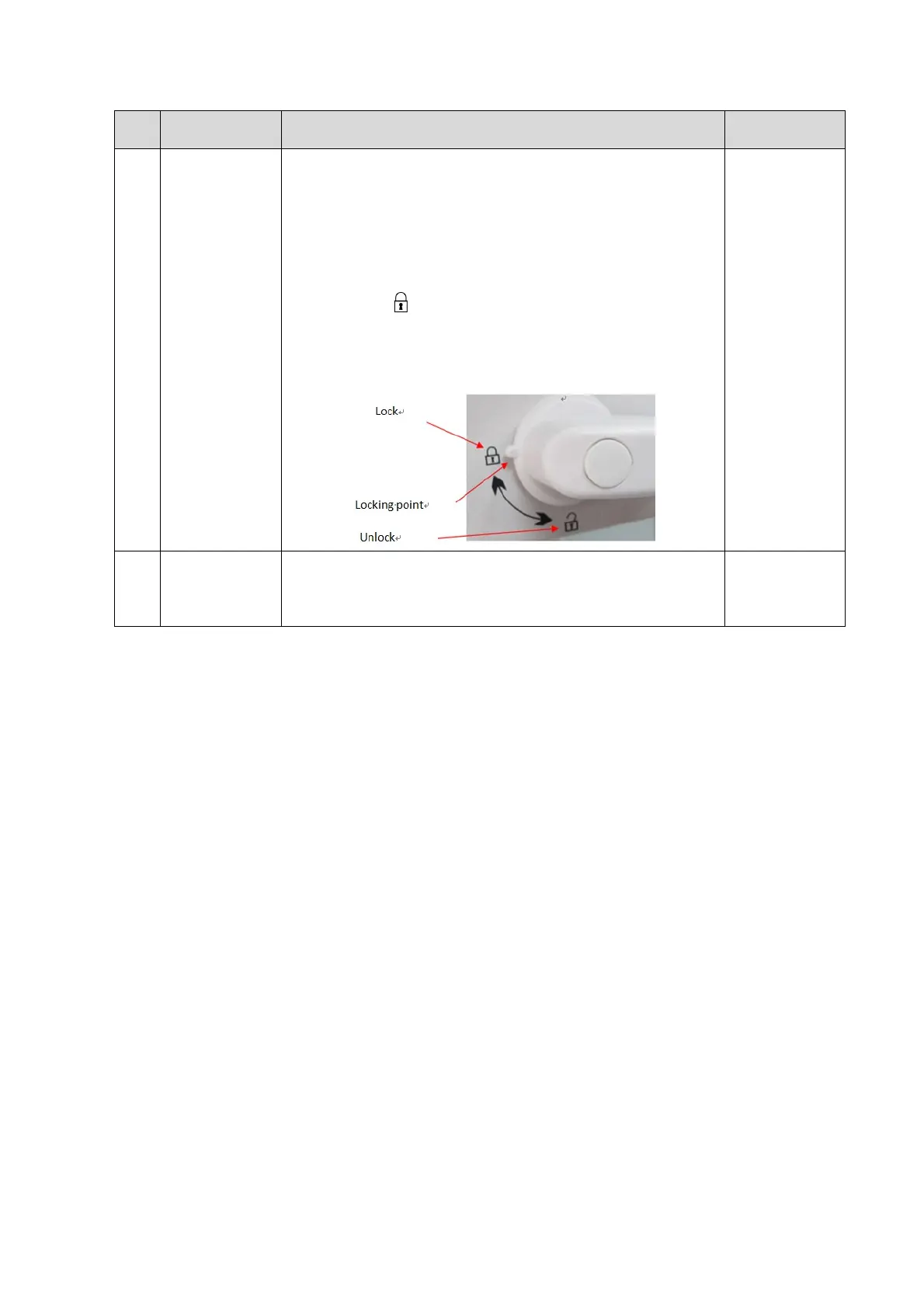12-12 Care and Maintenance
NO.
Item Method Tool
7.
Lift and
rotating
mechanism
a) Hold the ascending button of the handle to ascend the
control panel. The ascending button is unable when
reaching the height. No noise in the process.
b) Hold the descending button of the handle to descend
the control panel. The descending button is unable
when reaching the bottom. No noise in the process.
c)
Rotate to Press the lock on the control panel to lock or
move the control panel.
d)
Unlock. Hold the lock on the control panel. The control
panel can move within
±90. No noise in the process.
none
8.
Other
mechanics
Check to confirm that there is no looseness to other
mechanical parts, no crack to cover and no conductive
parts show in sight.
none
12.3.5 Electrical Safety Inspection
Only technical professionals or engineers after training can perform electric safety inspection.
Please refer to appendix A: Electrical Safety Inspection for details.
