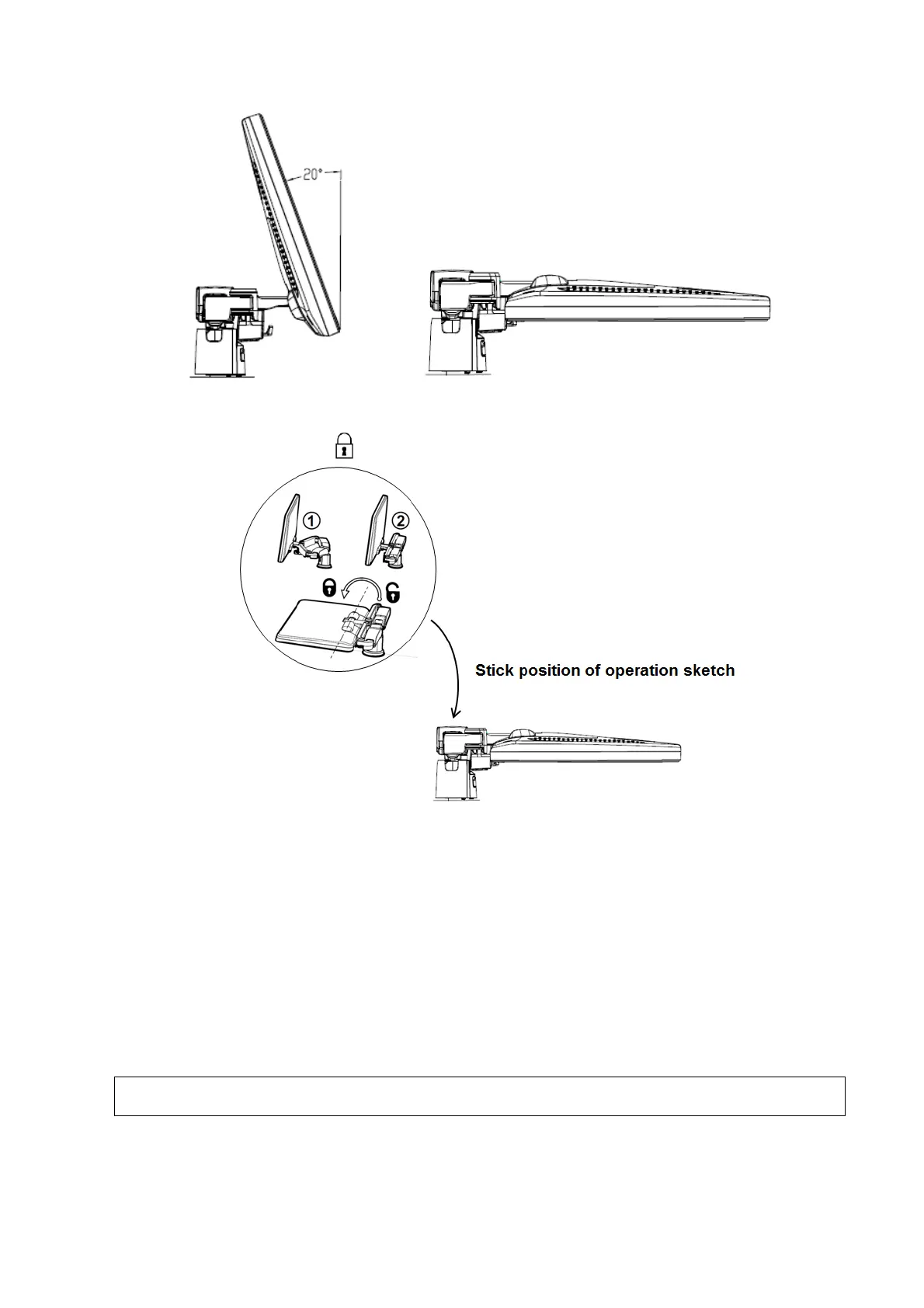7-4 Adjustments
Lock the monitor
To move the machine, first move the monitor and supporting arm to the middle position, and
lock the locking lever to
state to avoid crash.
7.1.2 Adjusting Brightness and Contrast
To avoid adjusting the gain, TGC, dynamic range and the acoustic output repeatedly, it is
necessary to set the proper brightness and contrast. The adjusting buttons are shown as follows:
Brightness adjustment:
Press <F10 Setup>. Click [System]→[General]→[LCD] to adjust the brightness.
Contrast adjustment:
Press <F10 Setup>. Click [System]→[General]→[LCD] to adjust the contrast.
Click “Brightness auto adjustment”. The brightness/contrast can be adjusted according to the
situation.
On the monitor, the brightness adjustment comes before contrast. After readjusting the
monitor’s brightness and contrast, adjust all preset and peripheral settings.
