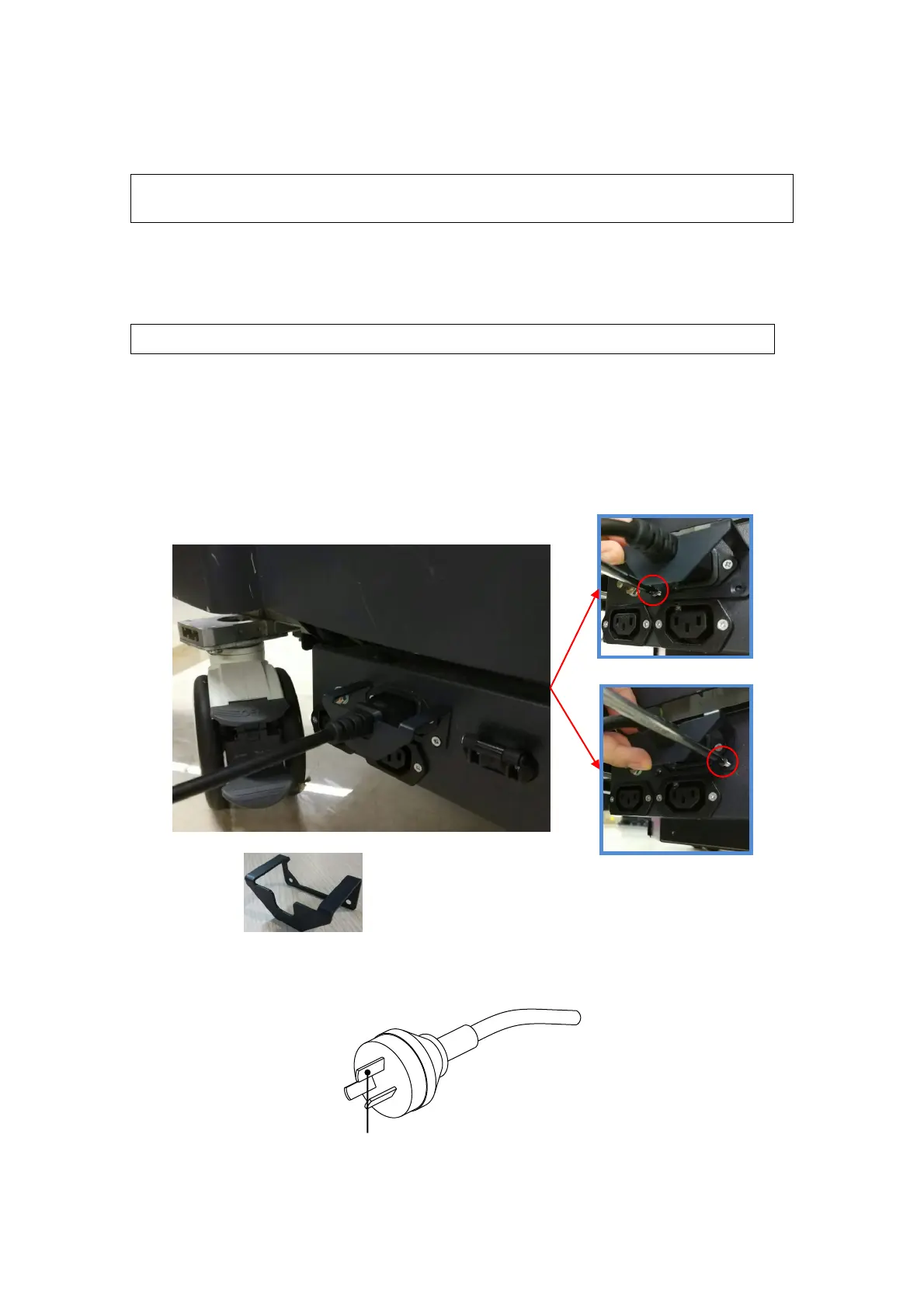System Installation 3-11
3.4 Installing Main Unit
To prevent the machine from damage, when you perform the following
operations, please lock the casters.
3.4.1 Opening up the Monitor
Adjust the monitor from the horizontal position to the vertical position.
Take care of your hands when adjust the monitor up and down.
3.4.2 Connecting the Power Cord
1. Push the retaining clamp upward, and insert the power plug into the receptacle. Take
off two screws and the fixing board of the power plug from the accessory kits. Fix the
power plug board on electronics assembly on the base to press the power cable with
2 M3X8 sunk head screws.
2. Plug the other end of power plug into an appropriate outlet. The grounding terminal
should be connected with a power grounding cable to ensure that protective
grounding works normally.
The power plug board
