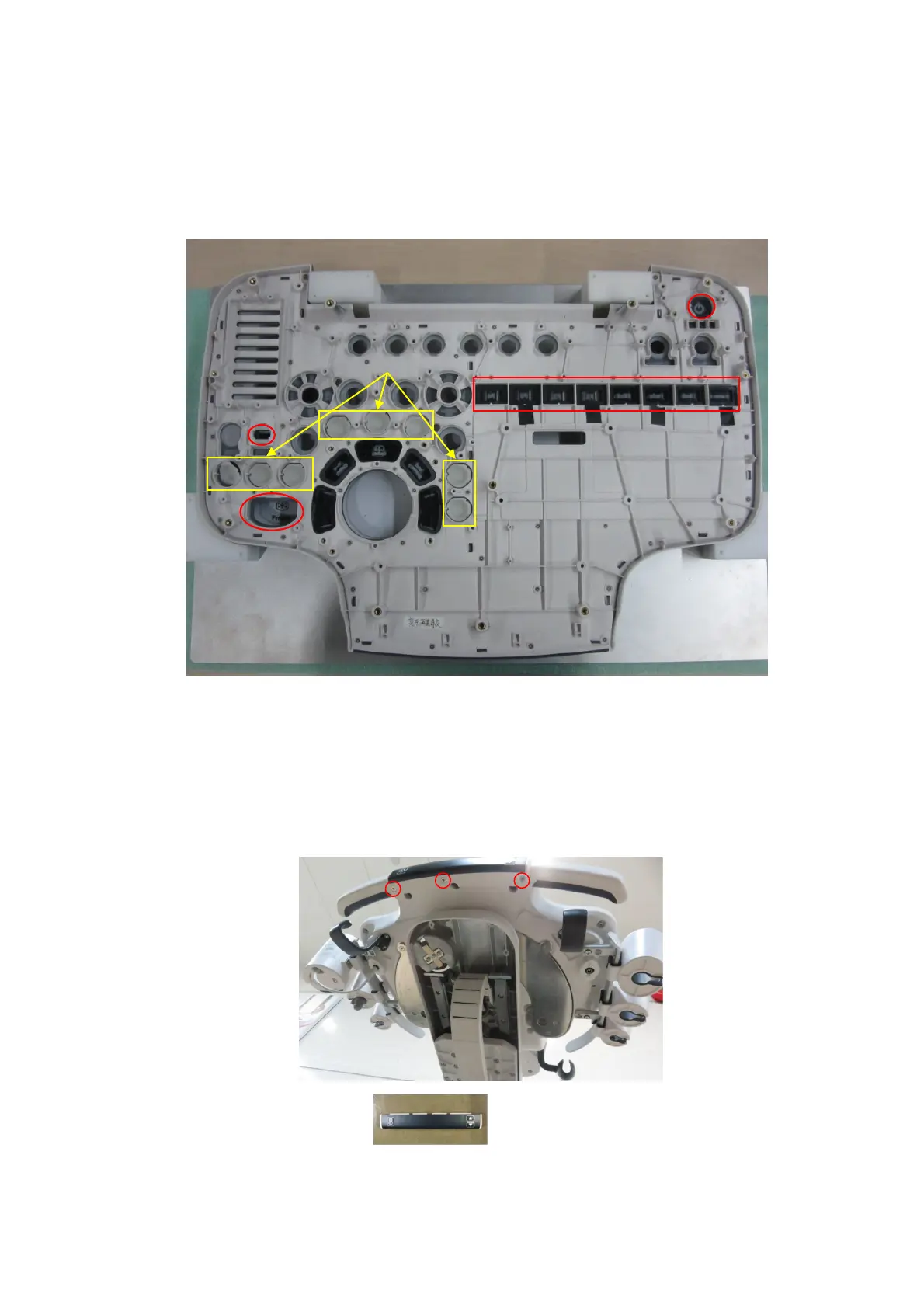9-20 Structure and Assembly/Disassembly
9.3.6.14 Round Button/Toggling Button/Power Supply Button/Freeze
Button/Rectangle Buttons
1. Refer to 9.3.6.13 The Control Panel PCBA for details.
2. Remove the round buttons (8), toggling button (1), power supply button (1), freeze button (1),
and rectangle buttons (8).
9.3.7 Handle Panel Assembly
The disassembly tool: cross-headed screwdriver (M3, M4), diagonal cutting pliers.
1. Refer to 9.3.6 Control Panel Assembly for details.
2. Unscrew 3 M4 X 12 stainless steel sunk head screws from the base of the control panel with
cross-headed screwdriver (M3, M4) to remove the handle panel assembly.
ectangle button (8)
button
