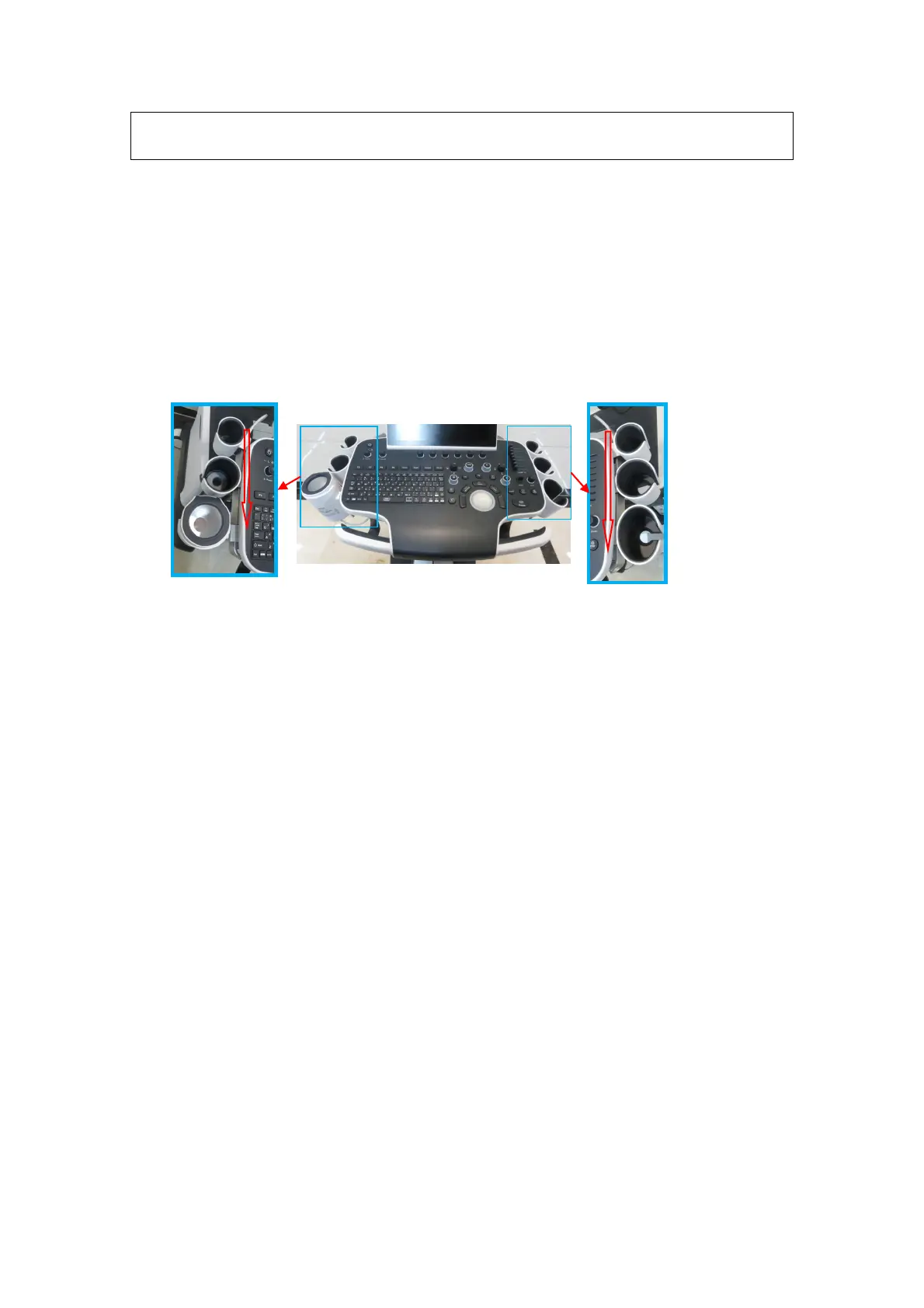3-12 System Installation
Make sure to allow sufficient slack in the cable so that the plug won't be pulled
out when the system is moved slightly.
3.4.3 Connecting ECG
Connect the ECG cable to the corresponding interface on the physio panel under the
control panel. See “2.1.2.3 Physio Panel” for details.
3.4.4 Installing Probe Holder
Insert the coupling gel heating cup, left bracket, 4D probe holder, larger probe holder,
small probe holder and plug the coupling gel heating cup to the control panel.
3.4.5 Installing Gel Holder
1. Slide the left/right support beneath the control panel along the gliding track according
to the marks (“L” refers to the left bracket and “R” refers to the right support) on the
support of the gel warmer.
mall probe
Gel warmer and
left support
