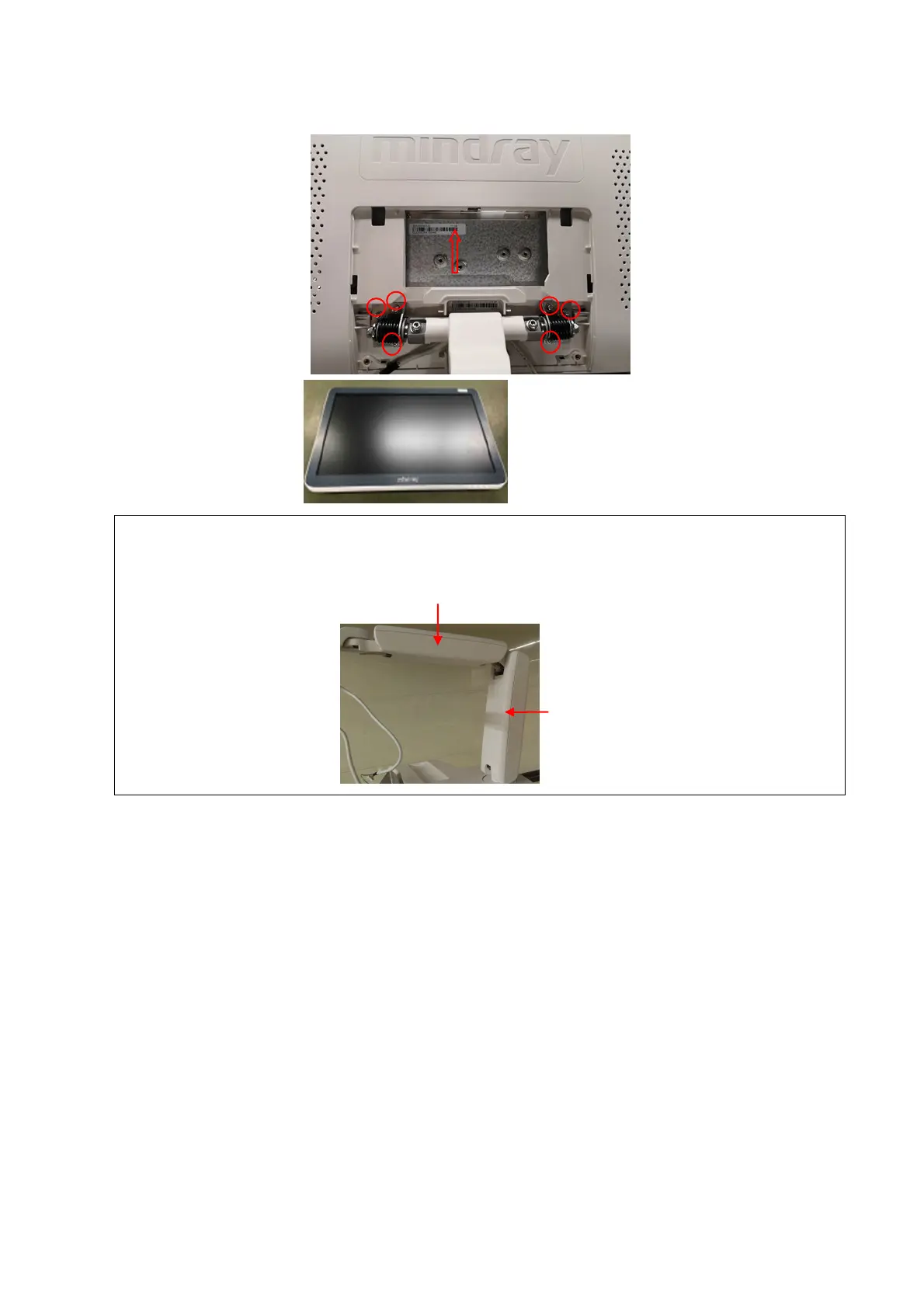Structure and Assembly/Disassembly 9-9
Note:
Set the upper support arm level and the lower support arm vertical, and then remove
them. In case of the damage to the personnel, be careful when disassembling
9.3.6 Control Panel Assembly
The disassembly tool: cross-headed screwdriver (M3, M4), anti-electrostatic glove, paper clip.
1. Unscrew 12 M4 X 12 screws from the base of the control panel with cross-headed screwdriver
(M3, M4).
Set the upper support arm level
Set the lower support
arm vertical
