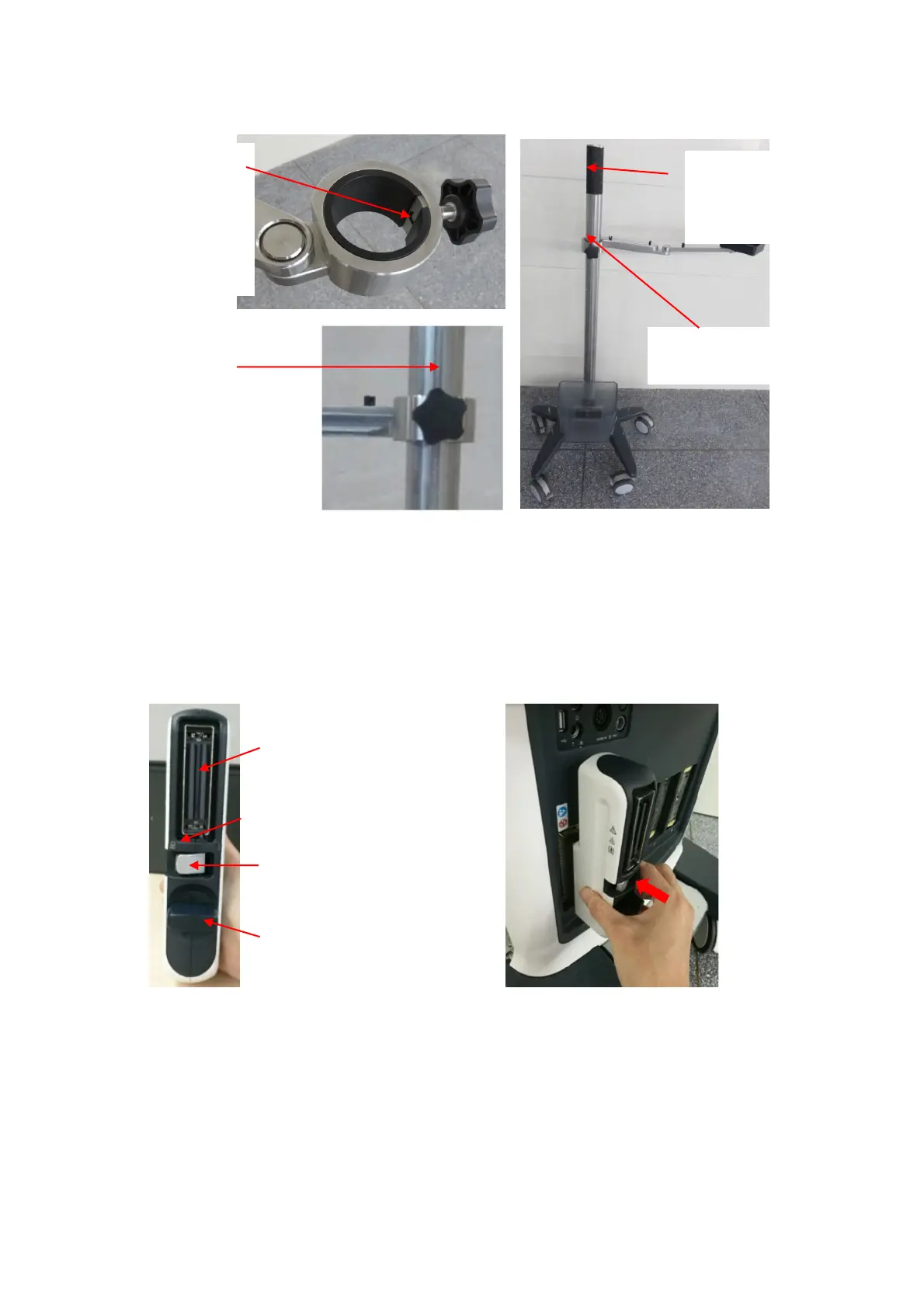10-6 Installing Options
10.2.2 Probe Adapter Installation
1. Firstly, move the probe adapter locking lever to horizontal direction and keep probe locking
lever at unlock position. Then, push probe adapter to probe port slowly and carefully while
keeping the socket position upward.
2. Move the probe adapter locking lever to vertical position through 90° clockwise and lock it.
Probe adapter locking lever
Probe socket unlock position
Probe socket
Probe locking lever
Unscrew
entirely to
avoid stud
scratching
the column
Anti-slip
heat-shrinkabl
e sleeve
groove
