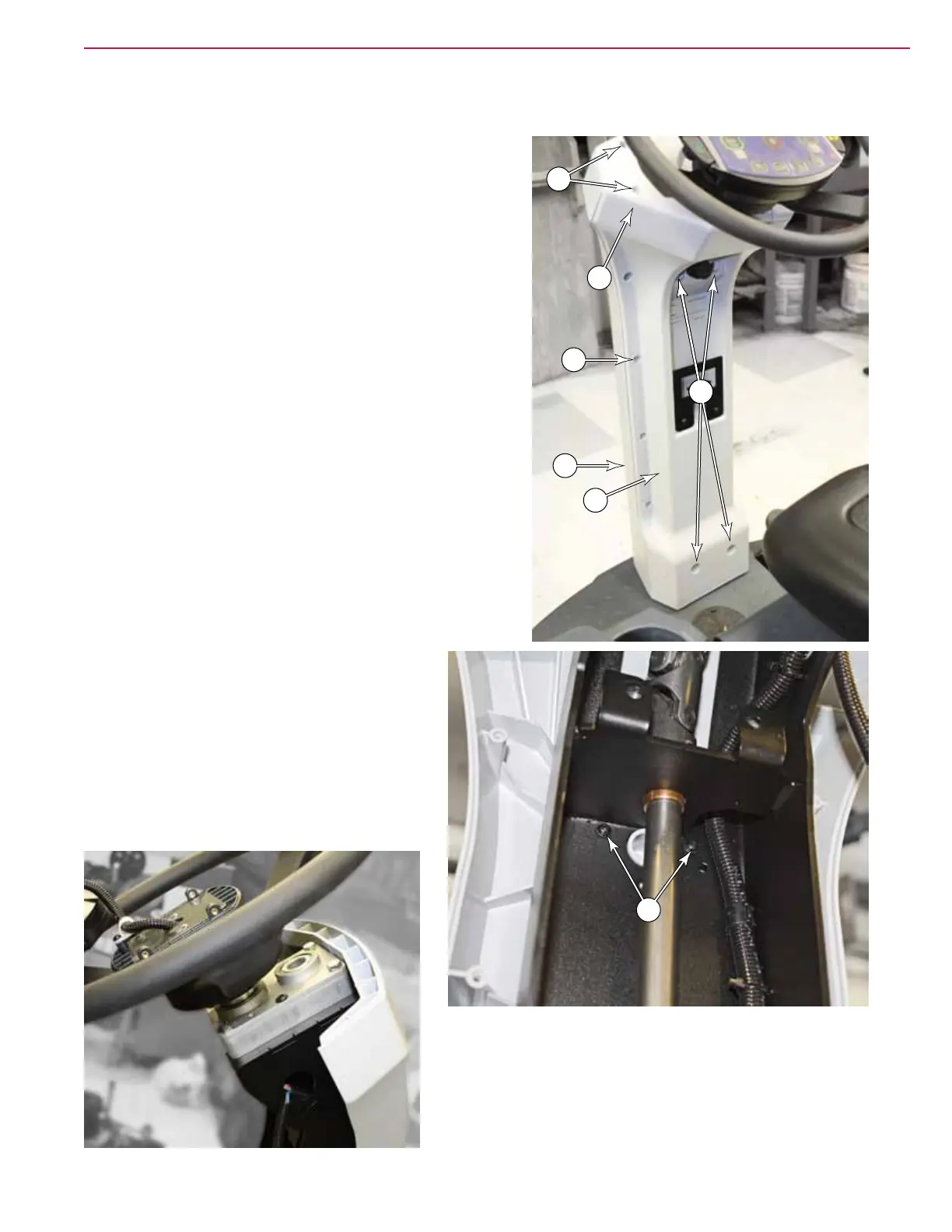103Service Manual – SC5000 22 - Steering System
Removal and Installation
Steering Column Covers
1. Remove the 8 self-tapping screws (D) that secure the
rear column cover (A) to the front column cover (B).
2. Remove the 4 self-tapping screws (E) that secure the top
column cover (C) to the front and rear covers.
3. Remove the 4 machine screws (F) that secure the rear
column cover to the steering column chassis.
4. Starting at the bottom, pull the rear column cover away
from the steering column, and remove the cover.
5. Remove the 4 self-tapping screws (G) that
secure the front column cover (B) to the
steering column chassis, and remove the
front cover.
6. Remove the top column cover (C) by sliding
it forward, away from the steering shaft.
CCF
B
A
D
C
E
G
