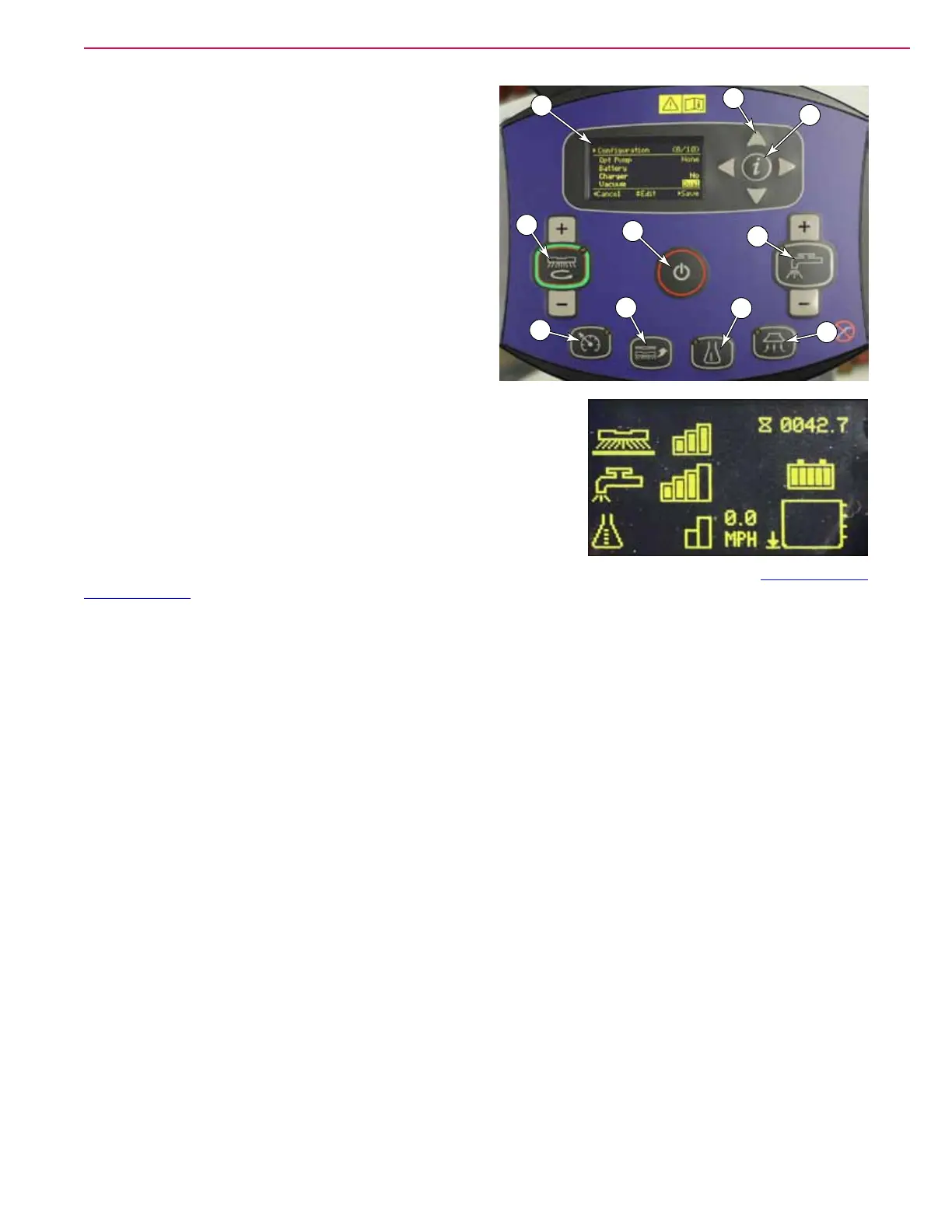26Service Manual – SC5000 04 - Control System
Control Panel
The control panel (display) is a standalone controller for
receiving user input and displaying machine status to
the operator. The display communicates this information
with the Main Machine Controller via the CAN(0) bus.
Power Button (A): The signal for the On/Off power
button passes directly to the Main Machine Controller,
even though it is integrated into the control panel. The
power button is a simple switch that connects the P2-6
output to ground. The Main Machine Controller sees this
ground signal as a power button press, and either powers
on or off the machine
The remainder of the display module is not active until
the MMC provides it with 12-volt power.
Display (B): The LCD display provides feedback to the operator
with various text messages and graphic icons. The main screen
shows scrub pressure, solution ow, detergent ow, speed, machine
hours, battery charge level, solution tank level, and any fault codes.
The display will change as necessary to convey the appropriate
information.
Information (C) and Menu Navigation (D): Pressing the
information button enters or exits the system menus. The navigation
buttons provide navigation and entry for the menus, and will be discussed in greater detail in “Programming
Menu Outline” on page 30.
One-Touch Scrub (E): When the One-Touch Scrub is selected, the brushes and squeegee are lowered to the
oor, and the solution solenoid is briey activated to pre-wet the brushes. The scrub, solution, vacuum and
detergent (EcoFlex models) systems are all enabled and will start when the Drive Pedal is activated.
Solution Button (F): The solution button enables or disables the solution solenoid. However, the solution
solenoid isn’t energized unless the scrub system is engaged and the machine is in motion.
Speed Limit Button (G): The speed limit button sets the maximum speed of the machine to whatever the
current speed is in scrub mode to reduce driver fatigue. Allows full pedal deection at the set speed.
Brush Install Button (H): The brush install button lowers the deck and spins the brush motors briey to
aid in the installation of the brushes. (Disc deck only).
Vacuum Button (K): The vacuum button turns the vacuum on and off, and automatically lowers or raises
the squeegee. Because a hand operated vacuum wand is available as an option, the vacuum will operate even
when the operator is not in the seat and the seat switch is closed.
Detergent Button (J): The detergent button enables or disables the optional detergent pump. However, the
detergent pump isn’t energized unless the solution system is also active, and the machine is in motion.
SmartKey Reader (Located near the seat): The key reader provides a serial connection between the
SmartKey and the main machine controller. The controller checks the serial number of the key to determine
if it is authorized to enable the machine’s operation.
Different keys (operator-blue versus supervisor-yellow) have different levels of access to the control system.
Operator keys can be authorized/de-authorized for the machine, so that each operator may have his or her
own uniquely identied key.
A
B
E
D
C
F
G
J
H
K
