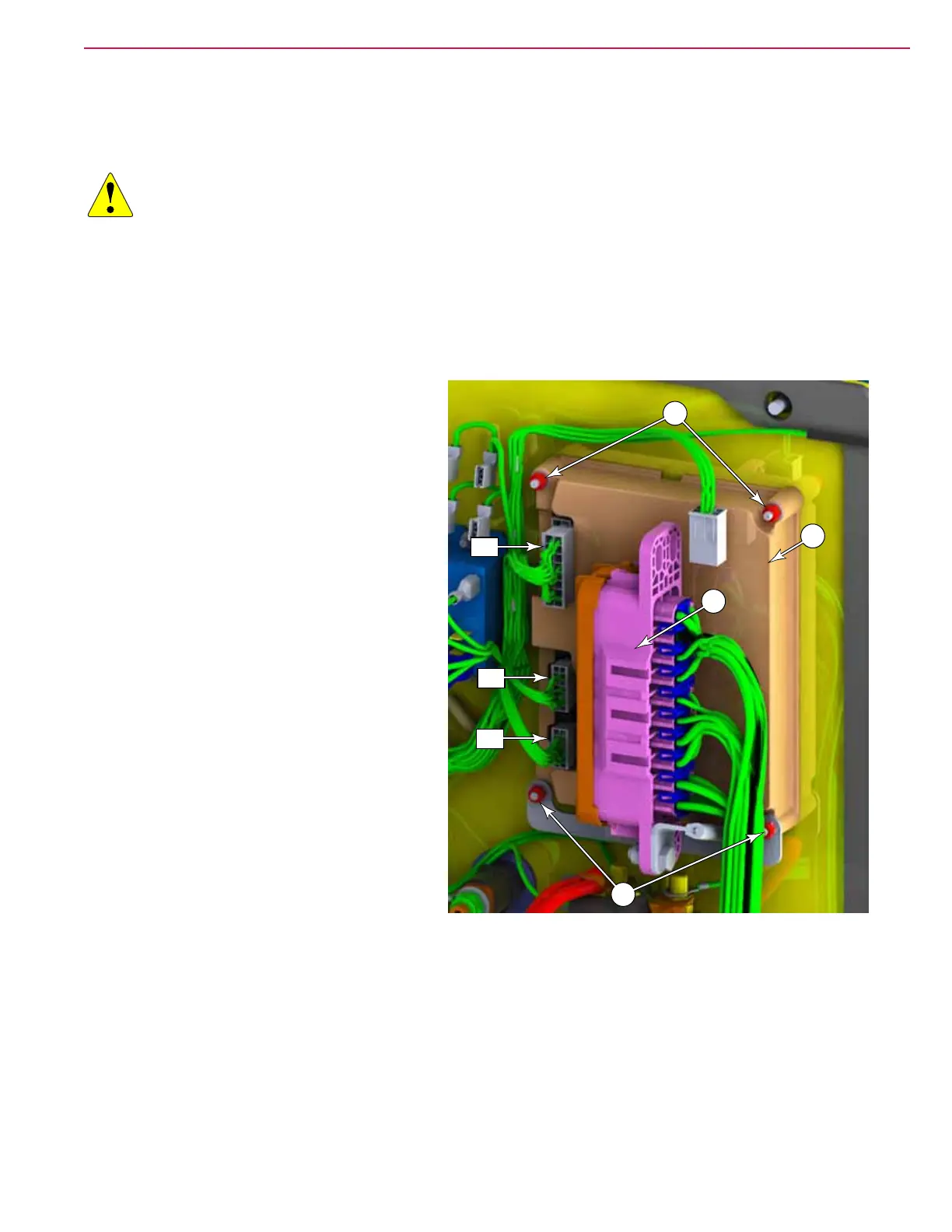75Service Manual – SC5000 04 - Control System
Removal and Installation
Main Machine Controller
CAUTION: The main controller is always receiving power, even when the machine is off. Make sure
to disconnect the main battery connector before working on the control board.
1. Iff the machine is functional enough to access the service menu, enter the Conguration and Options
menus and record the existing values.
• While holding the Scrub and Vacuum buttons, press and release the power button to start the
machine with service-mode access.
• Record the existing values in the tables provide on page 2 of this procedure.
2. Turn the machine off and disconnect the
main battery connector in the battery bay.
3. Disconnect the J1, J2, and J3 connectors
from the controller.
4. Remove the two lower nuts (B) that secure
the fuse block (D) and controller (A) to the
electrical bay. Move the fuse block to the
side.
5. Remove the upper two nuts (C) that secure
the controller, and remove the controller.
6. Install the new controller following the
reverse of the steps.
B
C
J1
J2
J3
D
A
