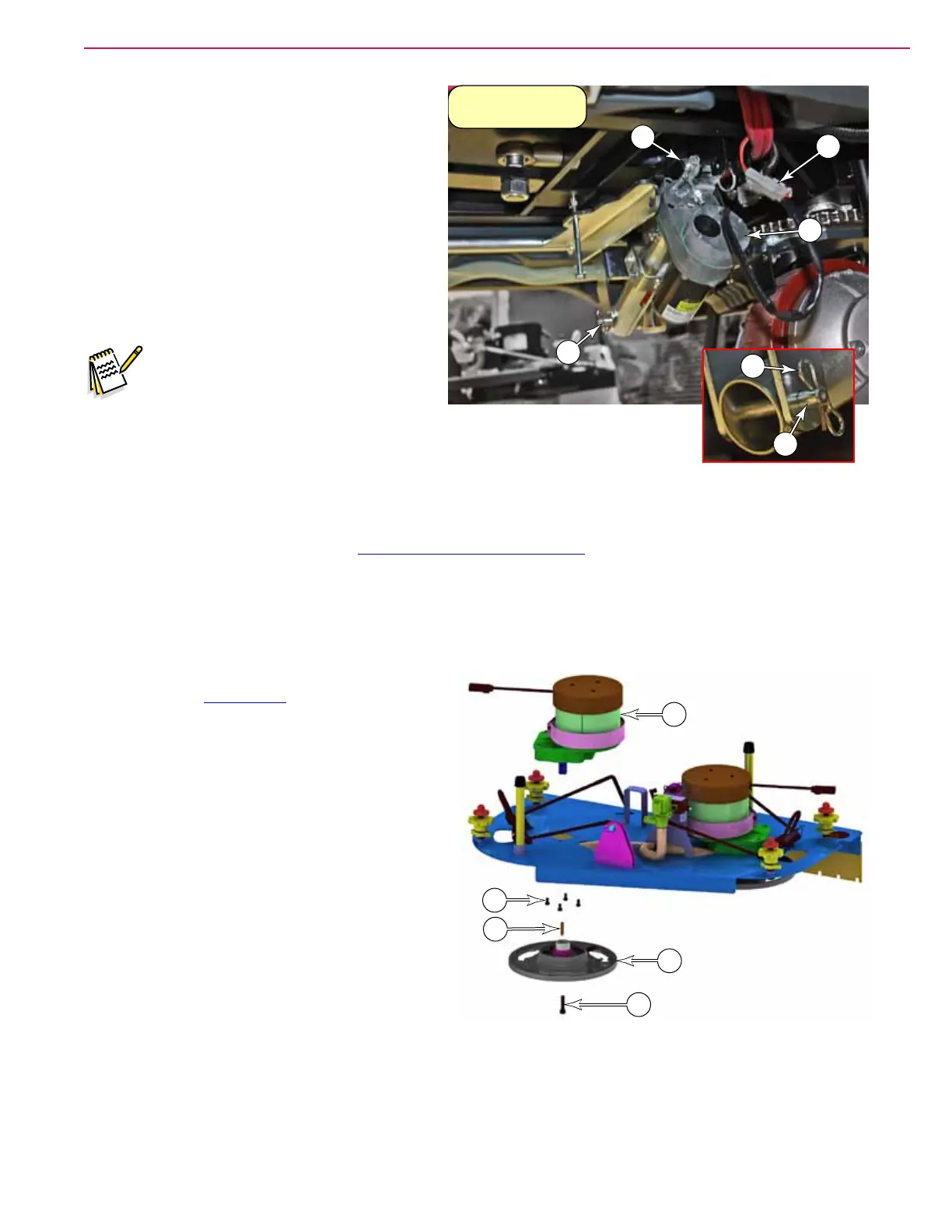184Service Manual – SC5000 34 - Scrub System, Disc
Deck Lift Actuator
1. Remove the scrub brushes, so the deck can
be lowered without pressing on the oor.
2. From the service menu, lower the scrub
deck, and then press the E-stop to lock out
all motor functions, and then disconnect the
main battery connector.
3. As necessary, use blocks to take the weight
off the scrub deck and deck lift mechanism.
4. Disconnect the actuator motor connector (B).
Note: Once the actuator is
disconnected from either end,
take care to not allow the nut
housing to rotate with respect to
the leadscrew.
5. Remove the bow-tie cotter pin (C2) from the
pivot pin (C1), and remove the pivot pin.
6. Repeat for the second pivot pin, and remove the actuator.
7. During replacement, perform the Lift Actuator Limit Adjustment described on page 181.
Brush Motor
1. Remove the Scrub Deck described on page
183.
2. Remove the brushes or pad holders from the
drive hub.
3. Remove the bolt (A) that secures the drive hub
to the motor shaft, and remove the hub (B).
Take care not to lose the key (C) that aligns
the hub and shaft.
4. Remove the four bolts (D) that secure the
motor to the deck, and remove the motor (E).
B
A
C
C
C2
C1
Scrub deck
removed for clarity
E
A
B
C
D
