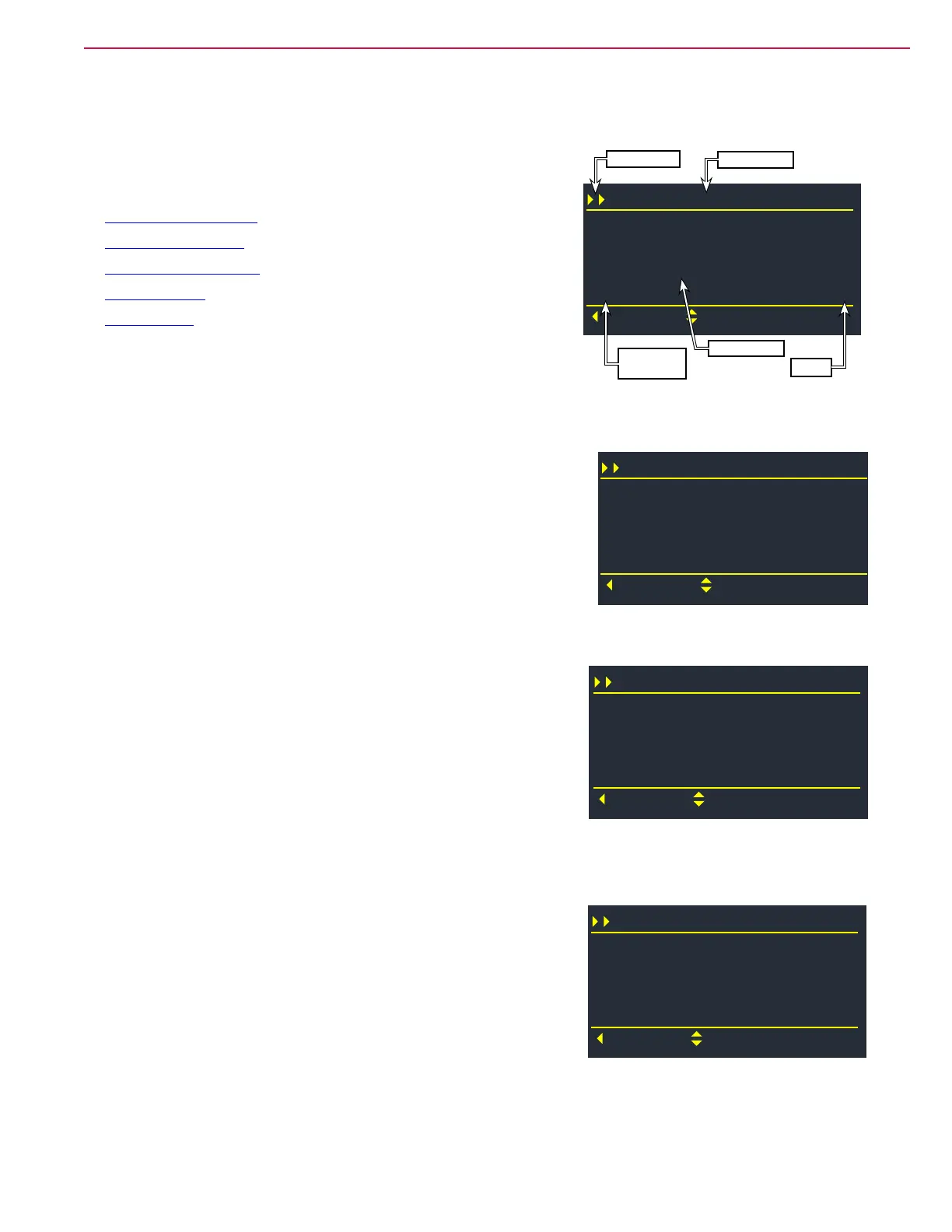32Service Manual – SC5000 04 - Control System
Service Menu
The Service menu provides access to diagnostic tools for troubleshooting the machine. Except for the Panel
Test, each of these entries brings up a submenu for the applicable
system module or function. To aid in navigating this information,
these submenus are hyperlinked below:
• “A1 Main Controller” on page 32
• “A3 Power Module” on page 33
• “A4 Drive Controller” on page 34
• “Output Test” on page 35
• “Panel Test” on page 36
A1 Main Controller
In addition to communicating with the other machine controllers, the main controller includes some direct
input and output functions for sensors and low-power devices. This menu displays the status of the various
input and output signals.
Battery Voltage: This shows the actual battery voltage as seen by
the Main Controller. This voltage should be slightly less than the
actual battery voltage as measured at the batteries due to minor
voltage drop in the wiring to the control panel.
K1 Main Relay (KSI Out): This is an output indicator for the KSI
relay, which is controlled by the Main Controller. This signies that
the controller is commanding the KSI relay to close.
KSI (KSI In): This is a conrmation input from the KSI relay, so that the controller knows that the relay
is active when commanded. This input also provides additional battery power for the higher power outputs
from the controller.
E-Stop: This is the input signal from the E-stop switch. The E-stop
switch is active-open (i.e. normally closed), so this input should
normally be a “On” unless the E-stop button is depressed.
Seat Switch: This is the input from the operator’s seat switch to
verify the operator is in position to operate the machine. The switch
is closed when the operator is seated.
OBC Interlock (Charger): This is the input from the Onboard charger, if present. When the charger is not
installed, this input is always zero, and ignored by the controller. However, when the charger is installed, a
zero indicates the charger is plugged in, and the system should be disabled.
Horn Switch (In): This is the input from the horn switch on the
operator’s steering column.
Horn (Out): This is the output to the horn.
BOP Switch: This is the input from the Burst of Power switch on
the operator’s steering column.
Solution Switch: This is the input from the solution switch on the
operator’s steering column.
Sweep Switch (Sensor): Sensor input to detect when the side sweep motor is in the stowed position.
Reverse Switch: This input toggles the direction of travel from forward to reverse.
A1 Main Controller
BOP SW
Back
Scroll
SOLUTION SW
SWEEP SW
REVERSE SW
Off
Off
Off
Off
Value
Schematic
Identier
Menu Level
Menu Name
Description
A1 Main Controller
B+ (V)
Back
Scroll
K1 MAIN RELAY
KSI
E-STOP
35.60
ON
ON
ON
A1 Main Controller
SEAT SW
Back
Scroll
OBC INTERLOCK
HORN SW
H7 HORN
On
Off
Off
Off
A1 Main Controller
BOP SW
Back
Scroll
SOLUTION SW
SWEEP SW
REVERSE SW
Off
Off
Off
Off
