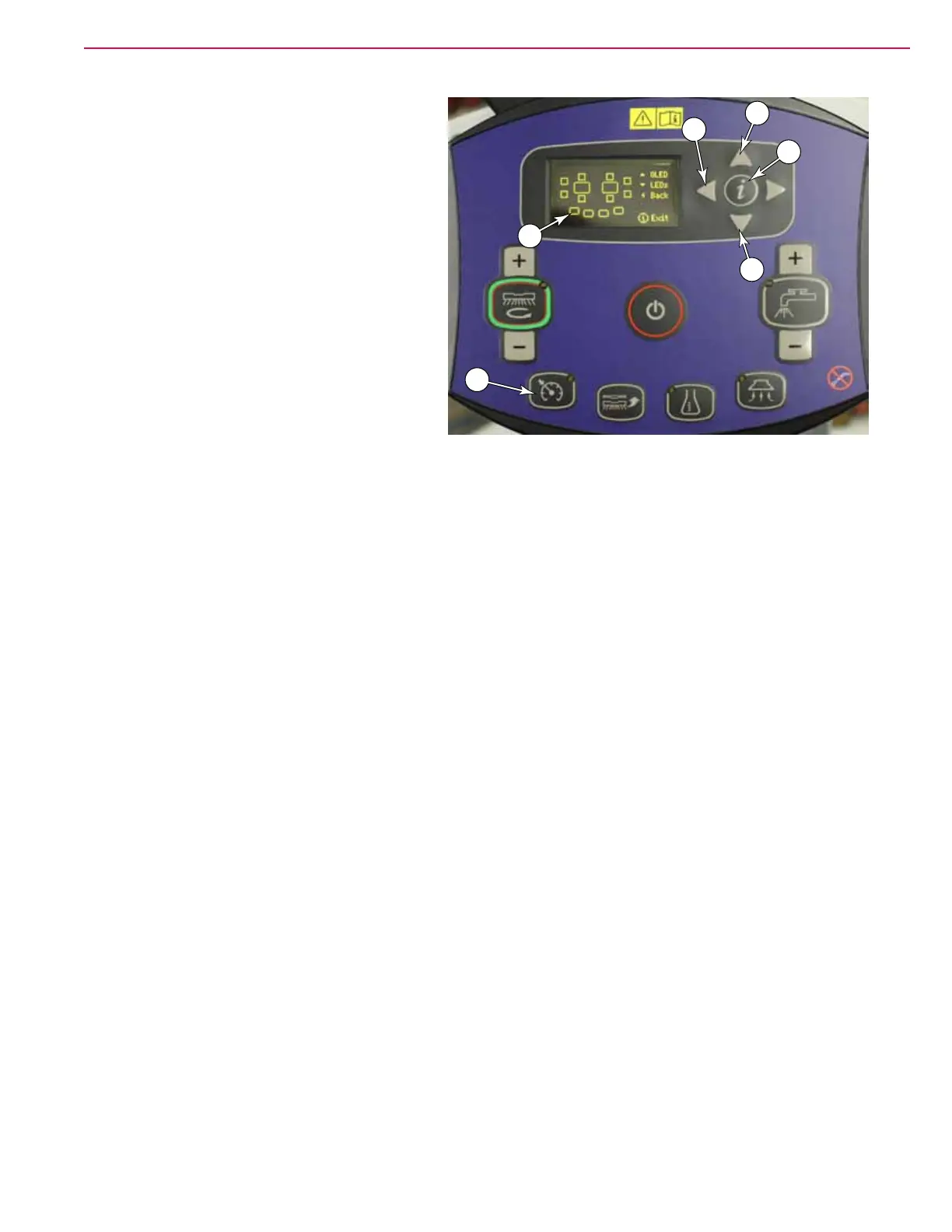36Service Manual – SC5000 04 - Control System
Panel Test
The Panel Test screen provides a means to
verify the functionality of all of the control panel
switches, LEDs, and display pixels.
The display shows a graphical representation
of all of the control panel switches. When you
depress a switch (A), its representation on the
screen highlights (B) to show the press was
detected.
Pressing the Down Arrow (C) turns on all of the
panel LEDs to verify that they are functional.
Pressing the Up Arrow (D) will turn on (scroll)
through all pixels on the display screen to detect
if any pixels are dropping out.
The Left Arrow (E) returns to the previous
menu, and the Information button (F) exits the
menu system.
Options Menu
The Options Menu provides for making machine settings specic for the uses and needs of the operator. This
menu is also available to the Supervisor, but not to the operator.
Language: This sets the interface language For the machine. The available languages are: Español,
Français, Deutsch, English, Italiano, and Português
Floor: This sets the oor type for either standard or smooth.
Scrub Startup: This sets the scrub mode default at startup. The choices are Light, Heavy, Extreme, and
Last Used.
Scrub Max: This sets the maximum permitted scrub level that the operator can select, and locks out any
levels above that. The choices are Light, Heavy, and Extreme.
Solution: This sets the mode for solution rate. The choices are Proportional, Fixed, and UK.
Solution In Rev: This sets whether solution will ow when the machine is in reverse.
Lock Detergent: This sets whether the operator can adjust the detergent ratio.
Neutral Delay (s): This sets how long the brushes remain active (in seconds) when the machine is
stationary. The minimum is 1/2 second, the maximum is 5 seconds, and the increment is every 1/2 second.
Vac Off Delay (s): This sets the length of time (in seconds) that the vacuum motor will continue to run after
the squeegee is lifted (to clear the hose of remaining water). The minimum is 10 seconds, the maximum is 20
seconds, and the increment is every 1 second.
Burst Of Power (s): This sets the length of time (in seconds) Burst of Power remains active after pulling
the BoP paddle. The minimum is 60 seconds, the maximum is 300 seconds (5 minutes), and the increment is
every 60 seconds (1 minute).
Fwd Speed Max (%): This sets the maximum speed (percent of maximum) the operator can propel the
machine forward. The minimum is 50%, the maximum is 100%, and the increment is every 10%.
Lock Speed Limit: This sets whether the operator can use the “set max speed” feature.
B
A
C
D
E
F
