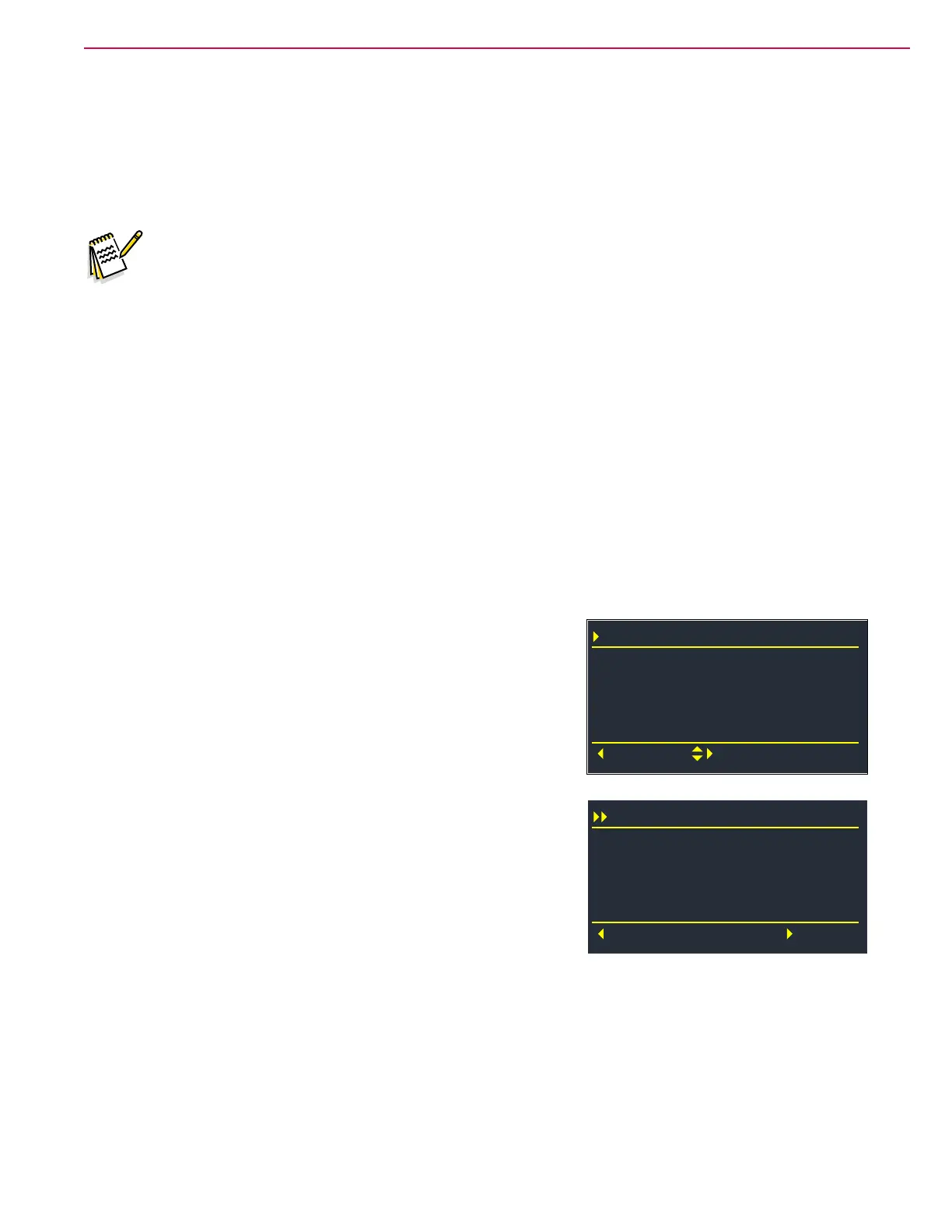74Service Manual – SC5000 04 - Control System
Maintenance
Firmware Update
Both the Main Controller (MMC) and User Interface (UI) rmwares can be updated using the built-in USB
access port below the steering wheel.
Note: It is essential that the major release revision of the MMC and the UI are compatible. Having
incompatible MMC and UI revisions could result in an inoperable machine. The best way to
ensure compatibility, is to obtain the latest revision le of each one and update them both.
Requirements:
• MMC Filename = 56117207.nff
• UI Filename = 56117212.nff
• USB ash drive formatted for FAT/FAT32 with the les located in the root directory.
1. Copy the rmware le to the root directory of a USB ash drive. The le needs to be located in the root
directory or the Controller won’t know where to nd it.
2. If the le names include revision identiers or other variations from the required names, rename the
les to the names listed above.
3. Start the machine with Service Mode Access:
• While holding the Scrub and Vacuum buttons, press and release the power button, and then release
all buttons.
4. Insert your USB ash drive into the USB port.
5. Press the Information button to enter the machine menu,
and scroll down to the System menu, and then select “Install
Firmware”.
6. The display will show the revision level of the new rmware.
Press the Up navigation arrow to install the rmware.
7. The display will show the progress, and when complete, will
display “Save to Commit”.
8. Press the Right navigation arrow to save the le, which will
be installed when the machine is restarted. To cancel the
installation, press the Left navigation arrow.
9. If necessary, repeat the last steps to load the second rmware
le.
10. Power down the machine and wait at least 15 seconds before
restarting the machine.
11. Navigate back to the system menu to conrm the appropriate rmware revision is installed.
System
MMC Firmware
Back
Select
UI Firmware
Install MMC Firmware
Install UI Firmware
99.99.99.9
15.14.0009
Install Firmware
Cancel
Save
Loading: 100%
Save to Commit
