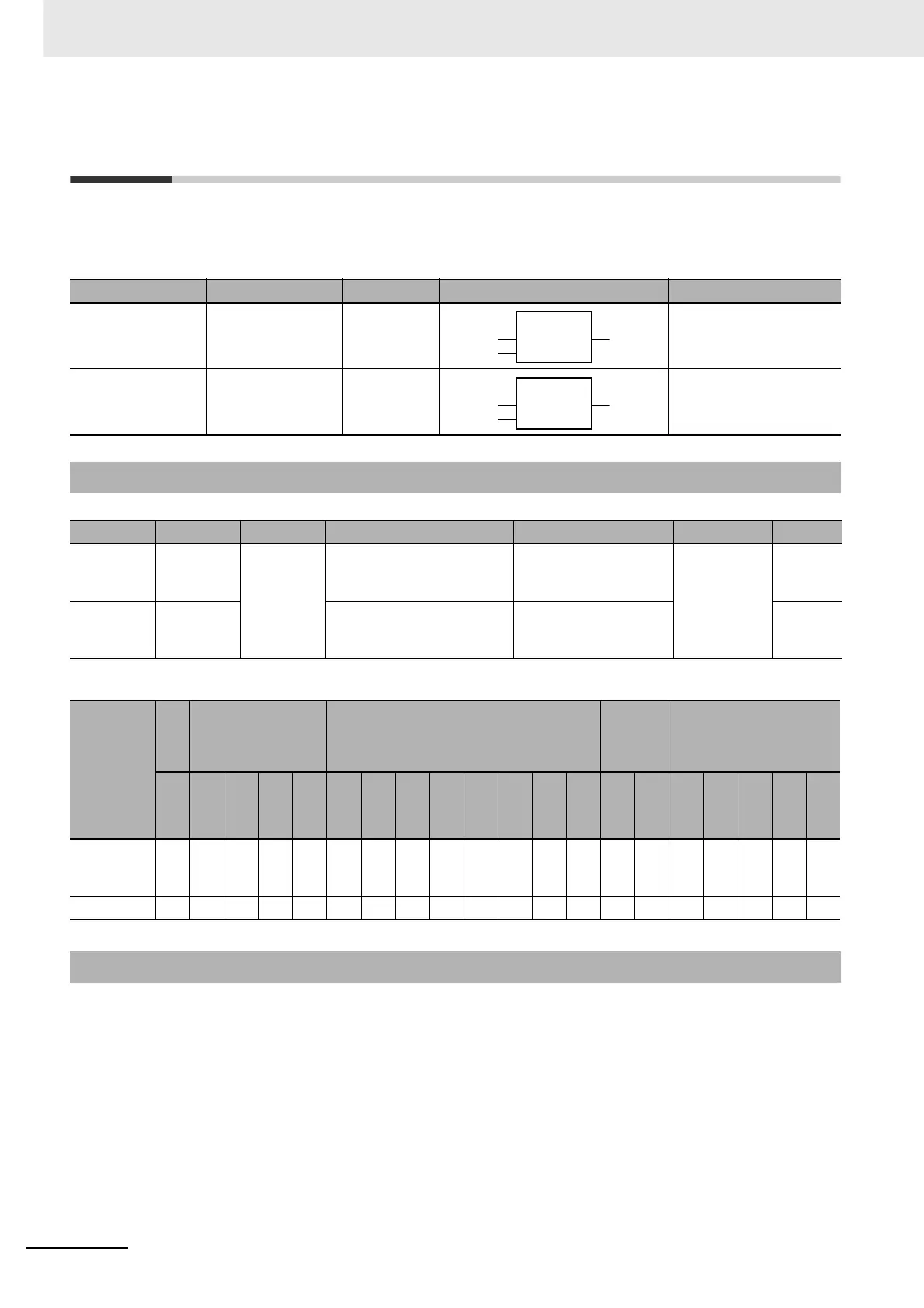2 Instruction Descriptions
2-62
NJ-series Instructions Reference Manual (W502)
MC and MCR
* The number is automatically registered by the Sysmac Studio. You do not need to set it.
Master control is used to stop processing or place in an equivalent status all POUs in a specified region
of a program. You can use master control to easily control the execution conditions for a relatively long
segment of processing.
The region in the program for which master control is applied is called the master control region. You
place the MC instruction at the start of the master control region and the MCR instruction at the end.
When the value of the master control input In changes to FALSE, the outputs for all LD instructions that
are connected to the left bus bar in the master control region are forced to change to FALSE. This is
called a master control reset.
When master control is reset, the POUs that follow the LD instructions, as a rule, operate as if the exe-
cution condition is FALSE. There are, however, some POUs that operate differently. This is explained
later.
MC: Marks the starting point of a master control region and resets the master control region.
MCR: Marks the end point of a master control region.
Instruction Name FB/FUN Graphic expression ST expression
MC Master Control
Start
--- None
MCR Master Control End --- None
Variables
Name Meaning I/O Description Valid range Unit Default
In (MC
instruction
only)
Master
control
input
Input
FALSE: Resets the master
control region.
Depends on data type.
---
TRUE
MCNo Master
control
number
Master control number 0 to 14* 1
Boolean
Bit strings Integers
Real
numbers
Times, durations,
dates, and text strings
BOOL
BYTE
WORD
DWORD
LWORD
USINT
UINT
UDINT
ULINT
SINT
INT
DINT
LINT
REAL
LREAL
TIME
DATE
TOD
DT
STRING
In (MC
instruction
only)
OK
MCNo OK
Function
MC
In ENO
MCNo
MCR
EN ENO
MCNo
