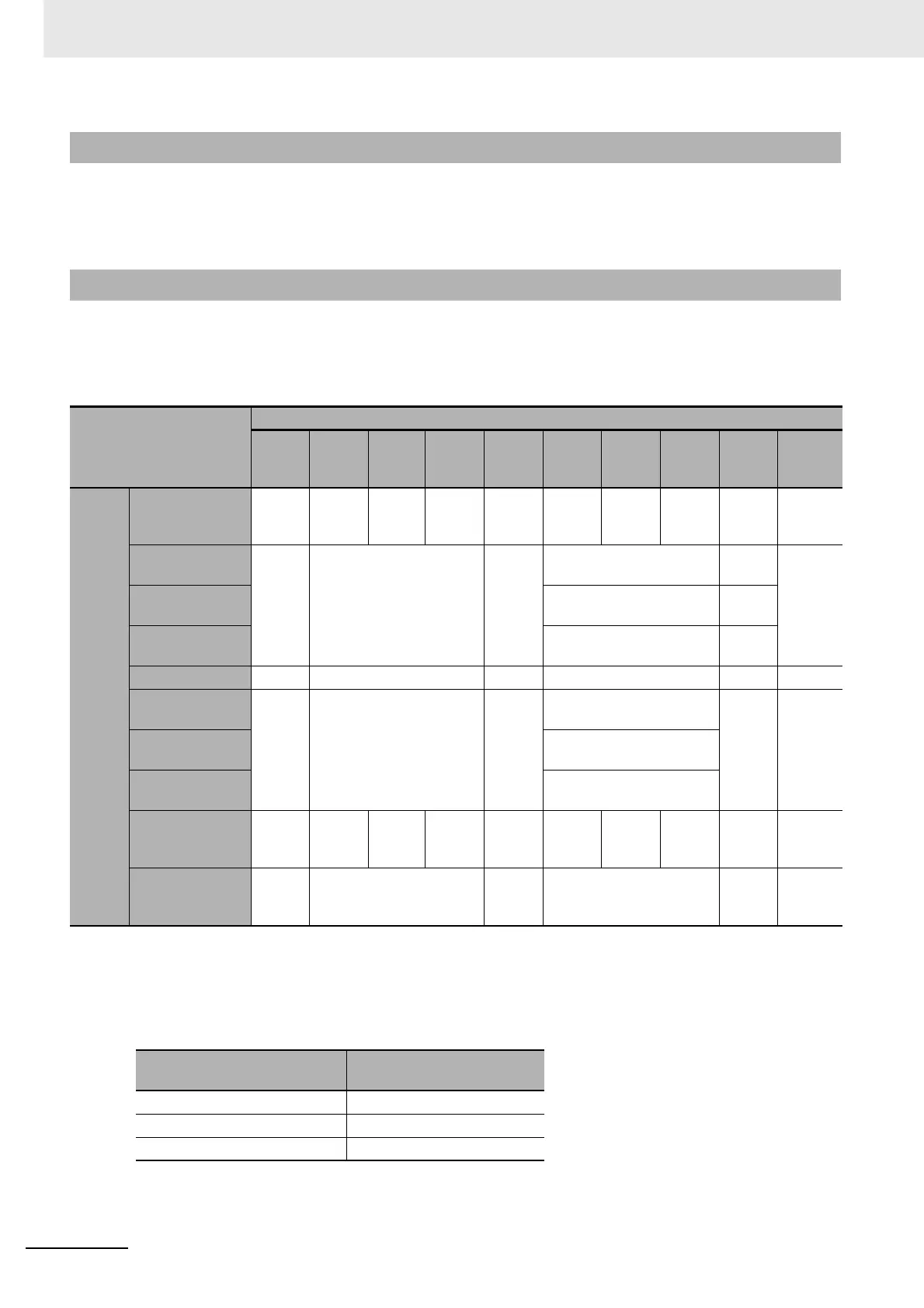2 Instruction Descriptions
2-188
NJ-series Instructions Reference Manual (W502)
• Use the EXP instruction (page 2-185) to find powers of base e.
• Use the CheckReal instruction (page 2-209) to see if Out is positive infinity, negative infinity, or non-
numeric data.
• If the absolute value of the calculation result is lower than the minimum value for a real number, the
value of Out will be 0.
Example: (1.175494e−38)
2
→ 0
• The following table shows the values of Out for different combinations of In and Pwr values.
*1 If the calculation result exceeds the valid range of the data type of Out, the value of Out will be positive infinity.
*2 If the calculation result is too close to 0 to express with the data type of Out or if it is an unnormalized number,
the value of Out will be 0.
*3 If the calculation result exceeds the valid range of the data type of Out, the value of Out will be negative infinity.
• If you pass an integer parameter to In, the data type is converted as follows:
Additional Information
Precautions for Correct Use
In
+∞
1 to
+∞
1 0 to 1 0 −1 to 0 −1
−1 to
−∞
−∞
Nonnu-
meric
data
Pwr
+∞
+∞ +∞
10001
+∞ +∞
Nonnu-
meric
data
Positive even
number
+∞
Number
*1, *2
0
Number
*1, *2
+∞
Nonnu-
meric
data
Positive odd
number
Number
*2, *3
−∞
Positive deci-
mal number
Nonnumeric data
+∞
0 11 11 11
Negative even
number
0
Number
*1, *2
+∞
Number
*1, *2
0
Nonnu-
meric
data
Negative odd
number
Number
*2, *3
Negative deci-
mal number
Nonnumeric data
−∞
001
+∞ +∞ +∞
1 0 0 Nonnu-
meric
data
Nonnumeric
data
Nonnu-
meric
data
Nonnumeric data Nonnu-
meric
data
Nonnumeric data Nonnu-
meric
data
Nonnu-
meric
data
Data type of parameter that is
passed to In
Data type of In
USINT, UINT, SINT, or INT REAL
UDINT or DINT LREAL
ULINT or LINT A building error will occur.
