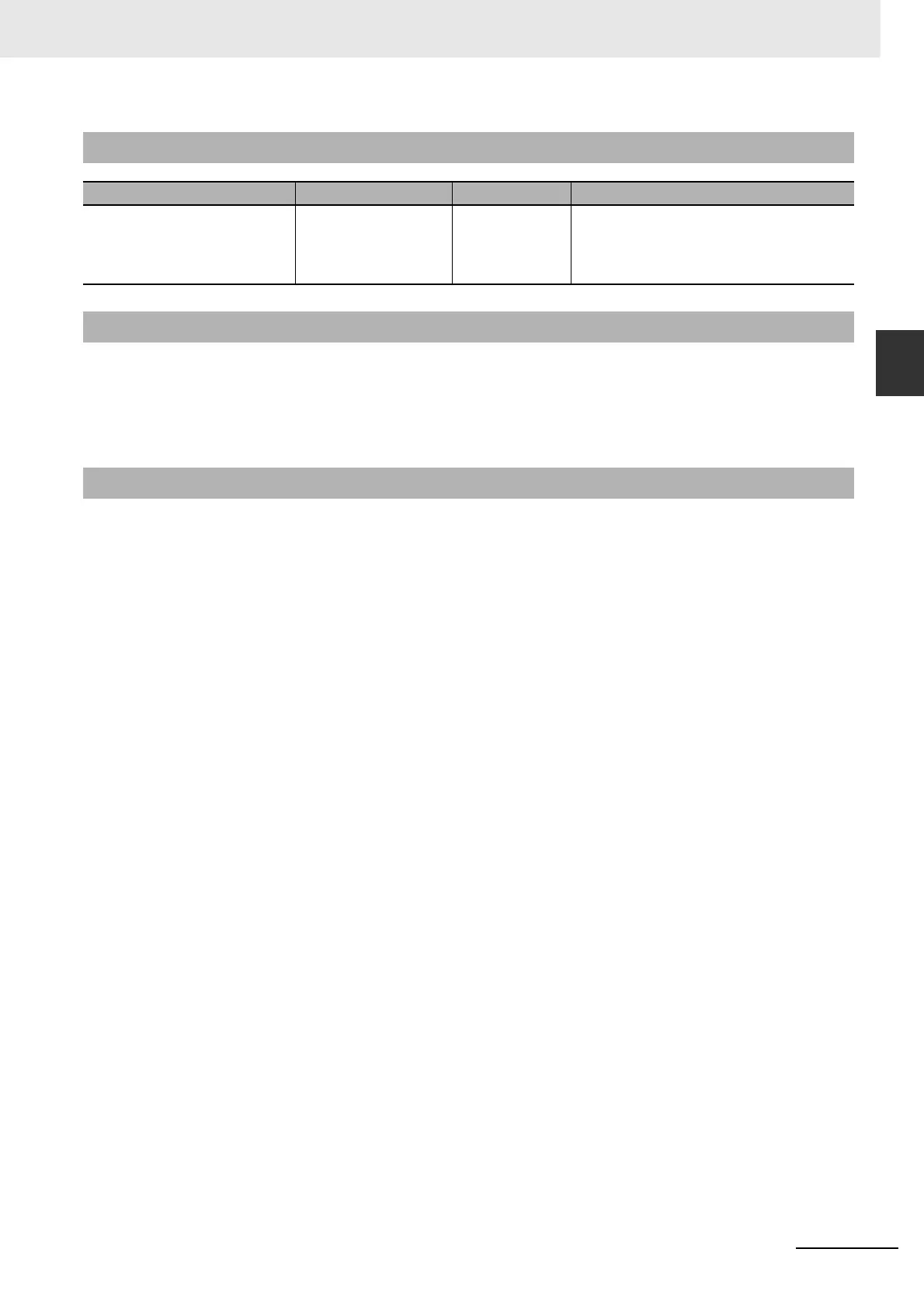2-631
2 Instruction Descriptions
NJ-series Instructions Reference Manual (W502)
System Control Instructions
2
ResetMCError
• The error may not be reset immediately after you execute this instruction. Use the GetMCError
instruction to confirm that the errors were reset.
• If you attempt to execute this instruction during an MC Test Run, the value of BUSY remains TRUE
and the instruction is not executed.
This sample detects Controller errors in the EtherCAT Master Function Module and Motion Control
Function Module. If errors are detected, they are reset. The processing procedure is as follows:
1
The GetECError instruction is executed to detect any Controller errors in the EtherCAT Master
Function Module.
2
If errors are detected, they are reset with the ResetECError instruction.
3
The GetMCError instruction is executed to detect any Controller errors in the Motion Control
Function Module.
4
If errors are detected, they are reset with the ResetMCError instruction.
Related System-defined Variables
Name Meaning Data type Description
_MC_ErrSta Motion Control Error
Status
WORD Contains the error status of the Motion Con-
trol Function Module.
Refer to the NJ-series CPU Unit Software
User's Manual (Cat. No. W501) for details.
Precautions for Correct Use
Sample Programming
