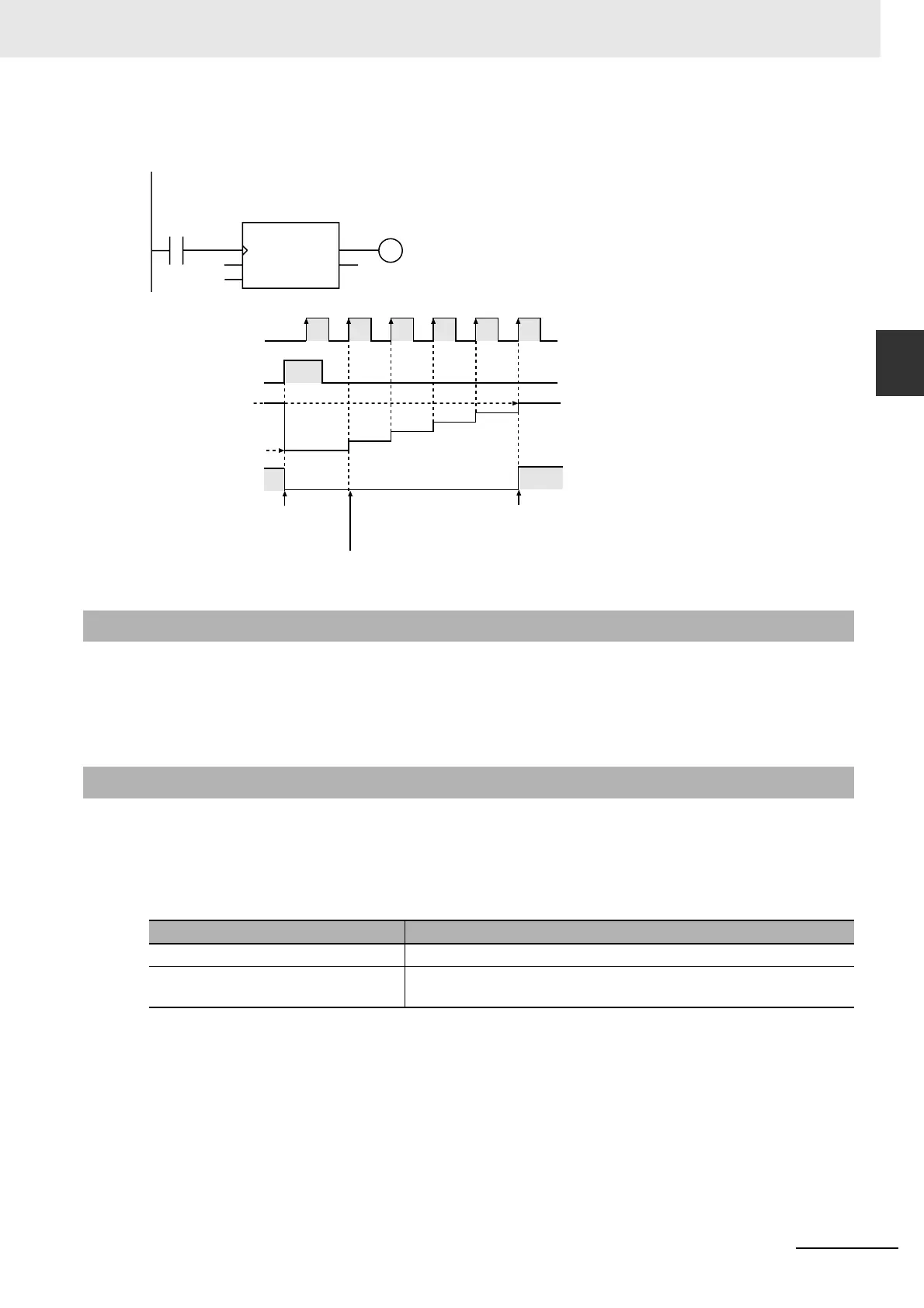2-139
2 Instruction Descriptions
NJ-series Instructions Reference Manual (W502)
Counter Instructions
2
CTU
The following figure shows a programming example and timing chart for a PV of LINT#5.
• Use the CTD instruction (page 2-134) to create a counter that decrements the counter value each
time the counter input signal is received.
• Use the CTUD instruction (page 2-142) to create a counter that is both incremented and decre-
mented.
• Change Reset to TRUE and then back to FALSE to restart a counter that has completed counting up.
• Even when PV is set to a negative value, CV is set to 0 when the value of Reset changes to TRUE.
The value of CV will be higher than the value of PV, so the value of Q changes to TRUE immediately.
After that, the value of CV is not incremented even if the value of CU changes.
• The following operation is performed if the value of PV changes while the value of Reset is FALSE.
• If the value of CU is FALSE and the power supply is interrupted or the operating mode is changed to
PROGRAM mode, the value of CV is incremented once if the value of CU is TRUE when instruction
execution is restarted.
• If this instruction is used in a ladder diagram, the value of Q changes to FALSE if an error occurs in
the previous instruction on the rung.
Additional Information
Precautions for Correct Use
Value of PV Meaning
Larger than the current value of CV The count operation is continued.
Equal to or smaller than the current
value of CV
The count operation is ended. The value of Q changes to TRUE. The
current value of CV is retained. It does not change.
CTU_instance(A, abc, LINT#5, def, ghi);
LD ST
A
def
ghi
LINT#5
abc
CTU
CU Q
Reset CV
PV
CTU_instance
When CV reaches PV , Q
changes to TRUE.
CV is incremented as soon as Reset
changes to FALSE.
When Reset changes to TRUE,
CV is reset to 0 and Q changes to
FALSE.
CU=A
Reset=abc
TRUE
FALSE
TRUE
FALSE
CV=ghi
PV=LINT#5
Q=def
TRUE
FALSE
0
