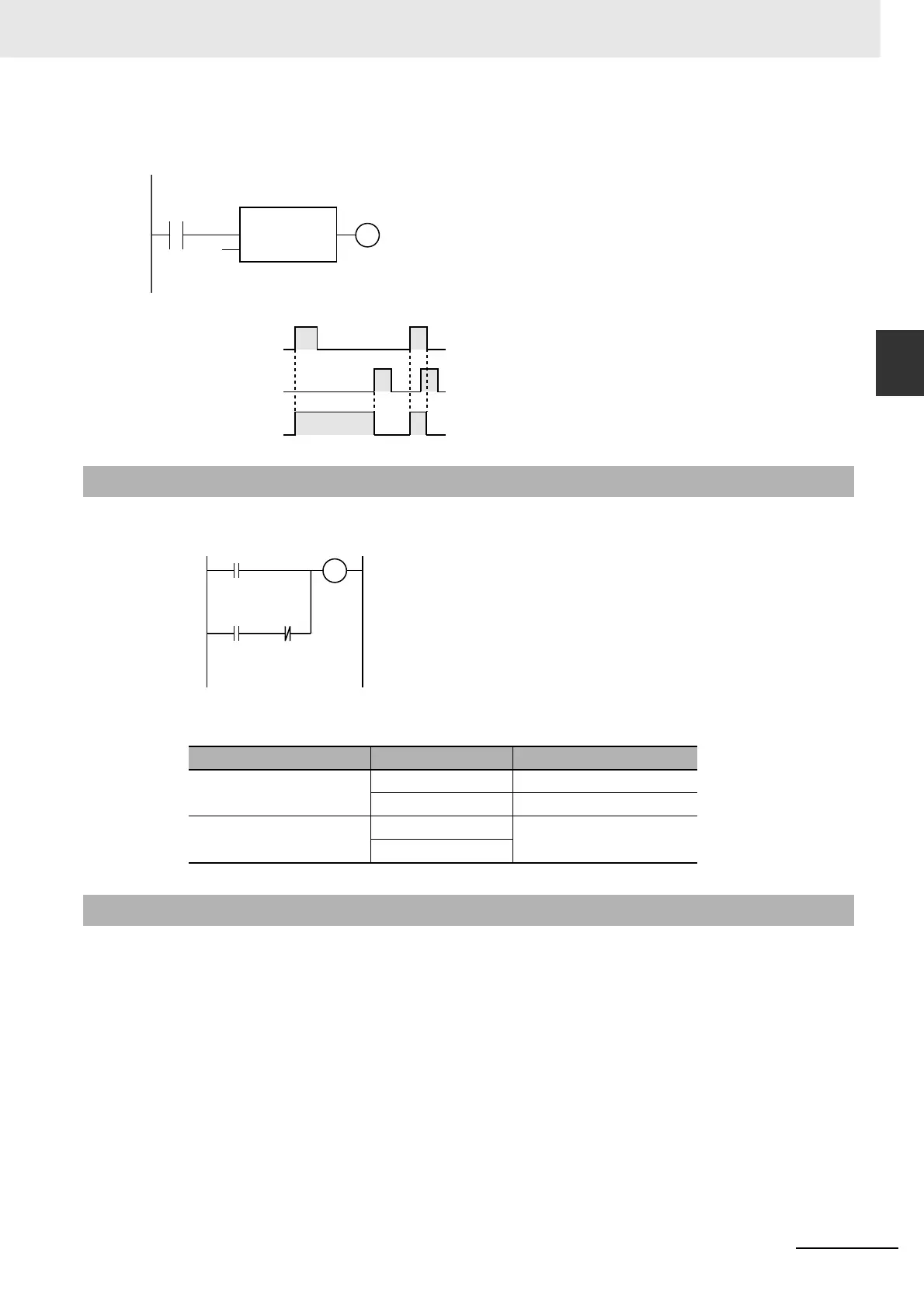2-49
2 Instruction Descriptions
NJ-series Instructions Reference Manual (W502)
Sequence Output Instructions
2
SR
The following figure shows a programming example and timing chart.
• The SR instruction behaves like the following self-holding rung.
• However, if the SR instruction is in a master control region and the master control region is reset,
the behavior will not be the same as the above self-holding rung.
• Never use an NC bit directly from an external device for the Reset input. The internal power supply in
the Controller will not turn OFF immediately when the AC power is interrupted (even for momentary
interruptions), and the input from the Input Unit may change to ON first. This could cause the Reset
input to change to TRUE.
• If this instruction is used in a ladder diagram, the value of Q1 is retained if an error occurs in the pre-
vious instruction on the rung.
• If this instruction is not executed due to the execution of a jump instruction (e.g., the JMP instruction),
Q1 retains the value from the last execution.
• If this instruction is in a master control region and the master control region is reset, the operation is
as follows:
• If the value of Reset is TRUE, the value of Q1 is retained. If the value of Reset is FALSE, the value
of Q1 changes to FALSE.
• FALSE is input to the instruction that is connected to Q1 even if the value of Q1 is TRUE.
Additional Information
Instruction/rung Value of B Value of abc
SR instruction TRUE Not changed.
FALSE FALSE
Self-holding rung TRUE FALSE
FALSE
Precautions for Correct Use
SR_instance(A, B, abc);
LD ST
B
A
abc
SR
Set1 Q1
Reset
SR_instance
Set1=A
Reset=B
TRUE
FALSE
TRUE
FALSE
Q1=abc
TRUE
FALSE
A
B
abc
abc
