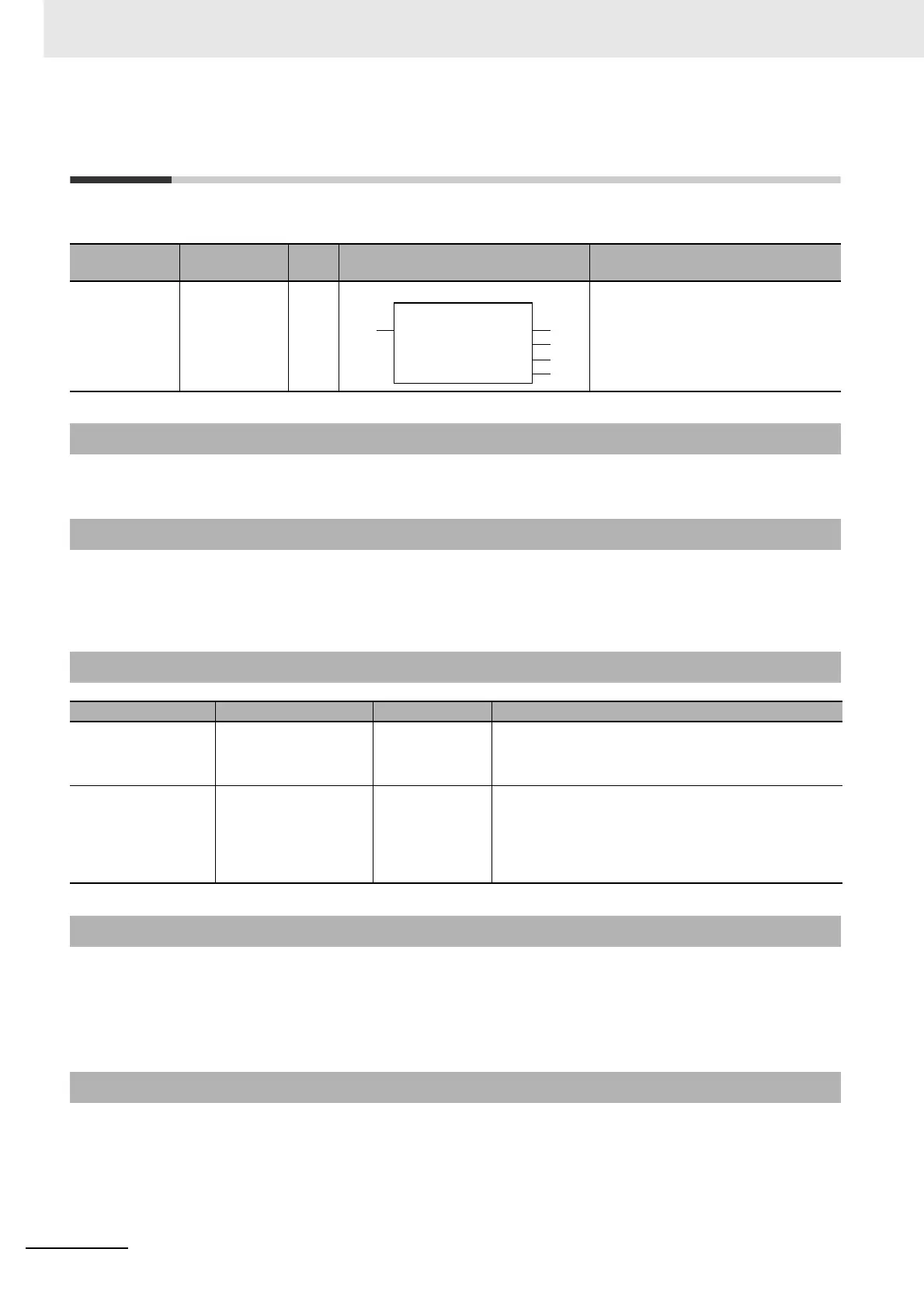2 Instruction Descriptions
2-740
NJ-series Instructions Reference Manual (W502)
EC_StopMon
The EC_StopMon instruction stops execution of packet monitoring for EtherCAT communications.
Only common variables are used.
The EC_StopMon instruction stops execution of packet monitoring for EtherCAT communications. The
packet monitor function collects a specified number of the most recent EtherCAT communications pack-
ets.
• Do the following to save collected packet data in an internal file in the main memory of the CPU Unit:
First, stop packet monitoring. Then execute the EC_SaveMon instruction to save the packets.
• Refer to the NJ-series CPU Unit Built-in EtherCAT Port User’s Manual (Cat. No. W505) for details on
EtherCAT communications.
• Execution of this instruction is continued until processing is completed even if the value of Execute
changes to FALSE or the execution time exceeds the task period. The value of Done changes to
TRUE when processing is completed. Use this to confirm normal completion of processing.
• Refer to Using this Section on page 2-2 for a timing chart for Execute, Done, Busy, and Error.
• This instruction can be used only for the NJ-series EtherCAT ports.
Instruction Name
FB/
FUN
Graphic expression ST expression
EC_StopMon Stop EtherCAT
Packet Monitor
FB EC_StopMon_instance(Execute,
Done, Busy, Error, ErrorID);
Variables
Function
Related System-defined Variables
Name Meaning Data type Description
_EC_PktMonStop Packet Monitoring
Stopped
BOOL This variable shows if packet monitoring is stopped.
TRUE: Stopped.
FALSE: Not stopped.
_EC_PktSaving Saving Packet Data
File
BOOL This variable shows if the instruction is saving packet
data in an internal file in the main memory of the CPU
Unit.
TRUE: Saving.
FALSE: Not saving.
Additional Information
Precautions for Correct Use
EC_StopMon
Execute Done
Busy
Error
ErrorID
EC_StopMon_instance
