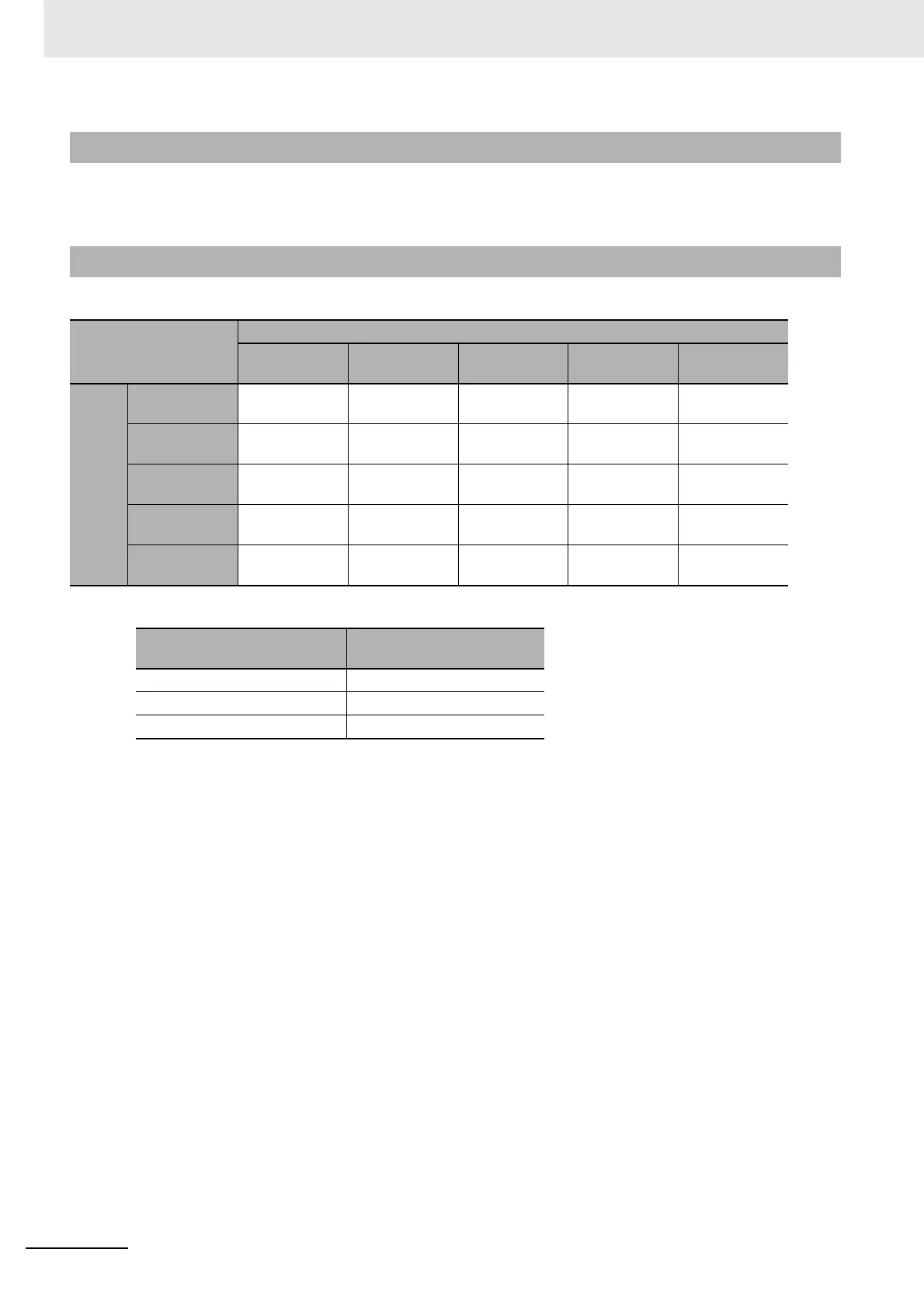2 Instruction Descriptions
2-206
NJ-series Instructions Reference Manual (W502)
Use the CheckReal instruction (page 2-209) to see if the value of Out is positive infinity, negative
infinity, or nonnumeric data.
• The following table shows the values of Out for different combinations of In1 and In2 values.
• If you pass an integer parameter to In1 or In2, the data type is converted as follows:
Additional Information
Precautions for Correct Use
In1
0 Number
+∞ −∞
Nonnumeric
data
In2
0
Nonnumeric
data
Nonnumeric
data
Nonnumeric
data
Nonnumeric
data
Nonnumeric
data
Number
0 Remainder of
In1/In2
Nonnumeric
data
Nonnumeric
data
Nonnumeric
data
+∞
0 Value of In1 Nonnumeric
data
Nonnumeric
data
Nonnumeric
data
−∞
0 Value of In1 Nonnumeric
data
Nonnumeric
data
Nonnumeric
data
Nonnumeric
data
Nonnumeric
data
Nonnumeric
data
Nonnumeric
data
Nonnumeric
data
Nonnumeric
data
Data type of parameter that is
passed to In1 or In2
Data type of In1 or In2
USINT, UINT, SINT, or INT REAL
UDINT or DINT LREAL
ULINT or LINT A building error will occur.
