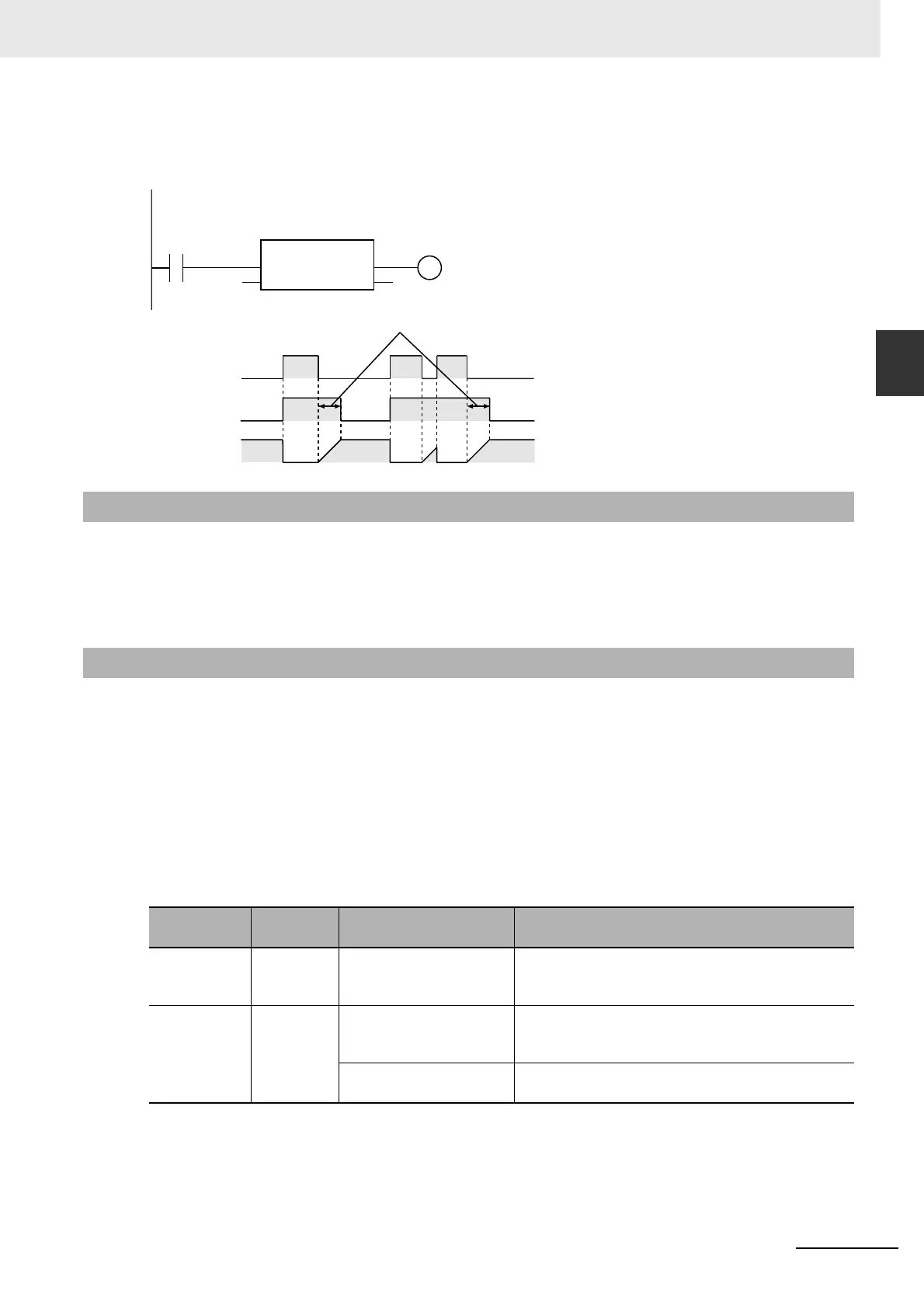2-121
2 Instruction Descriptions
NJ-series Instructions Reference Manual (W502)
Timer Instructions
2
TOF
The following figure shows a programming example and timing chart for a PT of T#10ms. Variable abc
will change to FALSE 10 ms after variable A changes to FALSE.
• Use the TP instruction (page 2-123) for a timer that changes the timer output to TRUE when timing
starts and then changes the timer output to FALSE when the set time is reached.
• Use the TON instruction (page 2-116) for a timer that starts when In changes to TRUE and then
changes the timer output to TRUE when the elapsed time reaches the set time.
• ET and Q are updated only when the instruction is executed. Therefore, Q does not change to FALSE
precisely when the elapsed time from when the timer starts reaches PT. Q changes to FALSE the
next time the instruction is executed after the elapsed time from when the timer starts reaches PT.
The change in Q can therefore occur with a delay of up to one task period.
• Set PT and ET in nanoseconds (ns), but remember the timing accuracy is 100 ns.
• If T#0ms or a negative number is set for PT, Q will change to FALSE as soon as the value of In
changes to FALSE.
• The value of Q changes to TRUE immediately after execution of this instruction regardless of the
value of In. Q is FALSE from only when the timer is started until the time that is set with PT elapses.
• You can change the value of PT while the value of In is FALSE. Operation is as follows:
• If this instruction is in a master control region and the master control region is reset, the operation is
as follows:
• The value of ET changes to 0 and the value of Q changes to TRUE.
• If an Out instruction is connected to Q, the execution condition to the Out instruction is FALSE.
• Timing starts as soon as the reset is released.
Additional Information
Precautions for Correct Use
Timer status Value of Q
Value of PT after it is
changed
Operation
After comple-
tion of timing
FALSE --- The value of Q remains FALSE.
The value of ET also does not change. (It remains at
the value of PT before it was changed.)
Timing in
progress
TRUE
PT ≥ ET Timing is continued. When the value of ET reaches
the value of PT, the value of Q changes to FALSE
and ET is no longer incremented.
PT < ET The value of Q changes to FALSE immediately.
Incrementing ET stops immediately.
TOF_instance(A, T#10ms, abc, def);
LD ST
abc
A
def
T#10ms
TOF
In Q
PT ET
TOF_instance
In=A
Q=abc
TRUE
FALSE
TRUE
FALSE
ET=def
PT=T#10ms
