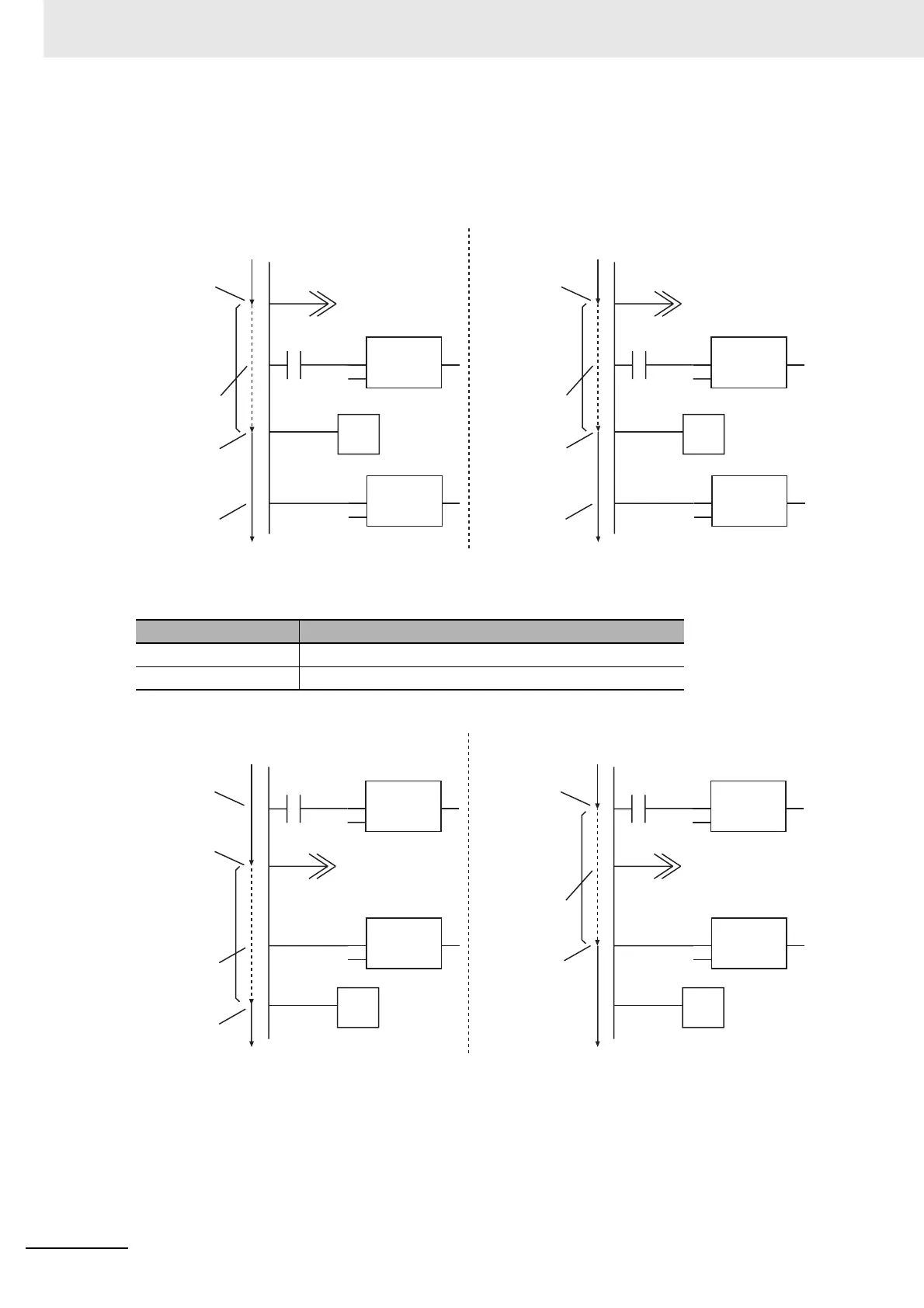2 Instruction Descriptions
2-72
NJ-series Instructions Reference Manual (W502)
• The instructions are in the following order in the following figure: JMP instruction, MC instruction,
Label, and MCR instruction. First, the jump is made. As a result, the MC instruction is not exe-
cuted. Therefore, the instructions after the Label instruction are executed. If the value of In is
FALSE, the MCR instruction is executed, but nothing changes.
• The instructions are in the following order in the following figure: MC instruction, JMP instruction,
MCR instruction, and Label. Here, operation is as given in the following table.
Value of In Operation
TRUE Master control region is not reset. The jump is made.
FALSE Master control region is reset. The jump is not made.
Flow of processing
● In = TRUE
● In = FALSE
JMP instruction executed.
MCR instruction
not executed.
Instructions after the
label are executed.
Not executed due
to JMP instruction.
MC instruction
not executed.
Instructions after the
label are executed.
Flow of processing
JMP instruction
executed.
MCR instruction
executed, but
nothing changes.
Not executed due
to JMP instruction.
Label
Label:
UINT#1
UINT#1
MCR
EN ENO
MCNo
MC
In ENO
MCNo
Label
Label:
UINT#1
UINT#1
MCR
EN ENO
MCNo
MC
In ENO
MCNo
MC instruction
not executed.
Flow of processing
● In = TRUE
● In = FALSE
MC instruction
not executed.
MCR instruction
not executed.
Instructions after the
label are executed.
Not executed due
to JMP instruction.
JMP instruction executed.
MCR instruction
executed.
Flow of processing
MC instruction
executed.
JMP instruction
not executed.
Label
Label:
UINT#1
UINT#1
MCR
EN ENO
MCNo
MC
In ENO
MCNo
Label
Label:
UINT#1
UINT#1
MCR
EN ENO
MCNo
MC
In ENO
MCNo
Not executed due
to MC instruction.
