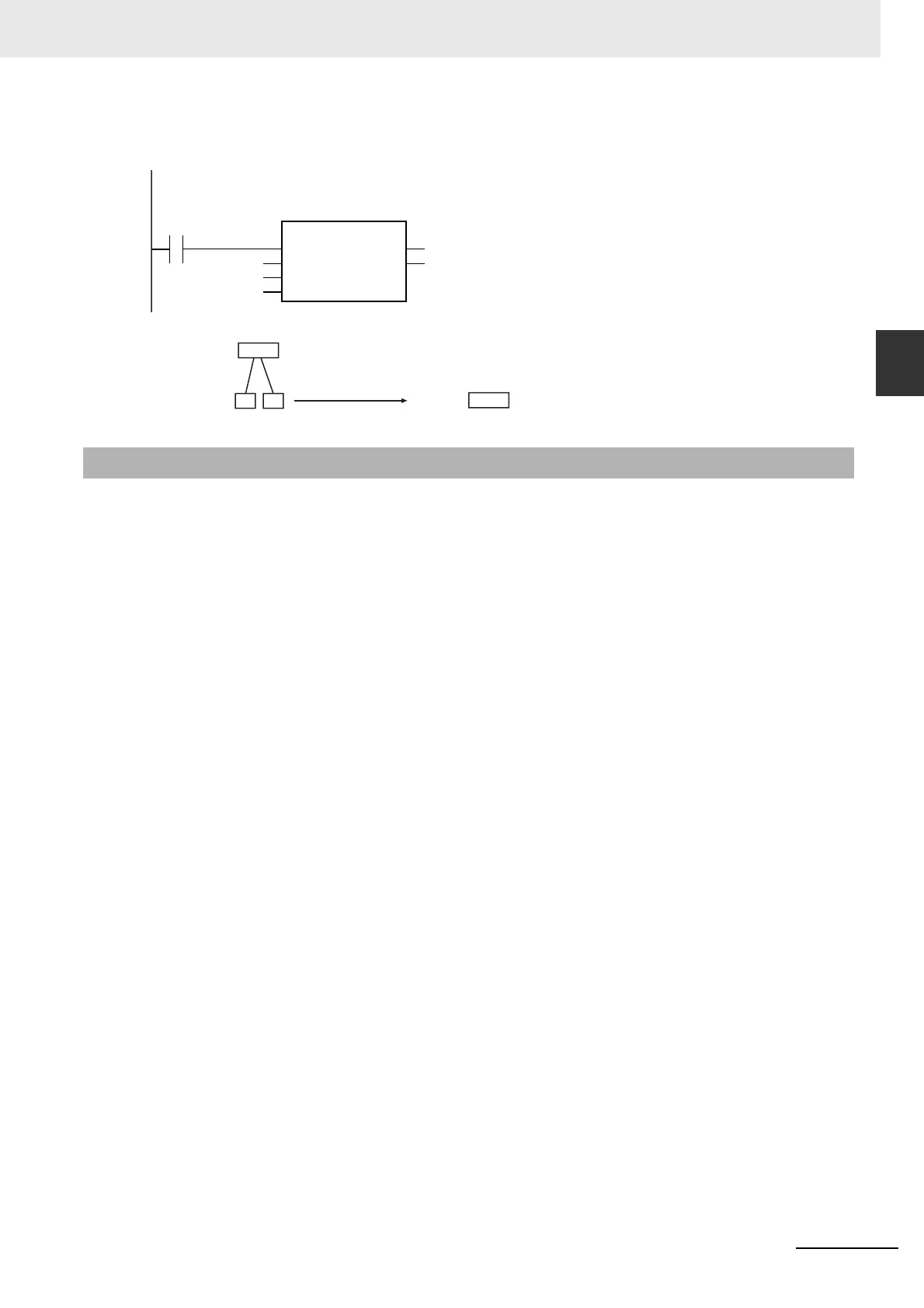2-509
2 Instruction Descriptions
NJ-series Instructions Reference Manual (W502)
FCS Instructions
2
StringCRCCCITT
The following example is for when In is ‘RD’, Initial is WORD#16#0000, and OutOrder is _HIGH_LOW.
An error occurs in the following cases. ENO will be FALSE, and Out will not change.
• The value of OutOrder is outside of the valid range.
• In does not end in a NULL character.
• The number of bytes in In is 0 (i.e., the NULL character only).
• The number of bytes for Out is outside of the valid range.
Precautions for Correct Use
abc:=StringCRCCCITT(’RD’, WORD#16#0000,
_HIGH_LOW);
LD
ST
‘RD’
WORD#16#0000
_HIGH_LOW
abc
StringCRCCCITT
EN ENO
In
Initial
OutOrder
Out = abc
‘RD’
In
4452
CRC-CCITT value
Character codes
‘609D’
