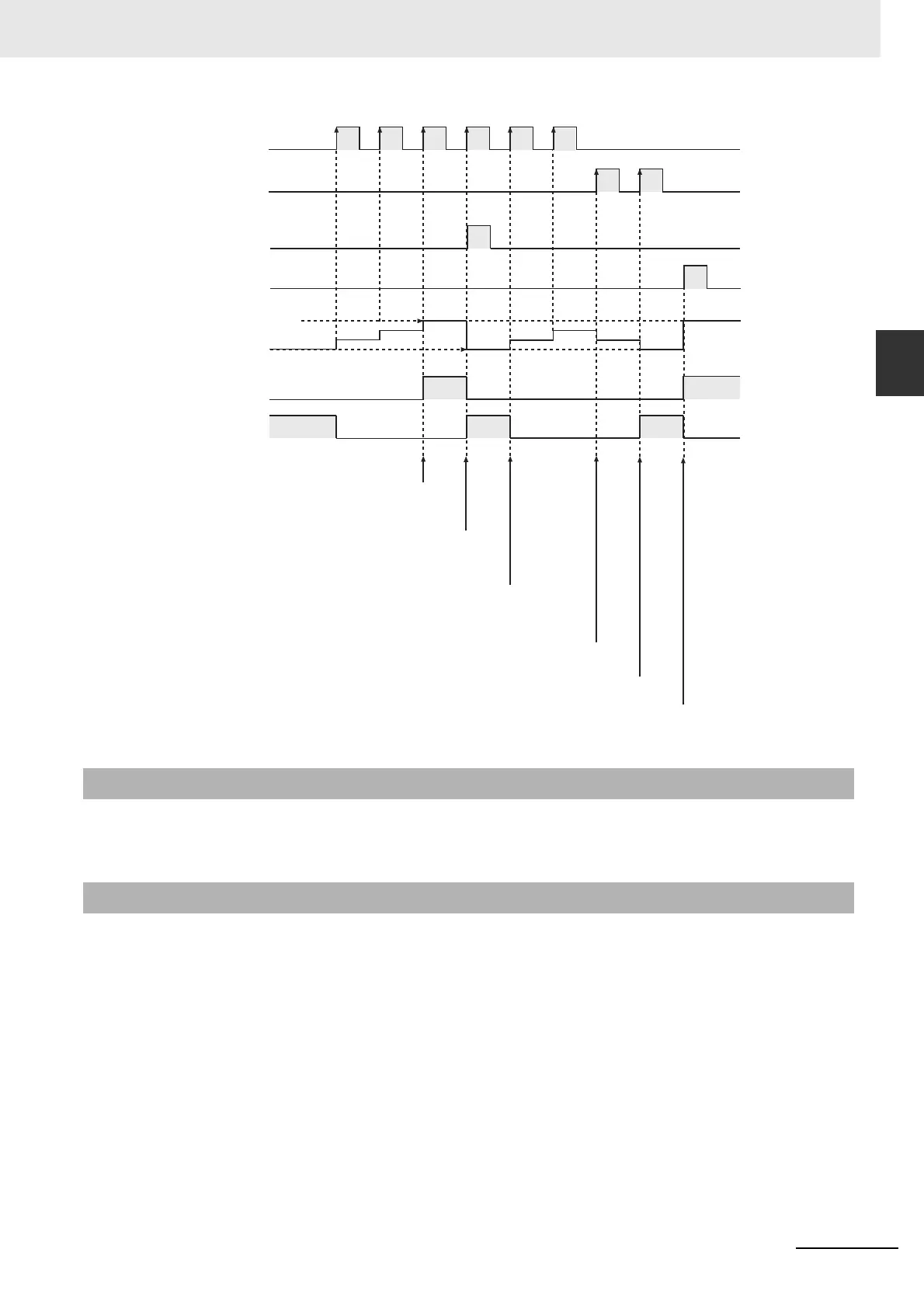2-149
2 Instruction Descriptions
NJ-series Instructions Reference Manual (W502)
Counter Instructions
2
CTUD_**
Use the CTD instruction (page 2-134) or CTU instruction (page 2-138) to create a counter that only
decrements or only increments.
• If you change Reset to TRUE to reset the up-counter operation, QU will change to FALSE and QD will
change to TRUE.
• If you change Load to TRUE to reset the down-counter operation, QD will change to FALSE and QU
will change to TRUE.
• Even when PV is set to a negative value, CV is set to the value of PV when the value of Load
changes to TRUE. The value of CV will be 0 or less, so the value of QD changes to TRUE immedi-
ately. After that, the value of CV is not decremented even if the value of CD changes. When the value
of Reset changes to TRUE, the value of CV changes to 0. The value of CV will be the value of PV or
higher, so the value of QU changes to TRUE immediately. After that, the value of CV is not incre-
mented even if the value of CU changes.
• You can change the value of PV during execution of the instruction. If the new value of PV is less than
the current value of CV, the value of QU changes to TRUE immediately.
• Use the same data type for PV and CV.
Additional Information
Precautions for Correct Use
When Load changes to TRUE, CV changes to PV.
This causes QU to change to TRUE and QD to change to FALSE.
When CV reaches 0, QD changes to TRUE.
When CD changes to TRUE, CV is decremented.
When Reset changes to FALSE, the counter inputs
are enabled. When CU changes to TRUE, CV is
incremented. This causes QD to change to FALSE.
When Reset changes to TRUE, CV changes to 0, QU
changes to FALSE, and QD changes to TRUE.
When CV reaches PV, QU
changes to TRUE.
CU=A
CD=B
CV=mno
QU=ghi
QD=jkl
Reset=abc
Load=def
PV=LINT#3
TRUE
FALSE
TRUE
FALSE
TRUE
FALSE
TRUE
FALSE
TRUE
FALSE
TRUE
FALSE
0
