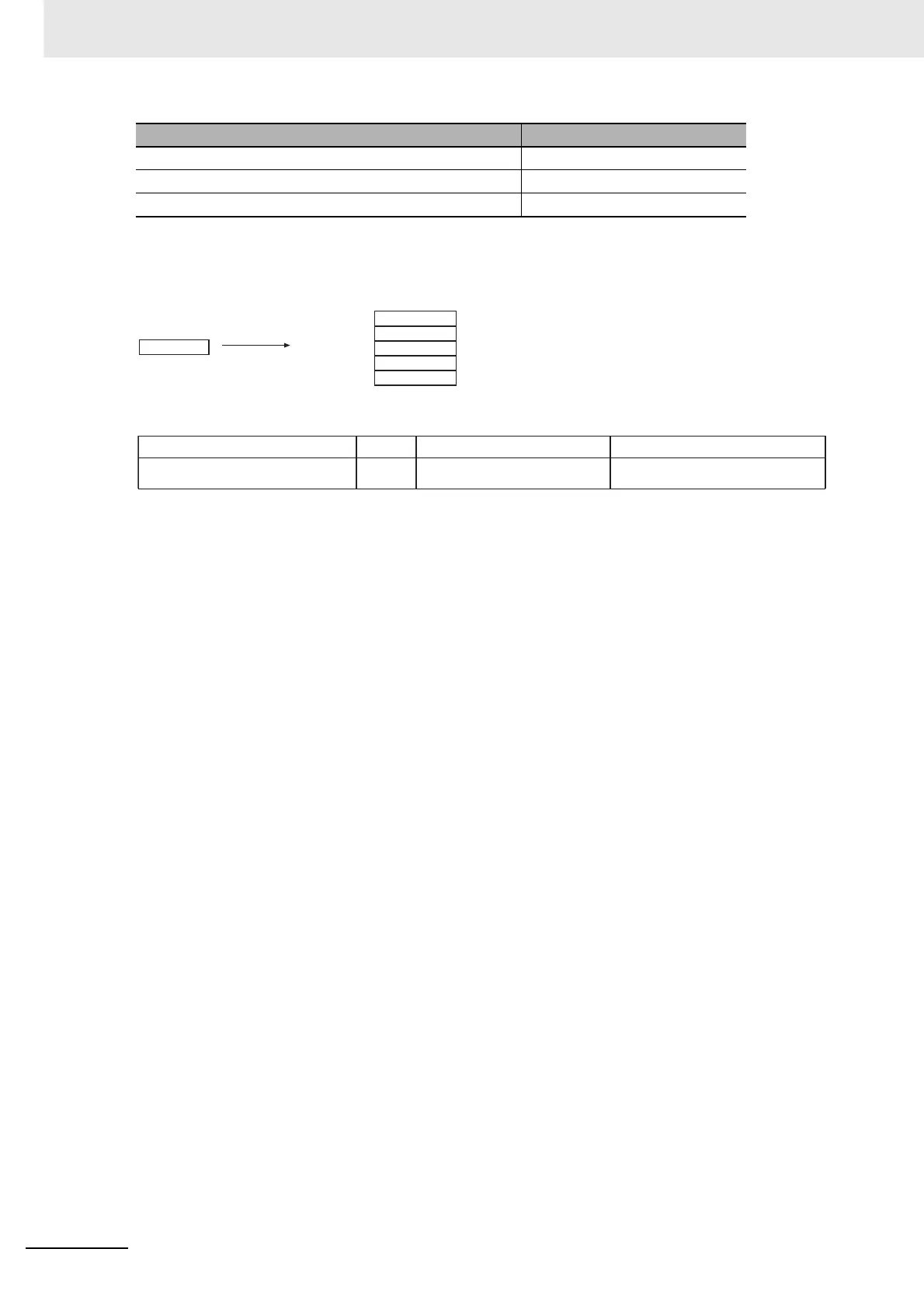2 Instruction Descriptions
2-662
NJ-series Instructions Reference Manual (W502)
The text string ‘@READ’ is separated into individual characters and the character codes are stored in
the array elements of SendDat[]. Therefore, BYTE#16#40 (@) is stored in SendDat[0], BYTE#16#52(R)
is stored in SendData[1], etc. The StringToAry instruction is used to store the character codes.
Definitions of Global Variables
Port 2: No-Protocol End Code D
Port 2: No-Protocol Start Code Inclusion Setting No
Port 2: No-Protocol End Code Inclusion Setting Yes (Specify a desired end code.)
Item Set value
SendDat[0]
SendDat[1]
SendDat[2]
SendDat[3]
SendDat[4]
StringToAry
‘@READ’
BYTE#16#40
BYTE#16#52
BYTE#16#45
BYTE#16#41
BYTE#16#44
BYTE array
STRING data
BOOL
Name
Global Variables
IOBus://rack#0/slot#0/P2_NopSta
/P2_NopSerialSendExecSta
Barcode_P2_NopSerialSendExecSta
Data type AT specification
Comment
SerialSend Instruction Execution Flag
