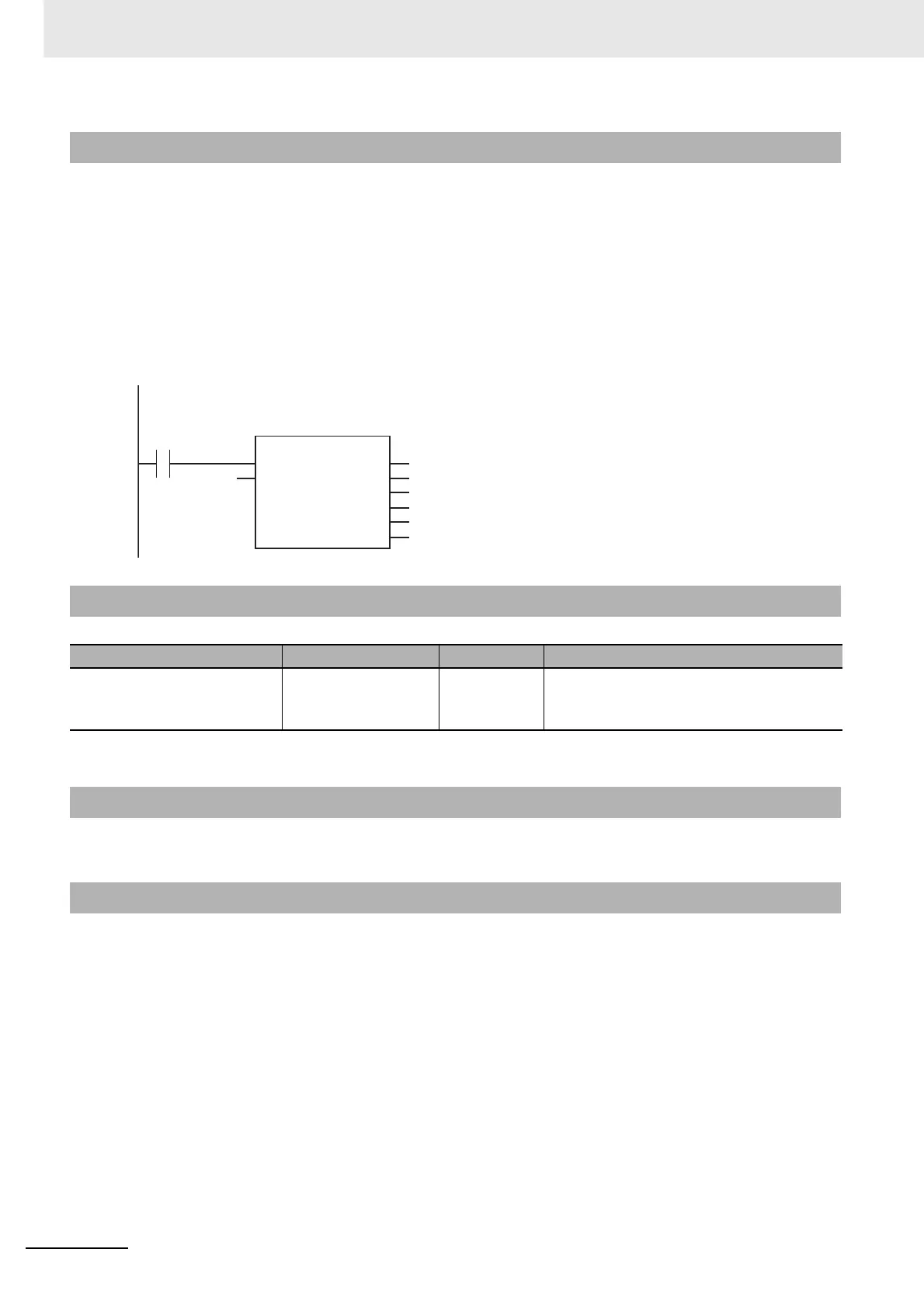2 Instruction Descriptions
2-608
NJ-series Instructions Reference Manual (W502)
The GetTraceStatus instruction reads the execution status of the data trace that is specified with trace
number TraceNo. The status that is read is output to execution flag IsStart, completed flag IsComplete,
parameter error flag ParamErr, and trigger flag IsTrigger.
The value of ParamErr changes to TRUE when one of the following errors is found in the trace settings.
• A variable that is specified in the trigger or sampling settings does not exist.
• Sampling is set to be performed on a specified task period, but the specified task does not exist.
The following figure shows a programming example. The GetTraceStatus instruction reads the execu-
tion status of the data trace with trace number 1.
* _sTRACE_STA[]
Refer to the NJ-series CPU Unit Software User's Manual (Cat. No. W501) for details on data tracing.
• Return value Out is not used when the instruction is used in ST.
• This instruction reads the contents of the _PLC_TraceSta[] system-defined variable. You cannot
access this variable directly. Always use this instruction to read the contents of the variable.
• If TraceNo is not in the valid range, the values of IsStart, IsComplete, ParamErr, and IsTrigger are
FALSE.
Function
Related System-defined Variables
Name Meaning Data type Description
_PLC_TraceSta[0..3] Trace Information * Contains trace Information.
Refer to the NJ-series CPU Unit Software
User's Manual (Cat. No. W501) for details.
Additional Information
Precautions for Correct Use
GetTraceStatus(USINT#1, abc, def, ghi, jkl);
LD ST
abc
def
ghi
jkl
USINT#1
GetTraceStatus
EN ENO
TraceNo
IsStart
IsComplete
ParamErr
IsTrigger
